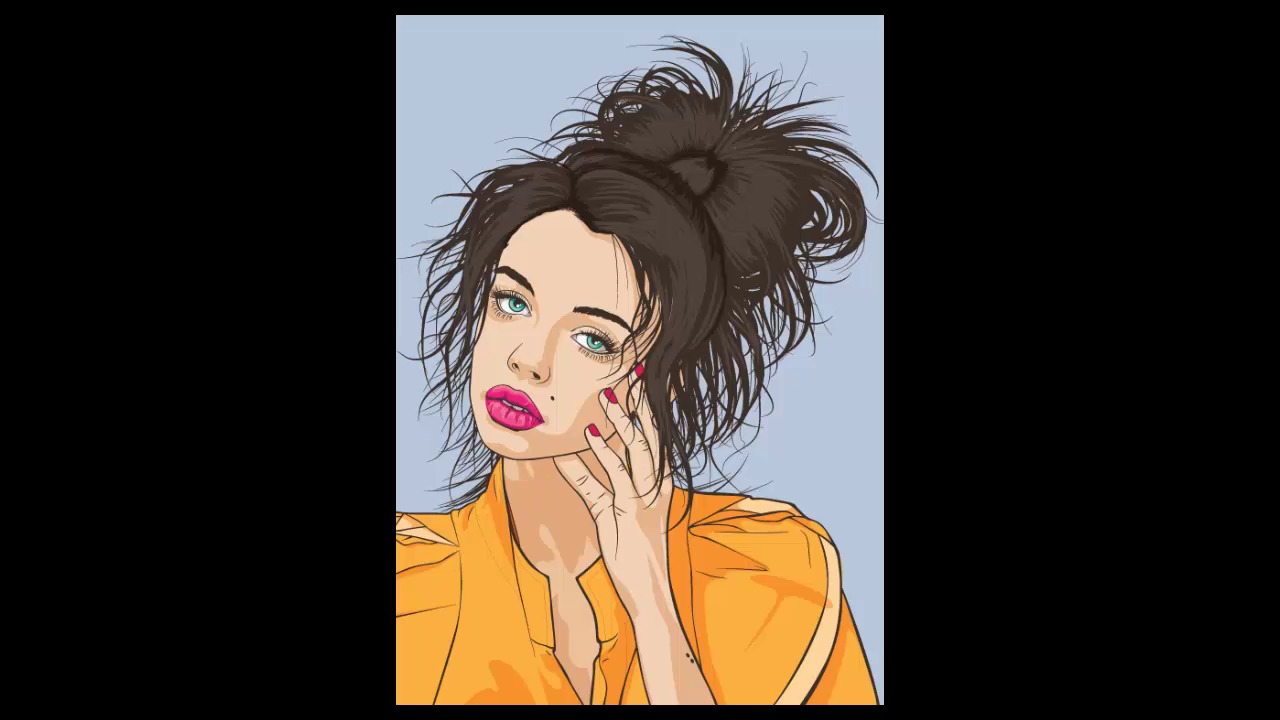- Overview
- Transcript
5.1 Conclusion
Thank you for joining me on this course. In closing, we’ll look at a few variations of our portrait.
If you’re wanting to check out further portrait tutorials by our instructor, Sharon Milne, try out the following:
- Create a Beautiful Retro Futurism Portrait
- Vectoring Short Hair in a Negative Space Illustration in Adobe Illustrator
- Creating a Vector Portrait with Curly Hair in Adobe Illustrator
- Create a Psychedelic, Funky Line Art Portrait
- Create a Sparkling, Glitter Portrait From Stock in Adobe Illustrator
- Creating a Stylish Line Art Portrait with Illustrator CS5
- How to Create a Rainbow Colored Portrait From a Stock Image in Illustrator
- How to Create a Line Art Based Symmetrical Portrait in Adobe Illustrator
- Creating a Dramatic Portrait with Chunky Line Art
- Create a Vamp Feminine Portrait in Adobe Illustrator
- Creating a Wild Hair, Pin-up Inspired Portrait
- Creating a Portrait Using Only Four Colors!
- Create a Backlit, Elegant Female Portrait in Illustrator
- Create an Undead Portrait From a Photo in Illustrator: From Editor to Zombie
- Create a Dramatic Back-Lit Male Portrait in Adobe Illustrator
1.Introduction1 lesson, 02:32
1.1Welcome and Course Overview02:32
2.Pre Portrait Lessons4 lessons, 14:58
2.1Prerequisites to the Course03:05
2.2Choosing the Right Stock03:35
2.3Skin tones and Picking Colors03:49
2.4The Three Brushes04:29
3.Create a Basic, Cartoon/Line Art Style Portrait8 lessons, 31:07
3.1Set Up Your Document03:29
3.2Base Shapes05:07
3.3Creating the Line Art06:34
3.4Focus on the Mouth02:43
3.5Focus on the Eyes03:24
3.6Focus on the Eyelashes and Eyebrows02:15
3.7Focus on the Hair04:12
3.8Finishing Touches03:23
4.Create a Basic, Color Portrait with Simple Shading8 lessons, 32:19
4.1Introduction04:46
4.2Basic Portrait Theory06:26
4.3Skin Shading: The Shadows05:27
4.4Skin Shading: The Highlights02:00
4.5Lip Shading and Eye Shading03:49
4.6Creating Shadows and Highlights for Hair04:35
4.7Make Up02:15
4.8Final Touches03:01
5.Conclusion1 lesson, 00:59
5.1Conclusion00:59
5.1 Conclusion
Thank you for joining me in this course. Together we have created two different portraits using the same stock image as a reference. Along the way you will have picked up a variety of different tips and tricks to be able to create variations. Just by playing with the color and the blending modes, these alone can help you create and define your own portrait style. [BLANK_AUDIO] Play around with stock images. The shading, the color and push your creativity to the limit. And more importantly have a lot of fun doing so. If you want to know more about Vector or Adobe Illustrator Tuts+ Premium has plenty of video courses to satisfy your infinitely scalable needs. There are also plenty of tutorials here on Tuts+. Many free to view vector portraits are created by myself. Until next time, this is Sharon Milne signing off. Thanks for listening.