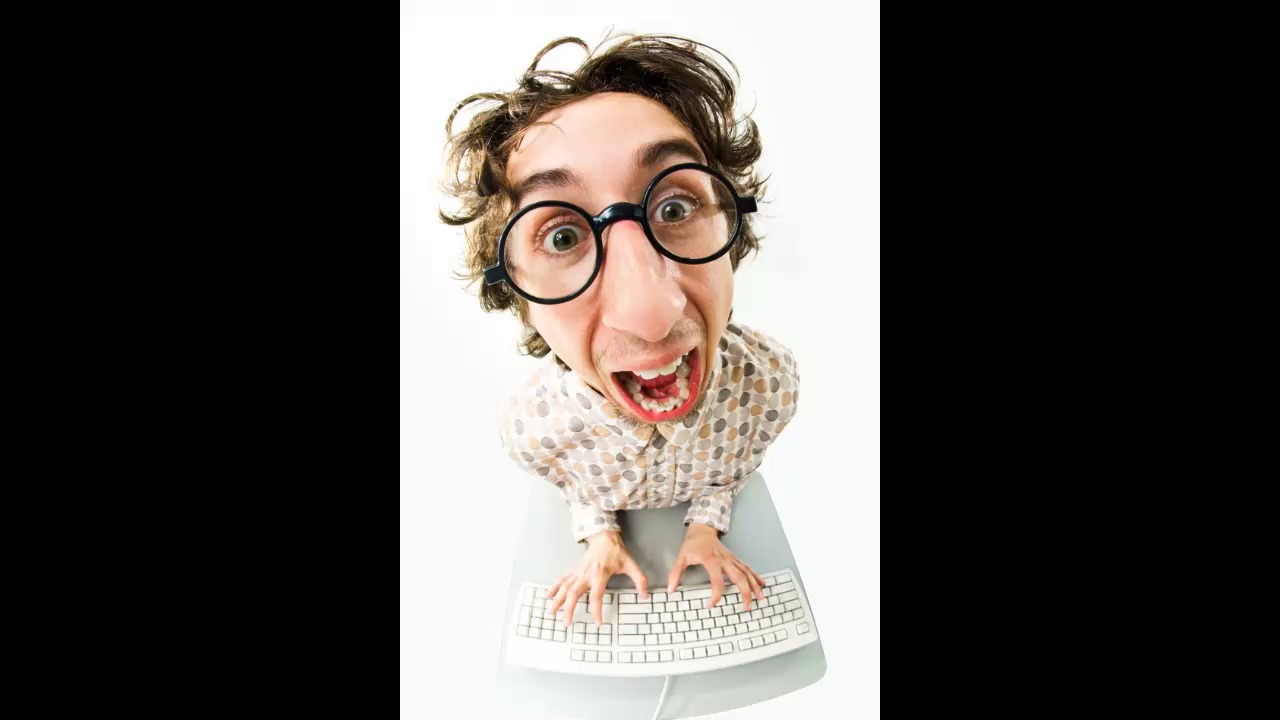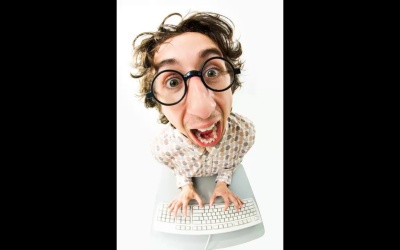- Overview
- Transcript
2.2 Choosing the Right Stock
Choosing the right stock image can make a portrait project a lot easier to render and a lot of fun to do. In this lesson, you'll learn how to identify the right images to use for your first project.
All photos featured in this lesson can be purchased from PhotoDune.
1.Introduction1 lesson, 02:32
1.1Welcome and Course Overview02:32
2.Pre Portrait Lessons4 lessons, 14:58
2.1Prerequisites to the Course03:05
2.2Choosing the Right Stock03:35
2.3Skin tones and Picking Colors03:49
2.4The Three Brushes04:29
3.Create a Basic, Cartoon/Line Art Style Portrait8 lessons, 31:07
3.1Set Up Your Document03:29
3.2Base Shapes05:07
3.3Creating the Line Art06:34
3.4Focus on the Mouth02:43
3.5Focus on the Eyes03:24
3.6Focus on the Eyelashes and Eyebrows02:15
3.7Focus on the Hair04:12
3.8Finishing Touches03:23
4.Create a Basic, Color Portrait with Simple Shading8 lessons, 32:19
4.1Introduction04:46
4.2Basic Portrait Theory06:26
4.3Skin Shading: The Shadows05:27
4.4Skin Shading: The Highlights02:00
4.5Lip Shading and Eye Shading03:49
4.6Creating Shadows and Highlights for Hair04:35
4.7Make Up02:15
4.8Final Touches03:01
5.Conclusion1 lesson, 00:59
5.1Conclusion00:59
2.2 Choosing the Right Stock
Hey all, welcome back to Vector Portraits for Beginners on Tuts+. My name is Sharon Millin and in this lesson we're gonna be looking at choosing the right stock image. When you're first starting out choosing the right stock image can be vital to the final outcome. This is especially so when you're wanting an outcome without any modification or additions to the original image. So, choosing the right stock image will help with the success of your portrait project. So first, let's look at what would be a poor choice in stock image when you're first starting out. The first image has a strong depth of field where that focus is on the hand. This makes any detail and in phase hard to follow. If you're not strong on your drawing skills, this would be a frustrating first project. It works the same if the stock image is too small and you can't decipher any of the detailing. A stock image which has a lot of texture on the skin can be difficult to render. Be it from the signs of aging, or an HDR effect on the photo. This makes it hard to accurately pick up any highlights and any shadows. Speaking of shadows, I always found when I started out, a stock image with heavy shadows was difficult. Even more so when drawn line-on. This is because the darker areas are a lot more extreme and it can lead to a distorted rendering of the model. This sort of stock image, although a very interesting one, is best left for when you're more confident. Stock images with extreme angles can be interesting to look at, but they distort the proportions of the face. This is the same if the model has a quirky sort of face. Although it would be fun to follow along you wouldn't actually learn anything. Here is another example of heavy shadows, however its coupled with one key focal points, the eyes being hidden. You'd either need to be confident in drawing the eyes or confident in rendering the hair to pull this one off. So what should you be looking for in a stock image? Well here is two stock images, which would be very easy to work with. There's even lighting, they are high quality with no depth of field. The features aren't obscured, and are clear to work from. And they have natural faces and you can learn a lot from rendering them. If you're not confident in rendering specific areas, there are ways you can get around this, creative ways. For instance, this baby image avoids detailing in the mouth, the chin, and the neck. And this male avoids detail in the eyes with clever use of sunglasses. It would also require a little detailing in the hair. For this course however, I'll be using this stock image of a fashion portrait. It has an even lighting, it's high quality, and you can see all the features in the hair. The hair itself, I assure you, is a lot of fun to render. With messy hair, it means that you don't need to have straight lines. And you don't need to make sure that all your curves are precise. If we have a look at the stock image with the two final outcomes. You can see they are pretty similar to the end result, but we've added our own flair and style to it. Next time on Vector Portraits for Beginners, we're gonna be looking at skin tones. Thanks for listening.