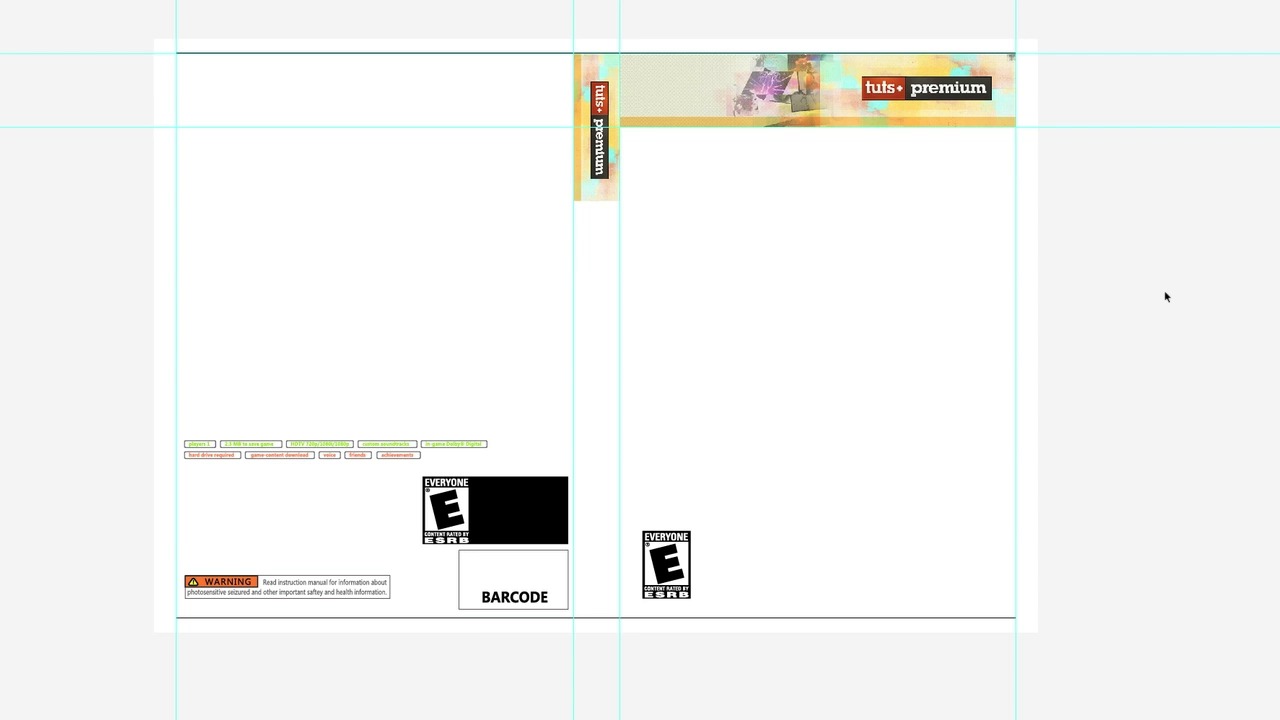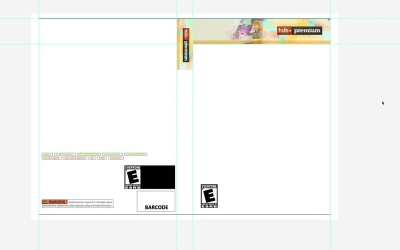- Overview
- Transcript
6.1 Your Final Project
Ryan introduces your final project: creating a game jacket for Illustrator Hero!
1.Introduction2 lessons, 08:07
1.1Introduction01:11
1.2Getting Started06:56
2.Get to Know Illustrator8 lessons, 54:31
2.1Illustrator Interface04:52
2.2Your First Document05:02
2.3Basic Tools11:27
2.4Creating Objects09:26
2.5The Pen Tool11:54
2.6Selection Tools06:41
2.7Settings04:43
2.8End of Week One00:26
3.Object Oriented Design6 lessons, 42:14
3.1Object-Oriented Design04:02
3.2Grouping11:34
3.3Layerless Thinking11:51
3.4Locking & Hiding05:21
3.5Saving Files09:02
3.6End of Week Two00:24
4.Powerful Palettes7 lessons, 1:10:28
4.1The Align Palette11:24
4.2Pathfinder Palette11:38
4.3The Type Palette11:05
4.4The Stroke Palette16:09
4.5Symbols Palette09:35
4.6The Magic Wand04:23
4.7Art Boards06:14
5.Effects and More7 lessons, 1:02:27
5.1Gradients12:53
5.2Using Masks06:05
5.3Vector Effects13:53
5.43D Tools09:38
5.5Gradient Mesh and Shading09:59
5.6Tracing and Live Paint09:24
5.7End of Week Four00:35
6.Final Project1 lesson, 05:23
6.1Your Final Project05:23
7.Conclusion1 lesson, 00:35
7.1Conclusion00:35
6.1 Your Final Project
It's time to create our video game cover for Vector Hero. Now the project is really open-ended and you can really do with it whatever you want. I would say, keep in the spirit of Adobe Illustrator's colors. Maybe bring in the pen tool, I plan on doing that myself and incorporate also some decent typography and fit it all within the template. Let's go into our class files and we'll open up a file that I'm supplying you here called game cover template. All of you Xbox 360 fans will be pretty familiar with this layout. We have our tuts premium, that's gonna be the console or the publisher of our video game and textPlus premium also going down the side, the spine and I have all these guides and stuff laid out for you. You'll also notice if you look down here in layers that template and artwork are two separate layers. You're gonna be creating all your stuff on the artwork layer. And to help you, I've already created, you can see a background color here. That's sitting on that layer for you to kind of use and do with as you please. Just kind of a starting point for you in your document. The rest are placeholders for whatever rating your game would get, the features. Now your game is gonna have the mandatory warning. This is obviously, a lot of stuff that is required in print docs. And finally, you can save this all as a PDF or save it for web and share your images on the forum. So before you go off on this adventure, I'm gonna take a stab at this and. Kind of let you watch in fast forward. The whole project takes me about 45 minutes to do my cover start to finish. And I have a lot of experience with illustrator, so that might be slow or that might be fast [LAUGH] for some of you. Feel free to take two, three days to put this together. Feel free to take an hour. Feel free to take 20 minutes, whatever you think is necessary. Give this the polish that you would assume a real published video game would have. Now go on Google and stuff and look up other video game covers. See what your cover has in common with them or look at them for inspiration that'll be very helpful in this process. If you need to, you can always hide the template layer that will get rid of all the guides. Or if you want all these blue guidelines gone, you can go to View > Guides and Hide Guides and that's what that looks like. So, I'm going to now show you my process in fast forward and leave you with the image that I was able to produce. When we come back in our next lesson, I will show you my file and kind of walk through how it's made once you see it. So good luck. I'm sure you're gonna do a great job. It's a blank canvas, that means you can do whatever you want. Preferably, you keep Vector Hero on there. The creative director wants that and have fun. That's what it's all about. [MUSIC]