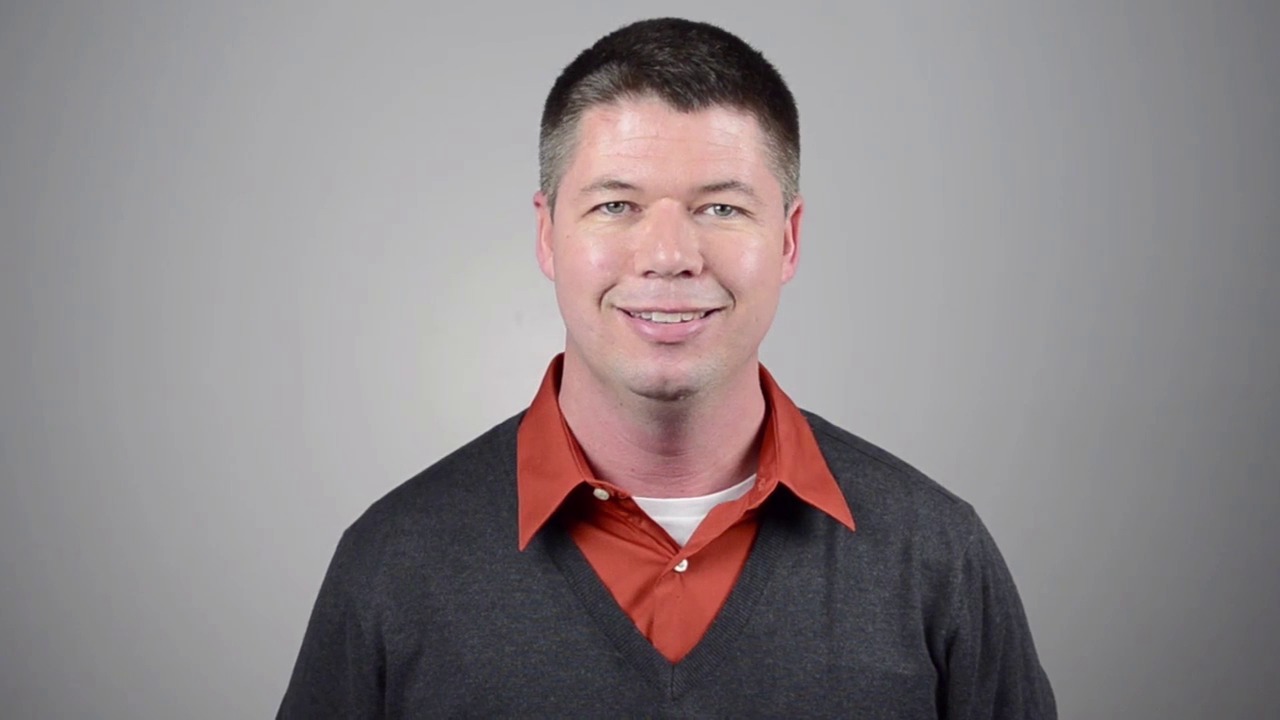Any artist will tell you that the use of color is a major component of the design process, regardless of the medium. Digital art and photography are no exceptions. Color can be powerful and evocative, but only if you know how to use it properly.
In this course you will learn about the basics of color theory. We will then take a look at the different ways Photoshop handles colors using color modes, and what the advantages and disadvantages are. After that we will use this knowledge to assemble a colorful and vibrant digital scene, using several different techniques for controlling color in Photoshop.
1.Introduction1 lesson, 01:22
1 lesson, 01:22
1.1Introduction01:22
1.1
Introduction
01:22
2.Basic Color Theory5 lessons, 19:13
5 lessons, 19:13
2.1The Color Wheel02:27
2.1
The Color Wheel
02:27
2.2Warm vs. Cool04:52
2.2
Warm vs. Cool
04:52
2.3Color Schemes04:45
2.3
Color Schemes
04:45
2.4Hue, Saturation, and Lightness03:46
2.4
Hue, Saturation, and Lightness
03:46
2.5When Colors Collide03:23
2.5
When Colors Collide
03:23
3.Color Modes3 lessons, 17:52
3 lessons, 17:52
3.1RGB06:10
3.1
RGB
06:10
3.2CMYK05:36
3.2
CMYK
05:36
3.3LAB06:06
3.3
LAB
06:06
4.Working With Color5 lessons, 30:00
5 lessons, 30:00
4.1Scene Planning06:26
4.1
Scene Planning
06:26
4.2Controlling Color With the Hue/Saturation Adjustment Layer06:00
4.2
Controlling Color With the Hue/Saturation Adjustment Layer
06:00
4.3Controlling Color With Blending Modes07:35
4.3
Controlling Color With Blending Modes
07:35
4.4Controlling Color With Gradient Maps05:35
4.4
Controlling Color With Gradient Maps
05:35
4.5Controlling Color With the Painting Tools04:24
4.5
Controlling Color With the Painting Tools
04:24
5.Tips and Tricks3 lessons, 10:22
3 lessons, 10:22
5.1GUI Color Wheel03:31
5.1
GUI Color Wheel
03:31
5.2Adobe Color Themes03:55
5.2
Adobe Color Themes
03:55
5.3Color Look-Up Tables (CLUT)02:56
5.3
Color Look-Up Tables (CLUT)
02:56
6.Conclusion1 lesson, 00:53
1 lesson, 00:53
6.1Conclusion00:53
6.1
Conclusion
00:53
I have been working as an all-round graphics geek or “Visual Information Specialist” for the past 17 years around the Washington DC Metro area. With my career spanning almost every aspect of the design industry, I have worked on everything from web design to 3D animation, logo design, and photo retouching.