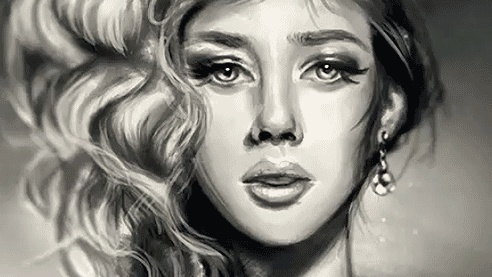Have you ever wanted to paint yourself or a friend, but struggled with making your paintings look like them? Well, Digital Portrait Painting in Adobe Photoshop tackles the often intimidating topic of digital portraiture head on. In this course, Melody Nieves will take you along this creative journey in painting two beautiful digital portraits, with one in color and the other in black and white. Learn how to conquer common struggles by utilizing simple techniques for improving your overall workflow with Adobe Photoshop's versatile tools. Not only will you learn to trust yourself, but also you'll gain more confidence and take away a better sense of likeness, general workflow, and the ability to correct any mistakes.
1.Introduction1 lesson, 01:27
1 lesson, 01:27
1.1Introduction01:27
1.1
Introduction
01:27
2.Setup3 lessons, 17:41
3 lessons, 17:41
2.1Your Workspace02:36
2.1
Your Workspace
02:36
2.2Creating Custom Brushes07:13
2.2
Creating Custom Brushes
07:13
2.3Understanding Your References07:52
2.3
Understanding Your References
07:52
3.Paint a Simple, Colorful Portrait5 lessons, 36:36
5 lessons, 36:36
3.1Sketch10:21
3.1
Sketch
10:21
3.2Exaggerating the Features04:57
3.2
Exaggerating the Features
04:57
3.3Prep and Create Your Base Colors05:42
3.3
Prep and Create Your Base Colors
05:42
3.4Shading06:09
3.4
Shading
06:09
3.5Final Touches, Color Portrait09:27
3.5
Final Touches, Color Portrait
09:27
4.Paint a Textured, Grayscale Portrait5 lessons, 31:50
5 lessons, 31:50
4.1Rough Sketch06:14
4.1
Rough Sketch
06:14
4.2Creating a Textured Base05:44
4.2
Creating a Textured Base
05:44
4.3Shading With Textured Brushes06:21
4.3
Shading With Textured Brushes
06:21
4.4Polishing Your Portrait With Soft Brushes06:06
4.4
Polishing Your Portrait With Soft Brushes
06:06
4.5Final Touches, Grayscale Portrait07:25
4.5
Final Touches, Grayscale Portrait
07:25
5.Conclusion1 lesson, 02:31
1 lesson, 02:31
5.1Conclusion02:31
5.1
Conclusion
02:31
I'm an Afro-Latina digital artist originally from Long Island, NY. I love to paint, design, and photo manipulate in Adobe Photoshop while helping others learn too. Follow me on Instagram or tweet me @MelloNieves and tell me what you'd like to see next!