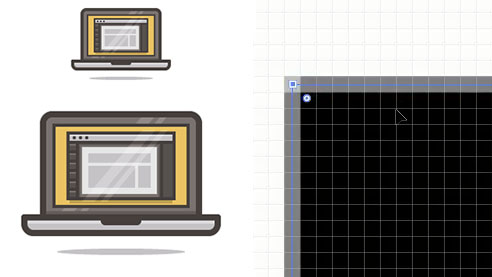
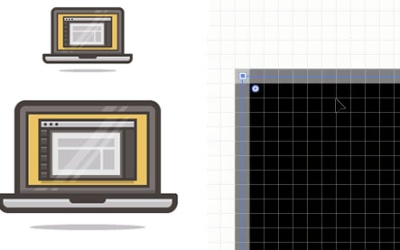
Next lesson playing in 5 seconds
CancelCreating Pixel-Perfect Icons in Adobe Illustrator
Introduction
01:37
In this course, you'll unravel the hidden secrets of creating pixel-perfect icons in Adobe Illustrator in a matter of minutes. Using a detailed, step-by-step process, Andrei Stefan will teach you all there is to know about the pixel-perfect concept, and most importantly why and when you should apply it in your daily workflow. This course will help you improve your technical skills when it comes to creating crisp-looking icons.
1.Introduction1 lesson, 01:37
1 lesson, 01:37
1.1Introduction01:37
1.1
Introduction
01:37
2.Understanding the "Pixel-Perfect" Concept5 lessons, 22:14
5 lessons, 22:14
2.1Understanding How Illustrator Works02:26
2.1
Understanding How Illustrator Works
02:26
2.2Defining the Concept04:09
2.2
Defining the Concept
04:09
2.3Advantages of Using a Pixel-Perfect Workflow03:01
2.3
Advantages of Using a Pixel-Perfect Workflow
03:01
2.4Introducing the Grid06:29
2.4
Introducing the Grid
06:29
2.5Correct Use of Measurement Units06:09
2.5
Correct Use of Measurement Units
06:09
3.Pixel-Perfect Workflow1 lesson, 04:49
1 lesson, 04:49
3.1Adjusting Illustrator for a Pixel-Perfect Workflow04:49
3.1
Adjusting Illustrator for a Pixel-Perfect Workflow
04:49
4.Creating the Icons7 lessons, 45:13
7 lessons, 45:13
4.1Size and Consistency05:54
4.1
Size and Consistency
05:54
4.2Creating the MacBook Icon06:30
4.2
Creating the MacBook Icon
06:30
4.3Creating the Window Workflow Icon06:03
4.3
Creating the Window Workflow Icon
06:03
4.4Creating the Designer Resources Icon06:11
4.4
Creating the Designer Resources Icon
06:11
4.5Adding Colors06:56
4.5
Adding Colors
06:56
4.6Adding Finishing Touches: Highlights and Shadows08:23
4.6
Adding Finishing Touches: Highlights and Shadows
08:23
4.7Creating Size Variations05:16
4.7
Creating Size Variations
05:16
5.Saving for the Web1 lesson, 03:16
1 lesson, 03:16
5.1Exporting the Icons03:16
5.1
Exporting the Icons
03:16
6.Conclusion1 lesson, 01:32
1 lesson, 01:32
6.1Conclusion01:32
6.1
Conclusion
01:32
Just another young gun coffee fanatic from Europe, designing colorful worlds one pixel at a time. When I'm not "making stuff" you can usually find me at my place, flipping news and catching up on all the crazy things happening in both the tech and design realms.





