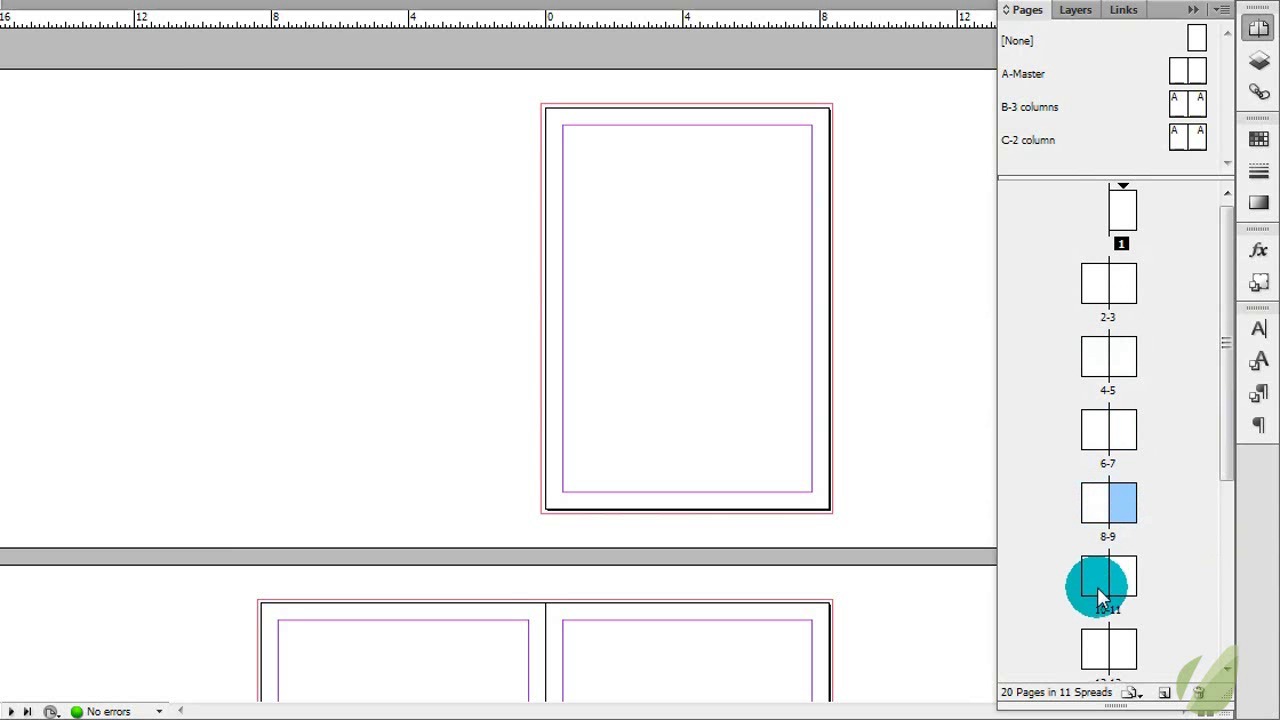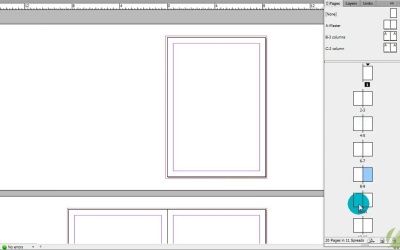- Overview
- Transcript
2.5 Page Count
Discover how to include the right number of pages and spreads in your magazine publication. It's more than just picking a number to fit your content and this tip will ensure you get it right every time.
1.Introduction2 lessons, 09:28
1.1Course Overview02:30
1.2Storyboard Planning06:58
2.Setting Up The Document5 lessons, 21:01
2.1Choosing a Size02:16
2.2Choosing a Binding03:01
2.3Create a New Document02:10
2.4Create Master Pages08:41
2.5Page Count04:53
3.Developing A Style Template5 lessons, 34:49
3.1Mastheads07:24
3.2Headlines06:10
3.3Character & Paragraph Styles07:22
3.4Using Word to Import Text05:52
3.5Color & Font Combinations08:01
4.Core Pages8 lessons, 1:05:52
4.1Table of Contents Part 111:02
4.2Table of Contents Part 210:06
4.3Article Spreads Intro03:52
4.4Feature Article Layout-Style 109:03
4.5Feature Article Layout-Style 210:18
4.6Feature Article Layout-Style 307:41
4.7Feature Article Layout-Style 404:31
4.8Placing and Sizing Up Ads09:19
5.Covers3 lessons, 24:14
5.1Front Cover Part 107:16
5.2Front Cover Part 209:35
5.3Back Cover07:23
6.Proofing & Output3 lessons, 13:55
6.1Preflighting04:59
6.2Export Presets05:28
6.3Exporting PDFS03:28
7.Conclusion2 lessons, 03:45
7.1Publishing Options02:41
7.2Final Thoughts01:04
2.5 Page Count
When it comes to determining the page count of your magazine, it's very important to know what this is first. So be sure to refer to your storyboard in the very beginning before you even start designing your magazine because it's better to know how many pages you're designing for now than having to add pages later on. Now there's a couple of things to note here when your working with page count. Your magazine can be any page count you want. However, there's a few things that you need to make sure happen. For example, you always need to end up with an even number of pages. So if we're going to say our magazine is 20 pages and add those 20 pages, that's completely fine. You just need to make sure that you always end up with an even number of pages for your magazine production. In addition to that, when you're working with magazines, you're working with what they call spreads. And that is a left page and a right page together that forms a spread, and then the opposite side of that. So when you look at a magazine page, you have two sides to one spread. So, that actually counts as one spread. And you can see down here that InDesign tells you that you have 20 Pages and 11 Spreads. And it's actually counting each one of these as a spread. However, because you have that double-sided feature with magazines, there's one other note to take with your spreads. And this is how you know that you have the right amount of pages. Because magazines can vary from anything from ten pages all the way up to several hundred pages, this can get very tricky. And then you end up designing a magazine and realize that you're off with your spreads. And that's why you don't wanna go with what InDesign tells you as a spread. So what I mean is, when you go over here to your pages, now this can be, again, 1 to 100, it doesn't matter, but this is a trick that I always do to make sure that I have the right amount of spreads for my document. So, we have our first page, that counts as the front cover. Now there is obviously a back cover to that, and that's number 20 in this document. So that's 1, then pages 2-3 go inside of 1. It's a double-sided document, remember. So that technically is one spread. 4-5, 6-7 is two spreads. 8-9, 10-11 is 3 spreads. Four spreads. Five spreads. All right? So, you will have an even number of pages, but an odd number of spreads, and you wanna know that you have enough spreads by the time you get to the bottom here that everything is double-sided. If, for example, we removed these 2 pages, and we only had 18 pages, 18 pages is an even number, so you might thing oh, we're good, we have 18 pages. But when you do this double-sided spread check, you'll find the following, okay again, front cover, this is the first spread, second spread, third spread, fourth spread. We have a problem. This is two extra pages, but there is not two pages to go on the other side of it before we get to our back page. So this is a quick test to make sure that you have the right amount of spreads. So you know that you need to add two more pages to this magazine to get enough spreads. All right? So that's a quick test, and you'll know very quickly if when you get to the end of your document that you don't have enough pages even though you're following the even number pages rule. So there is something to consider when you're working with magazines, and whoever you print your magazine with will be able to help you with this because they will tell you that they work in signatures. Now most magazines work in signatures of eight. So, with that in mind, if you have a 20 page magazine, your next signature, if you needed to add more pages, is 28. Okay? So it's not just a matter of adding two more pages, or even four more pages. A lot of times magazines work in at least signatures of 8, sometimes signatures of 16. So if you need more content, but you can't fill 16 pages, this is where that planning is so key with your storyboard, because you'll know right away what is going on what page. And that is so important so you that you don't get to the end of your project and realize that you are four pages short or eight pages short. That could be a huge problem in your production. So the more planning you do ahead of time, the easier it will be for you. But that quick little spread check is a good way to make sure that you're starting on the right foot with your magazine template.