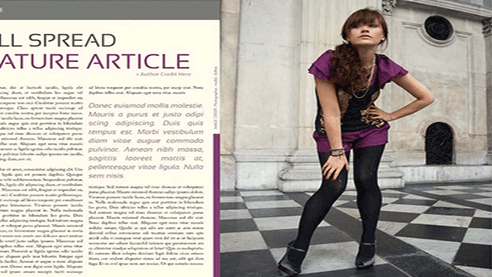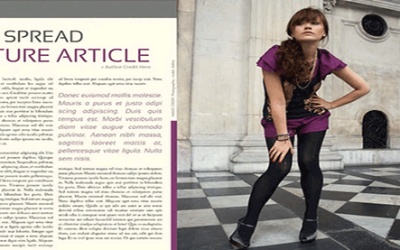- Overview
- Transcript
1.1 Course Overview
Welcome to Magazine Design! This course is going to guide you through everything from storyboard planning to placing and sizing your magazine ads. It's also packed with all the source files you need to get started designing your magazine. This course uses InDesign CS6, but many of the techniques apply to any version.
1.Introduction2 lessons, 09:28
1.1Course Overview02:30
1.2Storyboard Planning06:58
2.Setting Up The Document5 lessons, 21:01
2.1Choosing a Size02:16
2.2Choosing a Binding03:01
2.3Create a New Document02:10
2.4Create Master Pages08:41
2.5Page Count04:53
3.Developing A Style Template5 lessons, 34:49
3.1Mastheads07:24
3.2Headlines06:10
3.3Character & Paragraph Styles07:22
3.4Using Word to Import Text05:52
3.5Color & Font Combinations08:01
4.Core Pages8 lessons, 1:05:52
4.1Table of Contents Part 111:02
4.2Table of Contents Part 210:06
4.3Article Spreads Intro03:52
4.4Feature Article Layout-Style 109:03
4.5Feature Article Layout-Style 210:18
4.6Feature Article Layout-Style 307:41
4.7Feature Article Layout-Style 404:31
4.8Placing and Sizing Up Ads09:19
5.Covers3 lessons, 24:14
5.1Front Cover Part 107:16
5.2Front Cover Part 209:35
5.3Back Cover07:23
6.Proofing & Output3 lessons, 13:55
6.1Preflighting04:59
6.2Export Presets05:28
6.3Exporting PDFS03:28
7.Conclusion2 lessons, 03:45
7.1Publishing Options02:41
7.2Final Thoughts01:04
1.1 Course Overview
Hello. Welcome to Magazine Design. I'm Nicki Hart, Creative Director at Multi-Designs and magazine design is one of my all time favorite print projects to work on. Now this course is gonna guide you through everything that you need to get started designing magazines. We're gonna talk about the front cover, the back cover, designing many articles inside, as well as how to place ads and figure out the size that you need to put your media kit together to sell those ad spaces. So this is a very comprehensive course. It's built to start from the beginning to the end, but if you want to play around and just look at a few courses here and there, that's fine as well. Now, in addition, this course comes packed with source files. You're going to have the original InDesign document that we create throughout the entire course and you're also gonna have a few little extras. I've included my go to PDF preset that I use for almost every single one of my print projects, not just magazine design. This means that you can download this preset, load it into InDesign and you're good to go to send those files off to print. And what makes this PDF preset so neat is that it saves everything for you, in a format that I have found to be the most effective for virtually any printer out there. From really old printers that have really old technology, to new printers that have the latest and greatest. That's what makes that preset so awesome. In addition to that, you're going to find a guide on how to size up your ads for an A4 magazine template. But the neat thing about this guide is that you can use it for any size magazine. Just follow the steps, and you can just apply a little bit of math and figure out the sizes that you need for the size that goes with your magazine. Also, you're gonna find source photos and anything else that you need to get started on your magazine design. Now, inside the magazine file, you're going to find everything from the front cover to the back cover, and we're going to go over how to design all of that, including a table of contents, and I'm going to show you how to design several different feature article layouts. Now as with any design there's so many different ways that you can do this, so my suggestions are just to get you started thinking about how to lay out your content based on the text and the photos that you have available to you. So let's go ahead and get started with our first lesson.