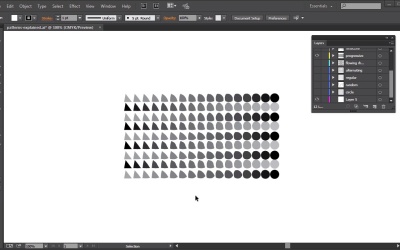- Overview
- Transcript
2.1 What Are Patterns?
This lesson will give you a quick overview of patterns, their uses, and how they appear in everyday life.
1.Introduction1 lesson, 01:12
1.1Introduction01:12
2.A Quick Overview of Patterns2 lessons, 15:01
2.1What Are Patterns?06:31
2.2Patterns in Adobe Illustrator08:30
3.Create Patterns From Scratch3 lessons, 34:01
3.1Create a Repeating Geometric Pattern13:03
3.2Customize the Geometric Pattern10:25
3.3Use Your Geometric Pattern10:33
4.Create a Seamless Pattern3 lessons, 31:48
4.1Create a Seamless Floral Pattern09:01
4.2Customize Your Floral Pattern12:27
4.3Transform Your Pattern Into a Seamless Pattern for Different Devices10:20
5.Create Pattern Brushes3 lessons, 26:49
5.1Create a Basic Pattern Brush12:03
5.2Add a Corner Design to Your Pattern Brush07:57
5.3Create a Pixel-Based Pattern Brush06:49
6.Create a Complex Pattern2 lessons, 18:20
6.1Create a Vintage Pattern08:54
6.2Assemble Your Complex Pattern09:26
7.Conclusion1 lesson, 01:20
7.1Conclusion01:20
2.1 What Are Patterns?
Hello everybody. I am Simona, and welcome back to the course, Mastering Patterns in Adobe Illustrator here on tuts+. And this is lesson, What are Patterns. In this lesson, I will give you a quick overview of patterns, their uses and how they are presented in everyday life. So let's get started. So let's talk about patterns. What are patterns anyways? We see them everywhere, from textile prints to wallpapers, cell phones cases. From army pants to architecture, and so on. Patterns are religious repeating art elements. They usually create a visual interest or harmony. It is either organized or unified into an area or object, and it gives us a visual enrichment. Every pattern has a repeated element or unit. The unit that repeats itself, is called a motif. And those motifs are used to create patterns. So if we have a look here in Adobe Illustrator, at this little pattern here, the circle is the main pattern here. We have a small one and a bigger one. And each of the circles are repeated, from the small to the big one. And this whole, it gives us a pattern. And the circle would be the motif. A pattern is usually a planned thing, and you decide what unit or motif will be present. And how often it gets repeated, or in what manner it will be oriented in place. There are certain ways to arrange a pattern. And just to give you a bit of an overview, lets talk about some ways a pattern can be organized. So lets talk about five main categories of a pattern. First, we have to random patterns. Random patterns are created by chance, and without any organization. This lack of a plan, often puts a feeling of an energy to a design. If you take this example here of the circle again, a random circle pattern could look like this. We have different sizes in the circle, small and big, and they're placed randomly, without any order. Neither in a line, nor diagonal. Just randomly placed. So in this case, the pattern shares the same motifs, in this case the circle, and they occupy a space, and there is no correlation to the space in between the circles. Next, we have the regular patterns. As you can see here, we have the same motif again, the circle, but this time the circle is not randomly repeated in one space. It follows into a line, with the same distance in between. So to speak, this an organized pattern, or a regular pattern. Now this pattern here is called, alternating pattern. An alternating pattern is similar to a regular pattern. Only difference is, that you have different motifs within one space. In this case here, we have the circle, and then the small square. Then it repeats again with the circle, and a small square, and so forth. Now, let's look at the flowing rhythm of a pattern. A flowing rhythm is easy to explain if we see these lines, these wavy lines here. And these wavy lines are repeated, and create a pattern as well, in a flowing rhythm. For example, a flowing rhythm in nature can be found in streams, waterways, lagoons, glaciers, and so on. The next one we want to look at, is the progressive pattern. This here is progressive rhythm. In a progressive rhythm, when the motif or element repeats, it changes a bit in appearance. So as you can see here, the triangle repeats, but then midway, changes into a circle. One of the biggest, in my opinion, artists, of our time is M.C. Escher. He created stunning progressive rhythms in his artwork. So if you want to find out more about progressive rhythms and patterns, go and check his artwork out. The next thing I would like to talk about, symmetry in patterns. Here we can usually find four basic symmetries that are repeated in artworks. So let's have a look of those four repeated symmetries. The first one is the reflective symmetry. As you can see here, I have a teardrop shape, and this shape is reflected or mirrored, on an invisible line to the other side. So this is called a reflective symmetry. Then we have the rotation symmetry. In this case, the teardrop gets rotated four times here. Which means it's rotated by 90 degrees. A rotation symmetry, means basically that a shape or element or motif is rotated on a specific center point. Next we have the translation symmetry, which is nothing else than the repetition of a motive for element along the line. As you can see here, the teardrop shape is repeated along one imaginary line. And then we have the glide symmetry. The glide symmetry combines to, one the reflection symmetry and the translation symmetry. So in this case the tear drop is repeated in a line and also reflected. And this together creates the glide symmetry. If you have a glide symmetry, you will also have a translation symmetry within. But not the other way around. Now let's talk a little bit about tessellation. What is tessellation? A tessellation is created when the shape is repeated over and over again covering a plane or space, without any gaps or overlaps. So let me show you some examples here. So if you look at those simple tessellations here, we can see that the elements are repeated. And they're not leaving any gaps, nor do they overlap. If you look up tessellation in the dictionary, we will read that the word tessellate means to form or arrange small squares in a checkered, almost mosaic pattern. The word tessellate is derived from the ionic version of the Greek word tesseras, which in English means four. The first tiling was made of four squares. So here, we have triangles repeated, matching up to each other, not leaving any gap in between. The next here, we have squares repeated. Again, not leaving any gaps in between. And the last one here is a hexagon shape, repeated again, next to each other without any gaps or overlap. Another word for tessellation is tiling. When you fit individual tiles together with no gaps or overlaps, to fill a flat space. Like a ceiling, a wall, or floor. You will have a tiling. And this tiling we will also use in Adobe Illustrator to create pattern. One of the biggest artists using tessellations was MC Escher. Like I mentioned before, he incorporated tiling, symmetry, and rhythm into mind blowing art pieces, often creating optical illusions. And this is it for this lesson. Now that we are equipped with the basic knowledge of what a pattern is, we can head over to the next lesson and quickly explore the tools of illustrator, that we can use to create our own patterns.