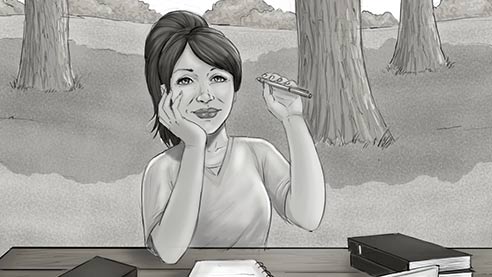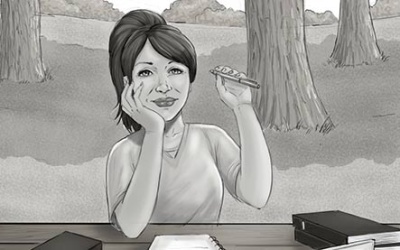If you’ve ever wanted to know how to create storyboard frames for television commercials, then this course is for you. Professional artist Robert Marzullo will guide you through his process while demonstrating the features of Sketchbook Pro that make these illustrations come together. You will learn the techniques involved in creating and editing storyboard frames in this powerful program. By the end of this course you will have a better understanding of how storyboard frames are created and delivered to the client.
1.Introduction2 lessons, 03:16
2 lessons, 03:16
1.1Introduction01:11
1.1
Introduction
01:11
1.2Tools and Resources02:05
1.2
Tools and Resources
02:05
2.Creating a Frame Template in Sketchbook Pro2 lessons, 13:01
2 lessons, 13:01
2.1Understanding Scale and File Size When Creating Storyboards05:27
2.1
Understanding Scale and File Size When Creating Storyboards
05:27
2.2Creating a Template for Our Storyboard Frames07:34
2.2
Creating a Template for Our Storyboard Frames
07:34
3.Taking the Script to Rough Pencils3 lessons, 33:37
3 lessons, 33:37
3.1Briefing Over the Script07:12
3.1
Briefing Over the Script
07:12
3.2Laying Out the Rough Pencils15:00
3.2
Laying Out the Rough Pencils
15:00
3.3Revisions to the Rough Pencils and Camera Angles11:25
3.3
Revisions to the Rough Pencils and Camera Angles
11:25
4.Refining the Artwork4 lessons, 47:52
4 lessons, 47:52
4.1Understanding When and How to Use References14:46
4.1
Understanding When and How to Use References
14:46
4.2Creating the Refined Artwork17:16
4.2
Creating the Refined Artwork
17:16
4.3Looking at the Finished Work Objectively04:53
4.3
Looking at the Finished Work Objectively
04:53
4.4How to Save Files for the Client10:57
4.4
How to Save Files for the Client
10:57
5.Conclusion1 lesson, 02:42
1 lesson, 02:42
5.1Course Conclusion and Main Points02:42
5.1
Course Conclusion and Main Points
02:42
Robert is dedicated to improving his art and diversity of styles every day. He has a background in comic book illustration and 3D Animation. His love for science fiction and design show in his work. He specializes in fantasy art and conceptual works for many clients.