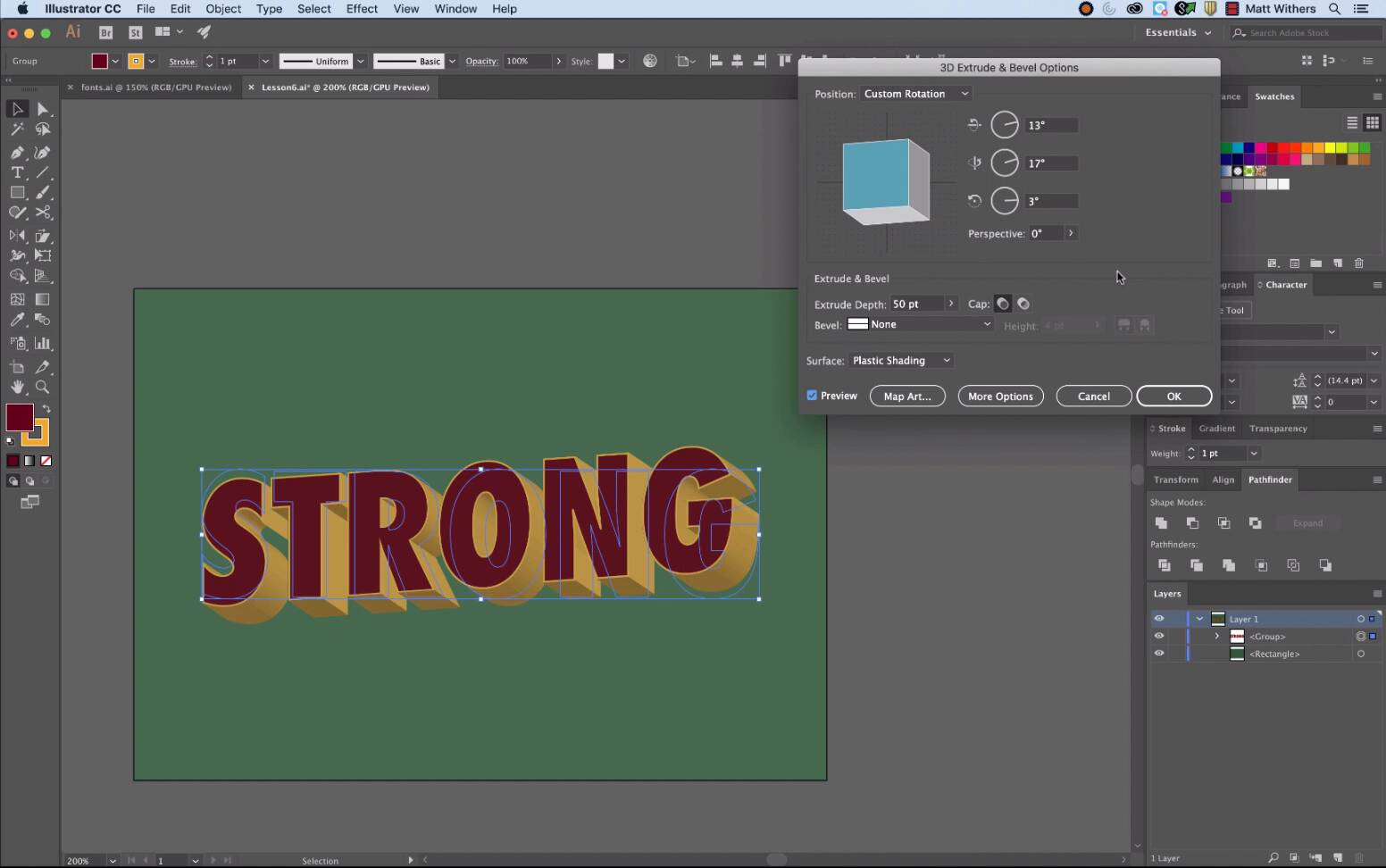- Overview
- Transcript
2.6 3D Text Style 6
In this lesson, I will demonstrate how to use the Extrude and Bevel Tool to simply and quickly make effective 3D text.
Related Links
- Font: Futura Bold Condensed
- Fonts on Envato Elements
1.Introduction3 lessons, 03:54
1.1Introduction01:07
1.2Tips for Creating 3D Text in Illustrator01:11
1.3Preparing Our 3D Letters01:36
2.Techniques and Tools for Creating 3D Text8 lessons, 57:08
2.1Style 1: 3D Block Letters07:15
2.23D Text Style 209:08
2.33D Text Style 304:47
2.43D Text Style 407:19
2.53D Text Style 505:16
2.63D Text Style 604:42
2.73D Text Style 707:02
2.83D Text Style 811:39
3.Conclusion1 lesson, 01:10
3.1Conclusion01:10
2.6 3D Text Style 6
Hey everyone, welcome back to the course. In this lesson, we're going to be learning one of the simplest ways to create 3D text in Adobe Illustrator. We're going to be using the extrude and bevel effect. So let's get going. When using the extrude and bevel effects, you can be free with your font choices. You don't have to be concerned with choosing a particularly round or angular font. Just go with whatever you like, really. But of course, do bear in mind, it's 3D text you're working in, which is by nature bold and striking. So I'd always go with something quite substantial like the word strong here is in Futura Bold Condensed which is a great font for 3D text. So I'm going to go with that one. I'll just copy that and bring it into my art board here. So that's centered to the middle of the page. I'm going to apply the color now, Before I start putting any effect on it. And I'm going to do background once I've done this, as well. I've added a stroke and fill to the word as well, which will become clearer as we start using the extrude and bevel tool. So to use the extrude and bevel effect, you have your word selected. And go into Effect > 3D > Extrude & Bevel. And then this new window comes up. This blue face here represents what you have selected. So let me just move this around slightly. As you can see, if you click and drag over it, you can move and angle the shape whichever way you want it. So if I hit Preview, there we have it, the word becomes 3D. And as you move it around, your word moves around with it. So there are several things that can help to customize what you're making into 3D. Firstly, you have your shape here, which you can just do automatically. You can do that manually by dragging and clicking around. Also you have these here that you can change so you can be more precise. And then in Perspective, if we drag this out to increase the perspective, it makes it look like it's going off into the distance in a different way. I'm just going to take it back to 0 for now. Also you have Extrude Depth, so this can increase the depth of your word as well. I'm going to go back to 50 for now. Then also in Surface here, in this small drop down menu, if I select Wireframe, if I were to press OK now, then all of this framework that's loaded here, you're able to expand that. And then you can go in individually, and use each of these shapes. And you have the rectangles here and the different parts which make up this 3D shape. And then when that's expanded, you can go into it and change the colors, manipulate it that way. It can be a bit fiddly. But if you're willing to put the time in, then that can be a great, very effective way of using this Extrude & Bevel. Also in here, you have No Shading. That gives you your word flat. And it's a very powerful way of just using 3D text. It looks very strong and it also sticks with the colours that you have. It doesn't add any shading in any way. Then Diffuse Shading, Plastic Shading seem very similar to me. There must be some subtle difference in there somewhere. So then when you press OK, and your 3D word is there. So that's an introduction to the extrude and bevel effect. It's a really fun tool for creating 3D text. So start experimenting with it and enjoy. Join me in the next lesson where I'll be showing you another great 3D technique using the extrude and bevel effect.