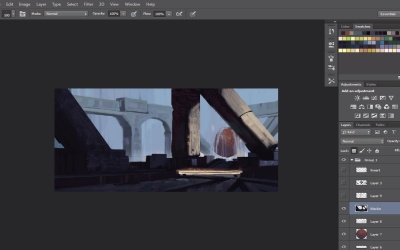- Overview
- Transcript
3.1 Adding Texture
Now that the edges are refined and ready to go, we can now start adding texture to our painting to give it a more realistic feel. We will talk about ways to approach texture, as well as which brushes will help us achieve certain "looks".
1.Introduction1 lesson, 00:57
1.1Introduction00:57
2.Creating an Environment6 lessons, 1:26:45
2.1Line Art / Composition14:13
2.2Blocking In Colors14:46
2.3Adding Form and Lighting12:38
2.4Refining Edges15:16
2.5Refining Edges Continued15:00
2.6Refining Foliage14:52
3.Adding Texture and Foliage2 lessons, 29:44
3.1Adding Texture14:47
3.2Texturing Foliage14:57
4.Finishing Up2 lessons, 28:38
4.1Adding Finishing Touches14:55
4.2Adding Character13:43
5.Conclusion1 lesson, 03:34
5.1Overview03:34
3.1 Adding Texture
Okay so let's get into the kind of texturing phase here. So with texturing there isn't really a right or wrong way. There are plenty of ways to do it. I'm probably just gonna go with the very simple kind of stamping method. We're going to use some brushes here to kind of help. Kind of get that party started so you can also use a brush like this and I can kind of just lock the transparency. And so you want to get a hue that's a little bit somewhat similar to what you have and that's gonna then kinda make your life a little bit easier to kind of get some of that texture. As you can kind of see how that kind of works and so you kinda wanna be able to create that dirt and grime and stuff like that. It's kinda what we're going for. I can definitely, maybe blend out some of these edges as well now that I'm here, cuz this is kind of a little bit too hard for me. So I wanna make that a little bit softer if at all possible. And we can kind of maybe fill out some edges as well here and just kind of add a little bit of changes to some of the values. And that will make our life a little bit easier in terms of just getting a little more color. Getting a little more value. A little more tone in there. All that kind of stuff. Okay cool. So let's turn off the the foliage here. Let's just turn off this stuff. And let's just kind of focus on just getting some of that texture right. You know you could paint it on a certain layer. But I think for me I'm just gonna drag the brush across until I kind of get some interesting results. So this part, it is kind of like I am taking it in a very kind of guessing approach cuz I'm not really sure which brush is gonna yield what results so I kind of just have to take my chances here. So that part isn't necessarily a good idea. But sometimes you just have to kind of make that choice and go for it. I'm going to look at some of my brushes here and I'm just gonna probably grab a few and I kind of wanna just get something like that, where it just goes across. You know what I mean, something like that. So I'm probably gonna have to lasso this off a little bit so I don't affect the, affect these parts and we're gonna kinda keep working that out. So let's see what we can do here. And let's see if we can add some little pieces here and there. These may or may not work and that's kinda fine. I'm prepared for that not working out and if at all in doubt I can always kind of go to my shape tool. Shape tool is kinda like my go to a little bit sometimes whenever I'm just like kind of unsure about some things. And kinda just go here and just drag that across and that's gonna give me something. Whether it's gonna work no clue, but you know. It will give me something to kinda work with. As I kinda figure it out. So I'm just gonna kinda drag this across a little bit. Just kind of hopefully get a little more grit, a little more texture. But what I can do is the blending brush will definitely help me kind of get some of that as well. So I'll pick a brush here and we'll go with the brush like, something like this. And this should be good enough, we can kind of sample here. I like to go to custom 100% load. Don't want to load solid colors only, I want it to kind of load Some of the texture here, and that will kinda help out as well. So let's kind of keep kind of just messing around with that. And that kind of blending will add a lot more texture and value. I don't want it to be dirty. I think that's where my problem is, some of these values are getting a little bit kind of muddy. And I'd rather not have muddy colors if at all possible. So you're gonna see me kind of blend out some of these details here. That's kinda what I'm looking for so. That works. So I got kind of lucky on that one. So I'm just kind of using the blending brush here, and I'm just kind of dragging up some of the details. I kind of drag in a downward motion. Just kind of a painting habit, so don't read too much into that. You can kind of blend any angle that you want. But I used to try to blend in the angle that is going in perspective. So that's kinda what I'm trying to do here. So you'll see me kinda work my way around here a little bit. And kind of make some of these changes. You can see how kinda blending out some of these edges. Can kinda work in my favorite here. All right. So I think we're doing some good stuff, so that's nice. So edge quality is really, really important here because you don't wanna have things super rendered or super, super tight. Cuz it looks like that kinda digital painting and you don't want that. You're gonna notice me here kind of just grab little values and by default, I always drag down cuz it gives it that painterly feel. There is no really reason behind it, it's just kind of a force of habit. So again, don't read too much into that. I think eventually we're going to have to look into doing possibly some more Shape tool here to kinda break things up. So I think that we wanna kinda of break up this light, cuz the light source is just like one big giant piece and not sure if I like that anymore. So as the painting kinda comes in, as the painting becomes into itself as I'm designing it, I may look at something and I say, you know what, I just want a little bit of a streak of color right there. Just kinda go back. Yeah, something right there. And just kind of, just to break up that edge a little bit. Something a little bit nicer here. So we kinda just have a little bit more of that. And it's nice to kinda take some of that color and we can kinda create our own little bit of light kind of bouncing upward and that's kinda nice as well. So I'm just gonna use this brush here and kinda just do that. So you can really feel that heat. So that's what I'm going for here. I'm just gonna sample here. And I can always maybe use this brush as well. I think this brush, yeah I think that one kind of interesting. Probably not as a blending brush but, actually no as a blending brush that kinda actually works. So I guess will call that a win-win situation there. But actually I kinda want to go with it as this brush. So sometimes your going to get lucky in terms of like the rendering, stuff like that. So right there I'm just trying to kind of play off of that heat. In terms of the texture. And so now the texture is right. That looks awesome. So that's getting me kind of excited a little bit. So that's what I want to do. I want to make it look cool. I think that's just the bottom line for anybody. Why you guys are doing this, is you want it to look cool. Let's actually add a little bit of a warm lighting here. I'm actually gonna go here, adjust the temperature here a little bit. And I think I think for the sake of time, I do want to make this a little bit darker. This isn't kind of what I want. So why control is not working right now is beyond me. So sometimes you got to know where it is, so just doing the hot keys, so, yeah, there you go. So that works a lot better. And I can definitely grab some of the blending brushes here and we can definitely have that hit a little bit and then I think after that we can start going with some of the foliage a little bit. And the foliage will definitely help us kind of blend some things in there. That's the two different elements that are happening here. So I want to make sure that the foliage is interesting. So I'm kind of just adding a little bit of a piece here. Just a little bit of a texture, little bit of a gradient there just so it helps read, so you want it to be simplified. You don't want that to be too much and I feel like right now it's a little too much for my taste. I don't want to detract from everything else. So, that's probably what I want. And we can definitely go in here and kind of blend out some of these edges, we don't want these to be too, to be too crazy. I'm thinking maybe it might be cool to have some clouds or something like that? You know? Like, why not? This is kind of the fun part about doing all this stuff is at any point in time I could just be like, you know what? I want clouds, I want a dinosaur. I want literally anything that I can think of and you kinda have to just sit there and take it, right? Kinda be like, all right, well I guess he wants to do that then he has to do that. So, why not? That's what I wanna do. And just decided. So that's just, again, that confidence that we are kind of practiced in the previous course. Right? About just kinda environment design. That's kinda what I want you guys to have is just the confidence. Just to make decisions and not be afraid. And even if it doesn't work out, the confidence to say, you know what, that didn't work, but it's not the end of the world. So I kinda just want to add if we can just more and more layers of just shapes. Things that are just really, really interesting. All that kind of stuff. Yeah. Okay. So let's go with this water here. The water probably needs to be a little bit darker on this side. I'm not sure how dark but hopefully that question will be answered right now. So you want to have a little bit of the water being somewhat dark and then we definitely want to have it being somewhat very, very light as well. Yeah there you go. And then you probably don't want it to come down from everywhere, just the top. So you have to kinda mess with that just a tad bit here. Just so we kind of have that. And maybe on this ball we can kind of paint some grooves. Something interesting on it so that way it kind of just. Makes us a little bit more curious on why it's there. So I'm just painting in some little designs. They don't really mean anything but if I had the time I would probably want to go in maybe do some research on this kinda stuff and see what it would give me. So I'm gonna go on to here I'm gonna erase just a little bit here just so we kinda have more room for this ball to kinda show itself. So I don't wanna have, cuz you want there to be a little bit of a nice framing element here and I thought I kinda lost that so that's kinda where you know that stuff can kinda come in to play. And I'll probably make this a little bit darker, obviously. And we'll just kinda keep going here. So again, we just wanna block some stuff out. So that, that definitely works. And we can definitely add a little bit of color, just a little bit. Just a tad bit. Why not? To that, so that way it kind of just keeps that texture kind of feel to it So I try to keep the brush as big as possible. So that way if I have any issues then that will be fixed. So you wanna keep, if you keep the brush really, really small it's gonna take a lot of time and you're gonna end up like noodling on it forever so you probably don't want that. So I'm just kinda add a little bit more of a a little bit of an inset here. All that kind of fun stuff. And kinda just add little bits of blockiness to it. Cuz right now it's still kind of It's still kinda blocky, and I don't necessarily want all that noise. And now I'm kinda just painting in some form the way I see it. And this will kind of help a little bit too as well with some of the foreground, middle ground, stuff. So we put some light on top of these guys, just a little bit. We can kinda see that coming into itself which is nice as well. So, and then again we can drag some of the stuff down a bit as well and kind of just use some of that right there and kind of blend out some of those edges that we don't want. That's the name of the game here. So we definitely gotta kinda fix some of these guys up. So go back in here and just save this out real quickly then we can go to the next part and let's just add some more detail. Okay? All right. I'll see you in the next part.