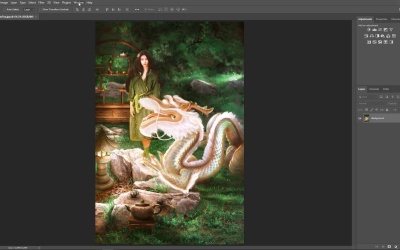- Overview
- Transcript
1.2 How to Set Up Your Photoshop Workspace
The Photoshop workspace helps you set up your workflow routine with incredible tools and settings. In this video, we’ll go over the standard setup for the Photoshop workspace and learn why customization matters for your creative routine.
1.Introduction5 lessons, 17:37
1.1Welcome to the Course00:44
1.2How to Set Up Your Photoshop Workspace04:06
1.3Essential Photoshop Tools05:46
1.4Finding Inspiration03:01
1.5Choosing Your Format04:00
2.How to Create Mixed Media Art in Adobe Photoshop5 lessons, 52:15
2.1Using Adjustment Layers06:20
2.2Building the Composition07:46
2.3Photoshop Lighting Effects10:36
2.4Digital Painting Using Photoshop Brushes13:07
2.5Finalizing the Details14:26
3.Conclusion1 lesson, 01:15
3.1Conclusion01:15
1.2 How to Set Up Your Photoshop Workspace
[MUSIC] So no matter your skill level in Photoshop, there is always a creative solution to your problem. Most often times, it's a lot easier than we even think. It just takes a while to get there. Sometimes it initially starts with the idea being hard to grasp or the program itself can get pretty frustrating. But the only way to work effectively every single time in Photoshop is to make sure you have a solid, creative routine. And just like any other routine in your life, what you do creatively from start to finish should be customized to your needs only always, okay? Now I've been a multidisciplinary artist for the last 14 years. So my creative routine is a little bit of everything. There's a little painting over here, a lot of photomanipulation over there. And we basically bring all of these techniques together to create one compelling and original story. So not only does this become something that's really fun to make, but it's also pretty fascinating to watch unfold. So naturally, I wanna show you how to do it. And in order to learn the ins and outs of Adobe Photoshop, we'll be tackling this project together. It's a mixed media piece I have decided to call Afternoon Tea, inspired by this original photo and my general love of dragons. Now I am originally from New York which is like one of the greatest melting pots for different cultures in America. So, I have always been interested in other worldly types of aesthetics. And I really love the idea of using a mixed media piece for this because we will be able to break this one picture down into smaller bite sized lessons to help us get really well rounded in Photoshop. Let's start with the workspace. When you first open Photoshop, everything you see is pretty intimidating. We will call this initial screen our workspace and it is usually set to the essentials default option but you can change it at any time. Now if this screen is stressing you out, just clear things up a bit. For me, I only need to typically see the toolbar layers and adjustment panel. But of course if there are settings that you like and want to keep up, how about it? Now before we move on, there is one more thing I want to show you in relation to our workspace. Okay. So, artists like to come up with a lot of little tricks to emulate certain traditional art techniques. And one of the things I like to do is change this gray background we have here. Now you can do this pretty easily by right clicking and selecting the color you want. Or you can also set up a custom color to pretty much anything you like. I think mine is set to white. And basically I wanna give you an idea of kind of like what's going on in my mind whenever you see me doing this throughout this entire course, okay? So, if it's set to gray, that's just kind of the normal viewing experience, right? But if it's set to white, this actually helps me understand how the image is gonna look on any typical white background or any website, things like that. Very important for understanding the true colors or what your art is gonna look like, but most importantly, what it's gonna look like online. So if I switch it to black, I call this the lights out effect and when the lights are off, that strong contrast that we're getting with the black basically helps you to really start to feel and see the energy of what you're working on. And as digital artists have needed to repurpose a few of these tricks from traditional art so that we can learn how to also get a fresh perspective when it comes to something we've been staring out for a long time. So feel free to take this advice and mix it into your own workflow adding and subtracting whatever works for you. Okay, so now that everything that we don't need is out the way, let's go over a couple essential tools that will definitely help this process.