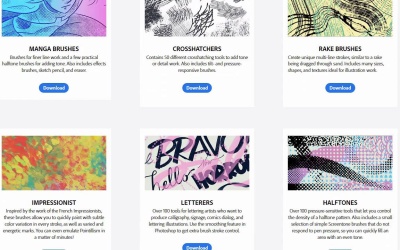- Overview
- Transcript
4.3 Take Advantage of Photoshop Brush Presets
Did you know that Photoshop already comes with many various presets already installed? Let's go through a few essential brush shapes, textures, and effects in this final tip.
1.Introduction1 lesson, 01:04
1.1Introduction01:04
2.Master Brush Basics4 lessons, 13:32
2.1Start With Basic Brushes03:16
2.2Brush Efficiency and the Layers Panel03:28
2.3Get to Know Pen Pressure03:46
2.4Learn How to Blend With Brushes03:02
3.Brush Application3 lessons, 09:48
3.1Hard vs. Soft Brushes03:00
3.2How to Use Texture Brushes03:04
3.3Using Other Brush Types03:44
4.Photoshop Brush Resources3 lessons, 08:38
4.1Installing and Using Custom Brushes03:03
4.2How to Create and Organize Custom Brushes02:51
4.3Take Advantage of Photoshop Brush Presets02:44
5.Conclusion1 lesson, 02:45
5.1Conclusion02:45
4.3 Take Advantage of Photoshop Brush Presets
Hello, and welcome back to this course. Thank you for watching so far. I hope you've been able to find a few new ways to help you learn more about Photoshop brushes. Now let's go over our final lesson of this course, which is to definitely take advantage of Photoshop's brush presets. Aside from the basic brush presets, many artists forget that there are other pre-existing brush sets already available when you download Photoshop CC. Not only can they help you save time finding new ones, but they can even help you save money too. Make sure to try them out. These new brushes have been developed and acquired from designer Kyle T Webster, who created several brush packs you can enjoy. So, to restore your original brush panel, go to Window > Brushes. Then hit the tab on the upper right corner and select Restore Default Brushes. Now you should see several brush packs dedicated to general use, dry and wet media effects, and special effects like splatters and more. But the presets don't stop there. You can get even more amazing free brushes by clicking the tab again and selecting Get More Brushes. You'll be redirected to a new page full of more free brushes created for you to download. Try out the manga brush set, for instance, to make your anime stronger, or add beautiful impressionist strokes inspired by amazing traditional artists. If you're not new to Photoshop then you may remember its legacy brushes as well. Photoshop hasn't forgotten these amazing sets previously included in older versions of the software. Access these easily by hitting this tab again and going to Legacy Brushes. The legacy brushes are an incredible collection of various shapes, textures, and brush types to make your designs and paintings much easier to make. They have beautiful calligraphy brushes for anyone who loves customer hand lettering, and my fun shapes like stars and snowflakes that you can try out too. As with any list, the amount of brushes available can be overwhelming. So just take your time trying out different brushes whenever you can. Some brushes may not work for you at all, and that's okay. While others may become your new, go to effect. Remember to organize them into new groups to combine your favorite basic ones with legacy, preset, or Envato Elements brushes for a complete package. Then delete the others for a much cleaner workspace. I hope you've enjoyed learning more about Photoshop's brush tool and the many ways you can master it. Join me in the last lesson of this course, where we'll go over a full recap of everything we've learned.