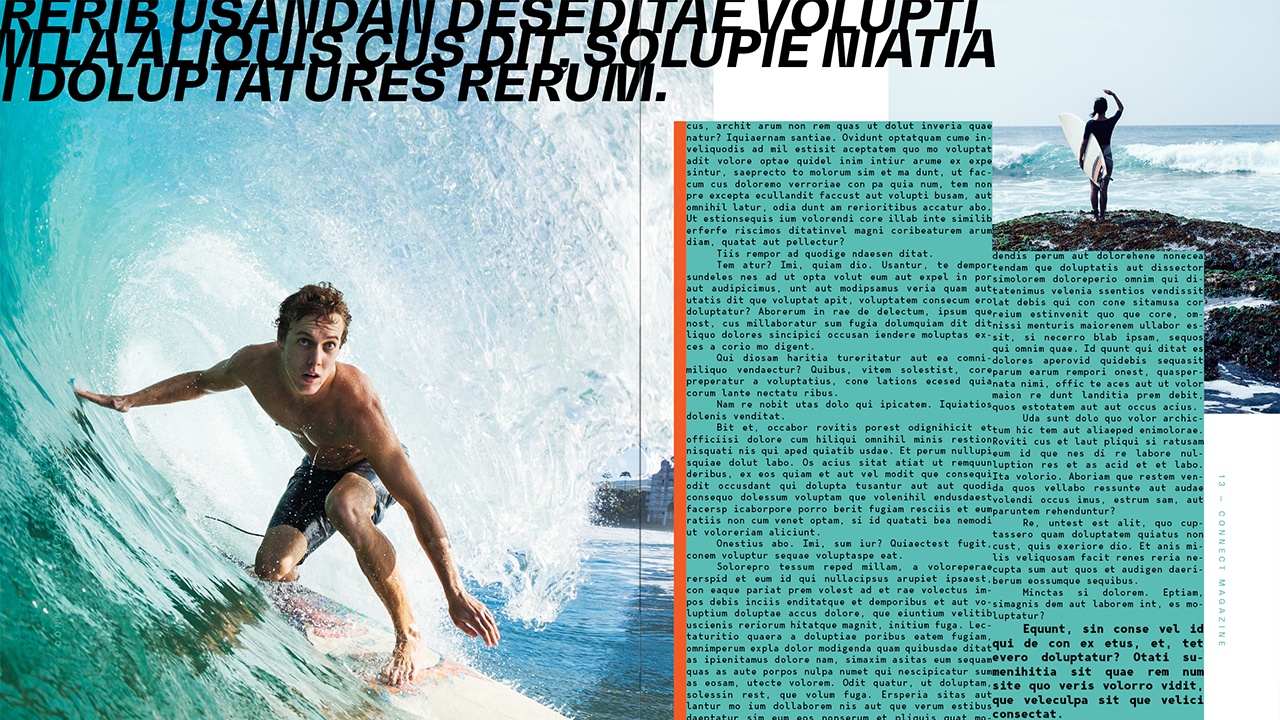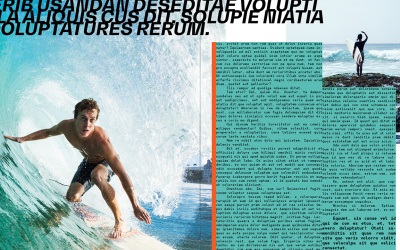- Overview
- Transcript
1.1 Introduction to Creative Magazine Layout Design
Welcome to this Envato Tuts+ course, Creative Magazine Layout Design. In this course, you will learn the essential elements that are necessary in an article layout. We’ll look at how to create Master Pages to produce consistent layouts and add Paragraph Styles to style content such as the heading, intro, copy, folios, pull quotes, and bylines. We’ll look at how to create grids to place elements in the magazine and how to break the rules to create interesting layouts.
We’ll focus on the basics of working with copy: how to lay it out, create multiple columns, and thread text. We will complete our design by creating a cover design that’s captivating and will attract viewers. In this course, you’ll learn everything you need to get started on your own publication design project.
1.Introduction2 lessons, 02:45
1.1Introduction to Creative Magazine Layout Design01:24
1.2Design Assets and Software01:21
2.Setting Up an InDesign File for Magazines4 lessons, 26:14
2.1Creating an InDesign File, Creating Grids, and Organizing Layers03:56
2.2Typographic Hierarchy: Designing a Preliminary Article and Paragraph Styles12:00
2.3Creating and Grabbing Color Swatches05:13
2.4Creating Master Pages and Consistent Folios05:05
3.Designing a Magazine Cover1 lesson, 09:03
3.1Designing a Magazine Cover: Tips and Tricks09:03
4.Creating Layouts3 lessons, 43:25
4.1Designing a Contents Page08:39
4.2Designing an Article10:58
4.3Breaking the Rules23:48
5.Conclusion1 lesson, 01:55
5.1Conclusion01:55
1.1 Introduction to Creative Magazine Layout Design
We see magazines everywhere and they're becoming more and more relevant. And the magazines have challenged traditional visual styles while communicating social and political themes. Special editions and limited run magazines are highly sought after because of their forward design. In this course, we honor that and show you how to experiment with design elements. This is Creative Magazine Design Layout from Environ Tuts+, and I am your instructor Laura Kim. In this course, we will walk you through the process of setting up an InDesign magazine file and how to use the different panels to create an organized system. We will show you the ins and outs of the layers panel, how to create grids, set up a baseline grid. How to use master pages for consistency and how to design a preliminary magazine article. We'll use the paragraph and character style panel to show you how easy it is to format an entire magazine. We will design a cover, table of contents page and a very simple article. Last, we will show you how to break the rules of design with a few experimental spreads. These last few spreads are inspired by Davey Carson, who brought a new approach of type and gridless page design. He let the content dictate the design of the layout. You'll walk away from this course with essential knowledge that is sure to help you design your next project. So join us in this course and let's design something creative.