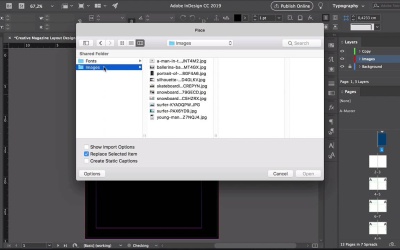- Overview
- Transcript
5.1 Conclusion
In this final lesson, we will go through a recap of the lessons we covered in this course and the tools and knowledge you are walking away with.
1.Introduction2 lessons, 02:45
1.1Introduction to Creative Magazine Layout Design01:24
1.2Design Assets and Software01:21
2.Setting Up an InDesign File for Magazines4 lessons, 26:14
2.1Creating an InDesign File, Creating Grids, and Organizing Layers03:56
2.2Typographic Hierarchy: Designing a Preliminary Article and Paragraph Styles12:00
2.3Creating and Grabbing Color Swatches05:13
2.4Creating Master Pages and Consistent Folios05:05
3.Designing a Magazine Cover1 lesson, 09:03
3.1Designing a Magazine Cover: Tips and Tricks09:03
4.Creating Layouts3 lessons, 43:25
4.1Designing a Contents Page08:39
4.2Designing an Article10:58
4.3Breaking the Rules23:48
5.Conclusion1 lesson, 01:55
5.1Conclusion01:55
5.1 Conclusion
Hi there, welcome to this final video. Let's recap the lessons we learned in this course. Magazines are currently at your peak. Every day we see more and more magazines being released, continuing their layouts and challenging the fundamentals of design. This is great as it attracts collectors, and magazine enthusiasts like you and me. In this course you learned how to successfully create a magazine file in InDesign. We talked you through the essential panels you need to know to set up a good magazine template. We covered how to create grits, use master pages for consistency. And we also set up a preliminary magazine article. You learned to keep files organized with the layers panel. Learned about the elements of an article by setting up paragraph styles and character styles. By using the color theme tool, you can now grab color swatches off images and use them on the swatches panel. You also learned basic skills like placing images, using a text wrap panel, reformatting baseline grids and using the glyphs panel We designed a creative cover, followed by an organized contents page and a two spread basic article. Last but not least, we showed you how to design a creative layout. Using David Carson as inspiration, we created experimental spreads that challenge principles of graphic design. These action sports inspired spreads are a great representation of grunge. By mixing column sizes, font styles and images, we created something that can hardly be replicated. In this course you learned integral tools that can be applied to any publication design project. We encouraged you to try your own experimental designs to create something new and out of the ordinary. From all of us at Envato, we hope you enjoyed this course and we'll see you on the next one.