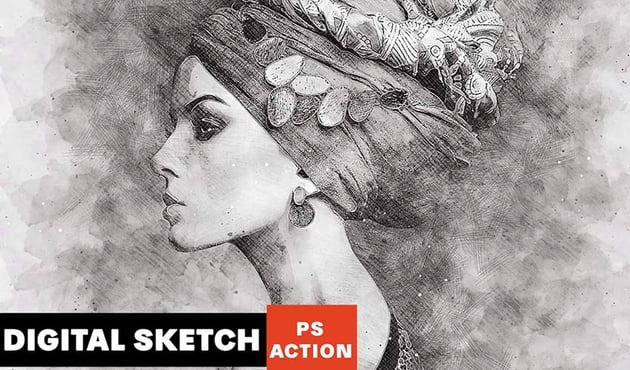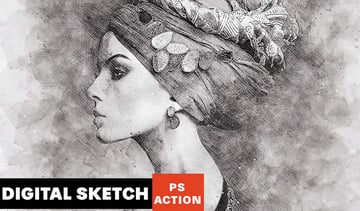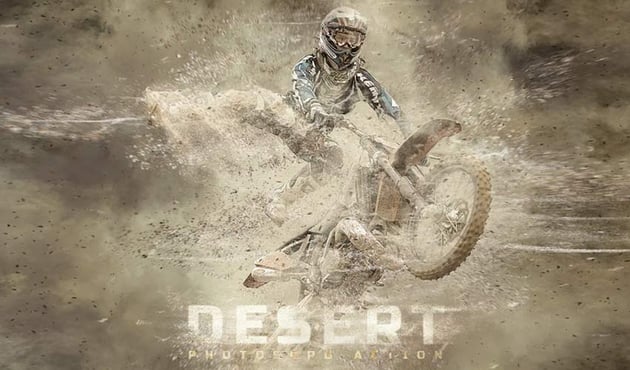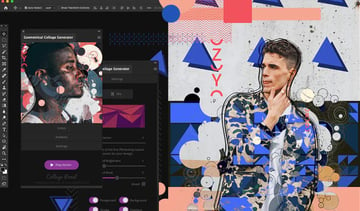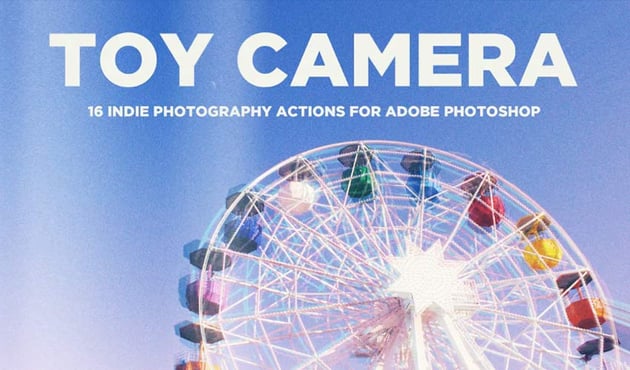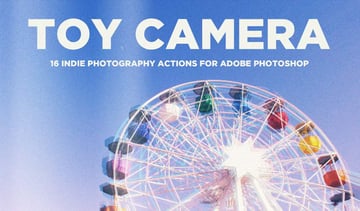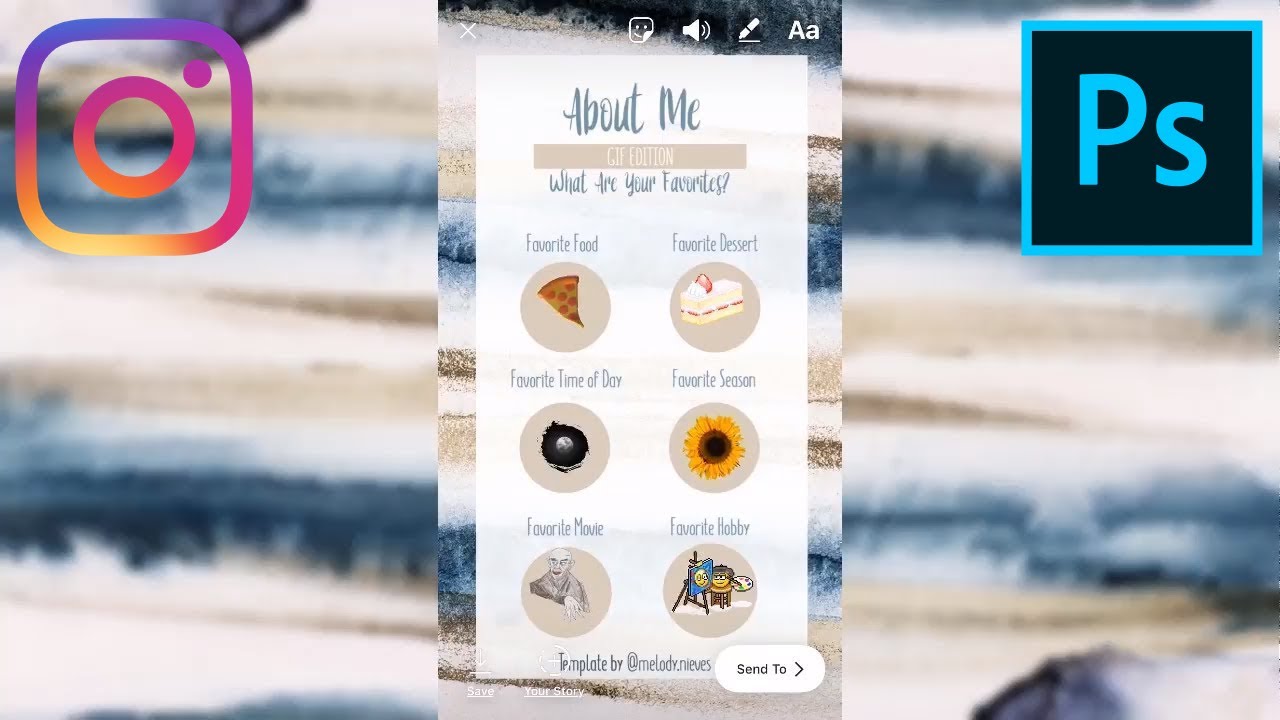100+ Great Photoshop Tutorials for Clever Beginners
Before you can start your Photoshop projects and ideas, you need to learn the basics. Even the most complex digital artworks are built on a foundation of simple actions. These 100+ free Adobe Photoshop tutorials are aimed at the clever beginner who wants to master Photoshop from the roots.
Jump to content in this section:
- Unlimited Design Resources for Your Photoshop Projects at Envato Elements
- Text Effects for Cool Photoshop Tutorials
- Photo Manipulation Photoshop Tutorials
- Photoshop Techniques for Print Design
- Digital Drawing in Adobe Photoshop
- Other Interesting and Cool Adobe Photoshop Tutorials
- Clever Photoshop Ideas: Video Tutorials
- 9 Creative Photoshop Effects From Envato Elements
- Conclusion
Unlimited Design Resources for Your Photoshop Projects at Envato Elements
There are a number of ways to make a living with your Photoshop skills. We have a series of articles that explore careers in design and illustration, which is a great starting point to explore after you work more in Photoshop.
Also, as your design skills improve, you can sell graphic components yourself and earn a solid income. We have plenty of professional resources available on Envato Elements, with unlimited downloads for a low monthly price.
Take a look at our awesome range of Photoshop actions and Photoshop brushes, for example. You can use these to bring the "wow" factor to your projects and start building a freelance clientele.
Or watch a free course on how to use Photoshop from the ground up. Certified Adobe instructor Daniel Scott teaches tips and tricks for Photoshop beginners with a tutorial that you'll love. Go through all the essential features in more than three hours of easy-to-watch video.
Now let's get into these free lessons for your Photoshop projects!
Text Effects for Cool Photoshop Tutorials
These cool Adobe Photoshop tutorials are free and a great entry point into Layer Styles in Photoshop.
-
Dramatic Text on Fire Effect: Photoshop Lessons
Flames are particularly hard to render in Photoshop, but in this tutorial Collis Ta'eed will show you how to use a photograph of fire to set text to the match. You'll render the look on a nice dark background with a gorgeous text effect to complete the image.
-
How to Create a 3D Text Effect Action: Free Adobe Photoshop Tutorial
One of the Photoshop basics you should learn first is how to create 3D text. In this tutorial, Melody Nieves will teach you how to make a 3D effect Photoshop action to create a simple 3D text effect.
-
How to Create a Disney Frozen Inspired Text Effect in Photoshop
Create a text effect inspired by the Frozen Disney movies with Enrique Eliçabe. The main concept is to show you how to create an ice texture effect with a variety of textures and text style attributes with Adobe Photoshop.
-
How to Create a Realistic Chrome Text Effect: Photoshop Tutorials FREE
This super easy and quick tutorial by Rose will show you how to use a couple of textures and layer styles to create a shiny, reflective chrome text effect.
-
How to Create a 'Stranger Things' Inspired Text Effect in Adobe Photoshop
Rose shows you an easy way to create a text effect inspired by the 'Stranger Things' series, using only layer styles and some simple adjustments.
-
How to Create an Underwater Text Effect: Photoshop Lessons
Water can make for such beautiful, inspiring visuals! In this tutorial, Daisy Ein will take some text and visually "place it" underwater—creating a wavy text effect, looking down and into the water, with the text beneath.
-
How to Create a Cloud Effect in Photoshop
Want to know how to make cloud shapes, cloud text, and cloud brushes, really quickly and easily? With John Negoita, you can make realistic cloud shapes using your own images.
-
How to Create a Realistic Embroidery Text Effect: Free Photoshop Tutorials
In this tutorial, John Negoita will show you how to create a realistic embroidery text effect in Photoshop using stitch brushes and layer styles. The end result will be a font that looks like embroidery!
-
How to Create a Japanese Brush Font Text Effect in Photoshop
Create a completely custom font effect from scratch easily and quickly. In Abbey Esparza's tutorial, you'll find step-by-step video instruction.
-
How to Make a Graffiti Text Effect With Photoshop Layer Styles
In this tutorial, Jan Stverak will show you how to create a graffiti text effect in Photoshop. You will use layer styles and the "Blend If" function from the blending options.
-
How to Create a Realistic Neon Light Text Effect in Adobe Photoshop
Layering glow and gloss effects can help create nice, shiny objects. Learn with Rose how to modify a brick texture for the background, and then use layer styles with the Pen Tool to add some bright, glowing neon text and a simple cable over it.
-
How to Create a Clean, Glossy Plastic Text Effect in Adobe Photoshop
Using multiple layer styles can help achieve a more detailed and 3D-looking effect. Rose will show you how to use layer styles, filters, textures, brushes, and adjustment layers to create a shiny, clean plastic text effect in Adobe Photoshop.
-
How to Create a Cartoon Rainbow Text Effect in Photoshop
Text effects and Photoshop text styles can be a lot of fun—they can be expressive, dynamic, and communicative! In this tutorial by Daisy Ein, you'll create a rainbow text effect in Adobe Photoshop using text effects, layer styles, and some other tricks too.
-
How to Create a Quick Broken Glass Text Effect in Adobe Photoshop
Rose will show you how to use a couple of layer styles to create a glass text effect. Then, you'll learn how to use the Selection Tool and masks to turn it into broken glass.
-
How to Create a Medieval Metallic Text Effect in Adobe Photoshop
Wondering how to make stylish medieval lettering? Jan Stverak will show you how to create a metallic medieval text effect, using a pattern and layer styles.
-
How to Create a Cool 3D Comic Text Effect in Photoshop
In this tutorial, you will learn with Jan Stverak how to make a 3D text effect in Adobe Photoshop easily and quickly. You will use layer styles and a filter to add a comic book look to it.
-
How to Create a Leaf-Covered Text Effect Action in Adobe Photoshop
Create your very own natural-looking text effect using layer styles with the power of patterns. Follow Anderson Luiz and you'll learn the ins and outs in no time.
-
How to Create a 3D Jewel Text Effect Action in Photoshop
Anderson Luiz will show you how to create fake 3D Photoshop actions. This text effect looks as if it's made of a faceted ruby.
-
How to Create a Cartoon Text Effect in Adobe Photoshop
Create an easy cartoon text effect using a pattern and a layer style with Jan Stverak. In this easy tutorial, you'll learn how to use different layer styles to make a bold, colorful effect.
-
How to Create a Fun Felt Photoshop Text Effect
Learn how to create a stitched felt Photoshop text effect in just a few easy steps. This effect by John Negoita is great for the winter holidays.
-
How to Create a Layered Floral Typography Text Effect in Adobe Photoshop
Floral typography is a design trend that combines nice floral elements with bold typography to create some elegant designs. Learn how to create flower text art in Photoshop with Rose. This tutorial will show you how to use a flower stock image, with simple text and a couple of layer styles, filters, textures, and adjustments, to create your own floral typography design.
-
Create a Candy Flavored Text Effect in Photoshop
Want to know how to create a sweet and tasty text design? In this quick tip tutorial, Enrique Eliçabe will explain how to create a "Caramelo" glossy candy cane style text effect in Adobe Photoshop.
Photo Manipulation Photoshop Tutorials
Want to improve your Photoshop techniques? These Photoshop tutorials will help you to achieve your goals.
-
Mirror an Image in Photoshop
Flip the script on your images by learning how to mirror an image in Photoshop. The simple skill will be useful to know as you continue working on Photoshop projects.
-
Mix Cool Retro Curves Into Your Photographs: Free Photoshop Tutorials
Inspired by James White's designs, Fabio Sasso decided to figure out his own way of creating that type of effect in Photoshop. In this tutorial, he shows you how to mix cool retro geometric shapes into your photo.
-
Create a Basic Vexel Image
Alvaro Guzman will show you how to make a stylish comic-look image from a regular photo portrait. You'll learn a basic way to create a vexel image predominantly using Photoshop's vector-based tools.
-
How to Create VHS Glitch Art in Adobe Photoshop
Do you like that grunge, glitched look on old VHS tapes? There are different ways to add such effects to your images and even create an animation from a static photo. Ivan Gromov shows how to convert your image to a VHS frame in simple steps, using only standard Photoshop tools.
-
How to Create a Dripping Paint Photoshop Effect Action
In this tutorial, you will learn how to create an amazing, artistic paint-drip effect Photoshop action. Marko Kožokar will explain everything in so much detail that everyone can create it, even those who have just opened Photoshop for the first time.
-
How to Create an Awesome Dispersion Action in Adobe Photoshop
In this tutorial, Marko Kožokar will show you how to create an amazing dispersion effect.
-
How to Add Realistic Falling Snow to a Photo in Photoshop
Falling snowflakes are a great way to make your winter photography much more interesting. Sometimes the weather doesn't cooperate, however, and you have to turn to Photoshop to get the job done. Tony Aube will explain how to create a realistic falling snow effect in Photoshop and show you how to apply it to your images.
-
How to Create a Colorful Collage in Adobe Photoshop & Lightroom
In this tutorial, you will learn how to use Adobe Photoshop to create a colorful, futuristic collage featuring a beautiful woman. Kaylan Michael will also teach you how to retouch the artwork in Adobe Lightroom.
-
How to Make a Cool Photo Effect Album Cover Design in Photoshop
This tutorial by Abbey Esparza includes how to create a surrealistic body paint Photoshop portrait effect that you can use in your everyday art, not just on an album cover!
-
How to Turn a Landscape Photograph Into an Isometric Icon in Adobe Photoshop
Wondering how to create an isometric icon? Mohammad Jeprie will teach you how to create an isometric perspective grid in Adobe Photoshop. To make a nice isometric view illustration, you also will add some photo textures.
-
How to Make a Photo Collage in Photoshop
Create a cool and original photo portrait together with Marko Kožokar. In this very detailed and easy tutorial, you will learn how to make a photo collage in Adobe Photoshop.
-
How to Create a Living Galaxy Photo Effect in Adobe Photoshop
Do you like space and the planets? Make your own ethereal portrait with Abbey Esparza.
-
How to Create a Dramatic Angel Photo Manipulation in Photoshop
Abbey Esparza will show you how to make dramatic and cinematic angel photo effects using only a handful of images. This photo effect looks really breathtaking!
-
How to Create a Fun Giant Dog Photo Manipulation in Photoshop
What if dogs were as big as houses? You don't need to wonder any longer, because we can bring this vision to life with the magic of Photoshop! Let's take our Godzilla-dog for a walk in the city and see what happens with Monika Zagrobelna.
-
How to Create a Glowing Winter Night Photo Manipulation in Adobe Photoshop
Warm lights in a winter forest. Make your night photos look cozy and intimate. This tutorial by Jenny Le will help you with it.
-
Make a Trendy Double Exposure Effect in Adobe Photoshop
You’ve probably seen this interesting effect of two or more overlapping photos on the covers of music albums, in modern magazines, and in advertisements. In this tutorial by Yulia Sokolova, you’ll create a trendy double exposure effect in Adobe Photoshop.
-
How to Create a Wintry Deer Portrait Photo Manipulation in Photoshop
Add some winter magic to your portraits! Melody Nieves will show you how to make a magical creature in Adobe Photoshop using simple tools, Adjustment Layers, and high-quality stocks.
-
How to Create a Neon Rainbow Photoshop Portrait Effect
Make a cool punk-rock portrait with Abbey Esparza. You will learn a little-known trick for getting the perfect neon glow, as well as how to bring an all-over vibrancy and brightness to a portrait.
-
How to Remove a Person From a Photo in Adobe Photoshop
One of the most important and helpful tricks in Photoshop. Melody Nieves will teach you how to make it quickly and easily. Also, this tutorial contains a short video explanation.
-
How to Create a Human Cyborg Photo Manipulation in Adobe Photoshop
Let's add some cyberpunk to your portrait! Melody Nieves shows how to make a stylish cyborg portrait using color adjustments and regular brushes.
-
How to Create an Abstract Portrait With Rocks and Lava in Adobe Photoshop
In this detailed tutorial by Jenny Le, you'll learn how to build the base background using several texture images, retouch the model, and import an abstract texture and rock effect.
-
How to Create a Futuristic Fashion Portrait in Adobe Photoshop
Design an impressive modern portrait with Abbey Esparza. You'll explore the concept of hand-painting smaller details as opposed to using filters, pre-mades, or presets.
-
How to Create a Wonderland Photo Manipulation With Adobe Photoshop
Do you like Alice in Wonderland? Jenny Le will explain how to make a photo manipulation scene based on this story.
-
How to Create a Surreal Giraffe Photo Manipulation With Adobe Photoshop
Create a surreal giraffe using a variety of photo manipulation techniques. Jenny Le explains all the steps in this tutorial.
-
How to Create a Vintage Portrait Photo Manipulation in Adobe Photoshop
Some of our greatest inspiration can come from learning about the past. Melody Nieves explains how to turn a modern photo into an old-looking vintage one.
-
How to Create a Black History Month Collage in Adobe Photoshop & Lightroom
In this tutorial, Kaylan Michael will show you how to use Adobe Photoshop to create an intense, powerful collage for Black History Month featuring a beautiful woman, and how to retouch the artwork in Adobe Lightroom.
-
How to Create a Colorful, Wavy, Tribal Photo Manipulation in Adobe Photoshop & Lightroom
Kaylan Michael has always been a fan of Japanese art, so she decided to merge two styles together: Afrofuturistic and Japanese. In this tutorial, you'll learn how to use Adobe Photoshop to create a colorful, wavy, tribal collage featuring a beautiful woman.
-
How to Create a Black Panther Movie-Inspired Photo Manipulation in Photoshop
Do you like superheroes? With this brilliant tutorial by Melody Nieves, you could turn yourself into one of them!
Photoshop Techniques for Print Design
Are you looking for new ideas for Photoshop projects? These step-by-step tutorials will help you to make top-quality designs. You'll learn the basics of composition, digital collages, and typography.
-
Make a Turn of the Century Vaudeville Poster
In this tutorial, you'll learn how to create a turn-of-the-century Vaudeville poster. This uniquely appealing style of advertisement was popular in the late 1800s and early 1900s. You sir! You madam! Step right up and prepare to be amazed as we transport an image of two friends back in time to create a poster advertisement without compare!
-
Wicked Worn Vintage Poster
Follow Alvaro Guzman and expand your poster design skills as he teaches you how to create a vintage poster using the power of Photoshop's blending modes.
-
How to Make a Movie Poster in Photoshop
Want to be a movie star? Abbey Esparza shows you how to create a stylish movie poster with stock pictures, the same technique you can apply to your own photos. You will be focusing on creating a gritty post-apocalyptic color grade using adjustment layers and will learn pro Photoshop tips.
-
How to Make a Star Wars Inspired Movie Poster in Photoshop
Become a hero of your own saga! In this tutorial, Monika Zagrobelna will show you how to create a movie poster in Adobe Photoshop, inspired by Star Wars: The Last Jedi.
-
How to Use Grids in Photoshop to Create a Typographic Poster
Grids are the base of every composition. With Laura Keung, you will create a powerful typographic poster by using grids. Also, you'll learn how to use layer masks and adjustment layers to edit images. Are you ready to get started?
-
How to Create a Light Streak Effect for a Contemporary Ballet Poster in Adobe Photoshop
Do you like ballet? In this tutorial, Laura Keung will explain how to combine three different Photoshop filters to create a contemporary poster. You will be mixing two styles, a modern light effect and a classical dancer.
-
How to Create a Music Poster Using Bitmap Mode in Photoshop
There are a lot of interesting effects you can achieve with Bitmap mode in Photoshop, and Laura Keung will show you how to use it. Together you will look at a couple of different patterns you can use on a photo to create a screen-printed effect.
-
How to Create a 90s Abstract Rave Poster in Adobe Photoshop
Do you like the rave aesthetic? Laura Keung explains how to create an abstract but impactful poster in Adobe Photoshop by using compelling imagery and typography.
-
How to Make a Halftone Roy Lichtenstein Style Poster in Adobe Photoshop
The pop art style of Roy Lichtenstein still looks modern and fresh. Laura Keung shows how to design a typographic poster using the Color Halftone filter to achieve a Roy Lichtenstein art style look.
-
How to Create a Poster Using Layer Masks in Adobe Photoshop
Want to make a stylish and elegant poster? Join Laura Keung as she shows you how to make an empowering poster using typography interwoven into flowers using the Layer Mask tool in Adobe Photoshop.
-
How to Create a Poster Using the Liquify Tool in Photoshop
In this tutorial, together with Laura Keung, you will design a poster using the Liquify Tool on a traditional object in Adobe Photoshop to give it a digital feel.
-
How to Make a Business Flyer Template in Photoshop
Need a new flyer for your business? Melody Nieves can show you how to make your very own professional flyers using Adobe Photoshop.
Digital Drawing in Adobe Photoshop
Do you want to learn cool things to do in Photoshop? Try digital drawing. Create your own universe by following these awesome tutorials. Warning, some of them may need a graphics tablet.
-
3D Transform a Colorful Cube Design
Constantin Potorac carefully examined the work of a great artist named Guilherme Marconi. In this tutorial, you'll learn one way to create a design using repeating elements in a style inspired by him.
-
Design a Glossy Download Icon
Ever wondered what it takes to create your very own glossy icon? Well if that's the case, follow Arik in this in-depth tutorial, where he gradually shows you how to build a download icon using basic geometric shapes combined with the power of Lauer styles.
-
Craft a Vintage Fifties Letters
In this tutorial, Rafik Massoud goes over how to create a fifties love letter with stamps, a bent corner, and a retro border using the brush engine, rectangle tool, layer styles, blend modes, and several intermediate techniques that are sure to propel your skills to the next level.
-
Draw a Pirate Character in Photoshop
Character design might be one of the most fun things that you can do in Photoshop. Here, Eric Galand will demonstrate how to draw a pirate character in Photoshop.
-
Quick Tip: Turn a Side View Into a 3D View in Photoshop
Drawing a side view of something seems to be the most intuitive—without "perspective" it's simple and fun. However, because of this simplicity, side-view drawings are also boring, and they make it very hard to present all the features of a character. In this short tutorial, Monika Zagrobelna will show you how to turn them into an interesting, 3D view with a simple Photoshop trick.
-
Learn to Paint Beautiful Realistic Lips in Adobe Photoshop
Lips in humans are instruments of emotion. Not because we speak with them, but also because of the infinite amount of feelings they can convey. Together with Alice Catrinel Ciobotaru, you'll go over a technique (among many others—everyone has their own way of painting) for painting realistic lips.
-
How to Paint a Dapper Victorian Cat in Adobe Photoshop
Digital artists have the unique ability to travel back in time by tapping into the styles and techniques of other periods. In this tutorial, Melody Nieves will show you how to create a fun, dapper cat, inspired by the beautiful portrait paintings of the Victorian era.
-
How to Create a Textured, Hand-Lettered Card in Adobe Photoshop
In this tutorial by Elizaveta Akimova, you will draw a Valentine's card with a Mexican flavor, including text reading "Te Quiero Mucho" ("I love you so much") and a lot of ornaments and decoration.
-
How to Create a Sign Language Digital Painting in Adobe Photoshop
Love is... universal. Learn how to create a digital painting inspired by the American Sign Language (ASL) alphabet in this Photoshop tutorial. Melody Nieves will cover how to draw each hand from scratch before tackling the digital painting with Layer Blend Modes and more.
-
How to Create a Hand-Lettered Housewarming Poster in Adobe Photoshop
Yulia Sokolova shows how to create a hand-drawn lettering poster that will make your home cozy and add a warmer atmosphere to any interior.
-
How to Create a Set of Zodiac Icons in Adobe Photoshop
In this tutorial, Yulia Sokolova explains the inspiring process of creating a set of funny cartoon zodiac icons. You’ll be using basic shapes as well as simple freehand drawing.
-
How to Create a Furry, Purple Spirit Day Mascot in Adobe Photoshop
Draw a cute purple mascot for Spirit Day with Monika Zagrobelna! Also, she will show you how to shade colorful fur without having to switch colors all the time.
-
How to Paint Fluffy, Stormy, and Wispy Clouds in Photoshop
Love to stare up at the sky? Recreate beautiful, realistic clouds with this Photoshop tutorial by Melody Nieves.
Other Interesting and Cool Adobe Photoshop Tutorials
Learn more Photoshop basics with our instructors in these Photoshop tutorials for beginners.
-
How to Make Gradients in Photoshop (and More!)
Do you want to become a pro with Photoshop Gradients? Jonathan Lam shows how to create a gradient in Photoshop, as well as how to load and save preset gradients in Photoshop.
-
How to Create a Light Particles Photoshop Brush
In this tutorial, Jonathan Lam shows the step-by-step process of how to create a particle effect using Photoshop brushes.
-
How to Create a Layer Mask in Photoshop
In this quick tip tutorial by Abbey Esparza, you will learn what a layer mask is, what it does, and how to create a mask for your Photoshop ideas!
-
How to Create a Rubber Stamp Effect in Adobe Photoshop
Turn any photo into a rubber stamp in just a few quick steps. John Negoita will show you how to create a realistic rubber stamp effect in Photoshop.
-
How to Insert a Photo Into a Product Mock-Up in Adobe Photoshop
In this quick Photoshop tutorial, Kirk Nelson explains how to use Adobe Photoshop to add your own custom imagery to a product mock-up purchased from Envato Market.
-
Photoshop in 60 Seconds: How to Apply a 3D Anaglyph Effect
A 3D anaglyph image is one that contains two different colored images, one for each eye, using filters of typically red and cyan. Melody Nieves explains how to make it in Photoshop.
-
Use a Tattoo Font to Add a Realistic Tattoo to a Photo in Photoshop
A tattoo font is the easiest way to create a stylish tattoo in no time. In this tutorial, Monika Zagrobelna will show you how to add a realistic tattoo in Photoshop using a tattoo font.
-
How to Create a Photoshop Painting Effect
With Ivan Gromov, you will create a vintage painting Photoshop action using smart filters, mask layers, vintage textures, and dynamic brushes for your Photoshop projects.
-
How to Create an Instagram Post Template in Photoshop
In this tutorial, Abbey Esparza will take a quick look at how to create an Instagram post template in Adobe Photoshop!
-
Design a Vista Styled Wallpaper
Join Vaclav Krejci as he shares his process of creating a gradient background in Adobe Photoshop. Learn how to draw curved shapes and make them glow using the Layer Style panel.
-
Create a Wavy Blackberry Style Wallpaper Design
Fabio Sasso will show you how to create an abstract background image using Photoshop only. The design has a cool wavy pattern with interesting lighting effects, like the Blackberry 9000 wallpaper. This is a tutorial you can sit down and complete in less than an hour.
Clever Photoshop Ideas: Video Tutorials
I've shown you an awesome selection of free Photoshop tutorials from Tuts+, which I'm sure you've found useful. But, if you prefer to watch Photoshop tutorials for beginners on video, I'm here to help you.
The next videos are from our playlist Learn Adobe Photoshop, where you can watch more than 150 Photoshop tutorials and learn cool things to do in Photoshop. And don't forget to check out our Envato Tuts+ YouTube channel, where you'll find more fun Photoshop projects.
1. Create a Magical Mermaid Illustration in Photoshop
Have you ever wondered how to draw a mermaid from scratch? For sure, this could make a very fun Photoshop project! Well, this free Photoshop tutorial will teach you how to draw a mermaid tail using the Pen Tool and some photo manipulation. Turn your Photoshop ideas into amazing digital drawings!
2. How to Make a 3D Text Effect in Photoshop
Text effects are really cool things to do in Photoshop. Why don't you take a look at these Photoshop tutorials for beginners and learn how to make a 3D text effect.
3. Create a Living Galaxy Photo Manipulation Effect in Photoshop
Looking for awesome Photoshop projects? What about creating a live galaxy? That's a cool Photoshop idea. Learn how to create stars, galaxies, and nebulas in this free Photoshop tutorial.
4. Create an Instagram Story Template with Adobe Photoshop
Instagram stories can be great Photoshop projects, believe it or not. In these Photoshop tutorials for beginners, you'll learn to quickly create Instagram story templates for your accounts.
5. How to Create a Cool Glitch Photo Effect in Adobe Photoshop
Speaking about cool things to do in Photoshop, a glitch effect is a pretty nice thing to Photoshop. Check this free Photoshop tutorial and recreate a glitch like the ones you see on television or in video games.
6. How to Make a Halftone Pattern in Photoshop
Halftone patterns can become fun Photoshop projects if you follow our Photoshop tutorials for beginners. Learn how to create a halftone effect in Adobe Photoshop in different ways to achieve the exact look you want.
7. How to Use Layer Masks in Photoshop
If you've got plenty of things to Photoshop, then you need to master the use of masks. Photoshop masks add tons of advantages to your workflow that will help you achieve some of the best photo effects.
8. How to Make a Stop Motion Video in Adobe Photoshop
Looking for Photoshop ideas for your pictures? Learn a simple and useful animation tip with our Photoshop tutorials for beginners.
9. How to Create an Instagram Filter Adobe Photoshop Action
If you'd like to start Instagram filters Photoshop projects, then this free Photoshop tutorial is for you. With a few simple adjustments, you can achieve a cool photo effect like your favorite app in Adobe Photoshop.
10. How to Remove a Person from a Photo
Who hasn't taken a cool picture, only to realize a person is ruining the view? Well, cropping out objects and removing unwanted tourists from pics are some really cool things to do in Photoshop. Just follow our free tutorial and start this fun Photoshop project!
11. How to Make a Glowing Photo Effect to a Portrait in Photoshop
Tribal makeup styles are nice Photoshop ideas to recreate, don't you think? Learn to create this glowing photo effect inspired by African tribal makeup following this free Photoshop tutorial.
12. Create an Abstract Diamond Lens Effect in Adobe Photoshop
There are plenty of cool things to do in Photoshop. What about creating a trippy diamond lens effect? Follow this tutorial and get yourself some cool Photoshop projects!
13. How to Create a Vintage Photo Filter With Adobe Photoshop
You'll find these Photoshop tutorials for beginners pretty easy to follow! In 60 seconds, learn to create your own Photoshop Action for a cool vintage photo effect.
14. How to Decorate Photos with Drawings in Adobe Photoshop
Looking for more things to Photoshop? Then check this fun Photoshop project and learn to decorate pictures with drawings in less than 60 seconds!
15. Blur a Photo's Background with a Custom Photoshop Action
We've got this handy tutorial from our selection of cool things to do in Photoshop. A blurred background is a great way to bring attention to the objects in the foreground.
16. Create a Haunted Portrait Effect in Photoshop
I've got some pretty unique Photoshop ideas for you. Have you ever wished to create a haunted image? Then this free Photoshop tutorial will give you tons of cool Photoshop projects.
17. How to Create a Kaleidoscope Effect in Adobe Photoshop
We haven't run out of Photoshop ideas for you. This Photoshop tutorial for beginners will teach you how to create a kaleidoscope effect to use in your Photoshop projects.
18. Use a Tattoo Font to Add a Realistic Tattoo to a Photo in Photoshop
Tattoos are interesting things to Photoshop. If you're wondering how a tattoo would look on you or a friend, then follow this useful free tutorial.
19. How to Make a Movie Poster in Photoshop
For cinematography lovers, movie posters are awesome things to Photoshop. This free Photoshop tutorial focuses on creating a gritty post-apocalyptic color grade using adjustment layers.
20. How to Create an Orton Effect Photoshop Action
If you're short on Photoshop ideas, why don't you take a look at this?
The Orton effect is a dreamy glow often added to landscape images to make them look magical. This free Photoshop tutorial will show you how to create an action to recreate the popular Orton effect.
21. BEST Cartoon Effect in Photoshop
Learn how to make an amazing cartoon effect in this step-by-step Photoshop tutorial with Cristi Kerekes.
9 Creative Photoshop Effects From Envato Elements
We've covered a great range of free Photoshop tutorials and effects you can learn with some practice.
However, if you're short on time, you can always use our premium Photoshop actions and brushes from Envato Elements to give your pictures some cool effects in a few clicks. Let's see them!
1. Double Exposure Photoshop Action (ATN)



Double exposure pictures are cool things to Photoshop. Use this Photoshop action to create a double exposure effect in a few clicks. You can add any tone or gradient to your composition to make it stunning!
2. Photoshop Ink Brushes (ABR)



Looking for Photoshop ideas? Check this complete set of Photoshop brushes, which includes a total of 36 brushes, divided into 3 different categories: regular brushes (for ink sketches and illustrations), ink washes, and ink stain stamps.
3. Sand Dust / Powder Explosion Photoshop Action (ATN, ABR)



Get this creative Photoshop action and give your pictures a dramatic sand effect! This best-selling action also includes a video tutorial link, so you'll learn in detail how to complete this fun Photoshop project.
4. Watercolor Brushes for Photoshop (ABR, PNG)



This is one of our favorite sets of Photoshop brushes because it's very complete and easy to use. This Photoshop project includes:
- 15 watercolor hand-drawn brushes
- 15 flora and fauna elements on transparent background
- 2 backgrounds with floral elements
5. Retro Photo Kit (ATN, PNG)



Give your pictures a retro look! This kit gives you 15 cool film Photoshop actions, 10 beautiful light leaks, an easy date stamp generator, and a retro font.
6. Plastic Photoshop Stamp Brushes (ABR)



Use these Photoshop brushes to give your image a realistic look. This set comes with 30 Brushes inside, 2500 pixels size, and works with any Photoshop version! These brushes will give a cool look to all your Photoshop projects and ideas.
7. Dissolve Photoshop Action (ATN)



We've got more Photoshop ideas! What about this cool dispersion effect? Dissolve and disperse parts of your photo! Simply brush over the areas that you want to dissolve, choose the direction of liquid dispersion, and just play the action.
8. Vintage Painter Photoshop Action (ABR, ATN, PAT)



Use this Photoshop action to create a professional painting effect of watercolor and vintage looks. The final result will include fully editable layers, colors, and elements.
9. Splatter Stamp Photoshop Brushes (ABR)



This set of 15 splatter stamp brushes will come in very handy when you're looking for cool things to do in Photoshop. Don't hesitate to add it to your collection.
Conclusion
We hope you enjoyed these Photoshop basics and tutorials.
Still craving more inspiration and Photoshop ideas? Then check our incredible collection of Photoshop effects to transform your photos through Envato Elements.