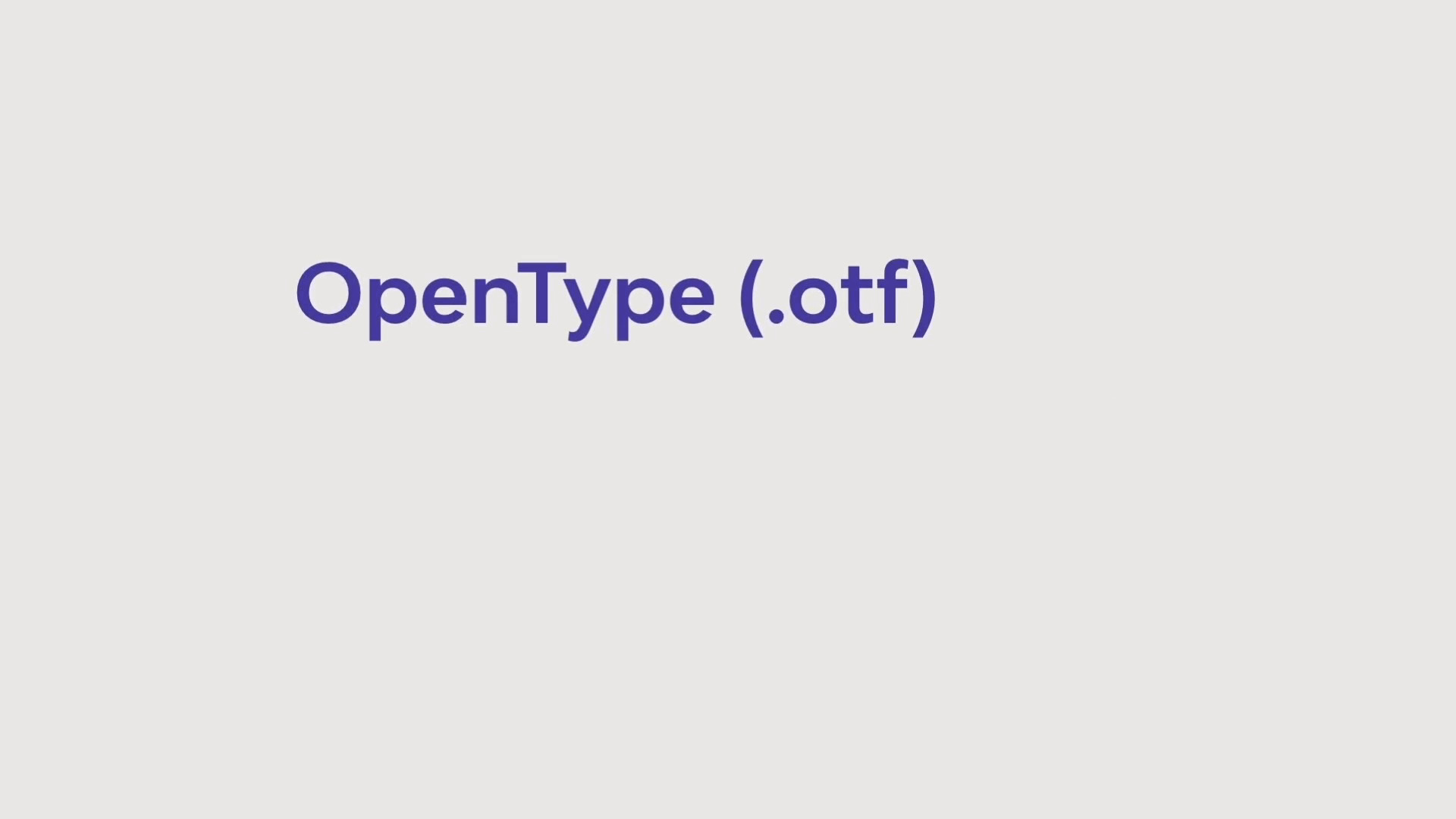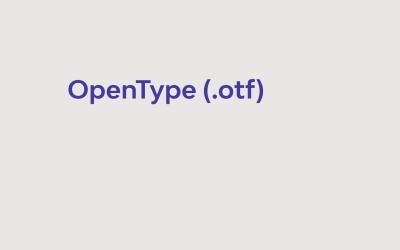- Overview
- Transcript
2.3 Font File Types
There are many types of font files that have been developed over the years. We’ve all seen these files and wondered what the difference is between them. We’ll answer that question in this video, and we'll also look at a couple of new font file types that are currently popular.
1.Introduction3 lessons, 06:46
1.1Introduction00:53
1.2A Brief History of Type04:27
1.3Typeface vs. Font01:26
2.Type Classification and Type Families3 lessons, 15:13
2.1Type Classification09:44
2.2Type Families02:46
2.3Font File Types02:43
3.Legibility and Readability3 lessons, 08:33
3.1Legibility and Type Anatomy02:45
3.2Readability and Typesetting Basics03:33
3.3Common Typesetting Mistakes02:15
4.Choosing Fonts and Font Combinations2 lessons, 06:30
4.1Choosing the Right Fonts03:31
4.2Font Combinations02:59
5.Conclusion1 lesson, 01:16
5.1Conclusion01:16
2.3 Font File Types
[MUSIC] Hi there and welcome back to this course the Ultimate Guide to Typography. In this lesson, we will take a look at the different font file types. There are many type of font files that have been developed over the years. So when you download a phone you're never sure if you're installing the right one or not. Let's take a look at some of these files and their differences. So first tab we have PostScript files. These sample files were developed by Adobe in the 1980s when two separate files were needed. One for printing and another one for displaying on screen. Different files were also needed for Windows and Mac platforms. This became an issue when handling files on different operating systems. This type of file could only hold about 220 glyphs. Next we have TrueType font or ttf. These files were developed by both Apple and Microsoft in the early 1990s. He used the hinting process to render outlines of each character to achieve a high level of legibility on low rest devices. A single file could contain printing data in up to 65,000 glyphs. So two separate files wasn't needed anymore. Next up, we have OpenType fonts or otf. These files were developed in the late 1990s. They support Unicode meaning that one open type file can contain more than 65,000 glyphs, and multiple languages. In addition, this file is cross-platform. In the last few years, we've had a couple of new files as SVG funds. SVG stands for scalable vector graphics. These are innovative new version of the OpenType format. The SVG format allows the characters to be displayed in multiple colors, transparencies, and sometimes they're even animated. These new attributes have never been supported by the otp and ttf formats. And last, we have Variable Fonts. This is an OpenType format developed jointly by Google, Apple, Microsoft and Adobe. These font files include new technology called OpenType Font Variations. A variable font can contain a font entire glyph set up to 64,000 variants including weight with insolence. We hope that this lesson helped you understand the differences of the different font file types, and when you download a new font, you'll know which one to use. In the next lesson, we will get into the nitty and gritty of typesetting. We'll see you there.