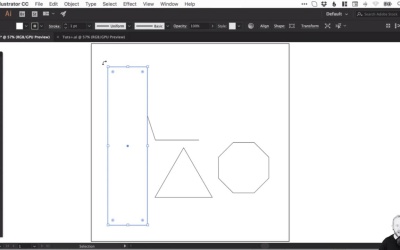- Overview
- Transcript
2.1 Shapes and Lines
Welcome to the first lesson! In this video, we’ll be taking a look at the basic shape and line tools Illustrator offers, as well as learning how to create more complex shapes.
Related Links
1.Introduction1 lesson, 00:36
1.1Welcome to the Course!00:36
2.Adobe Illustrator’s Tools3 lessons, 14:37
2.1Shapes and Lines05:40
2.2The Pen Tool04:50
2.3The Selection Tools04:07
3.Useful Panels4 lessons, 20:21
3.1The Stroke Panel06:24
3.2The Layers Panel01:49
3.3The Transparency Panel03:21
3.4The Pathfinder Panel08:47
4.Other Essential Features3 lessons, 13:28
4.1Global Swatches05:08
4.2Gradients03:48
4.3Additional Tools04:32
5.Practical Application1 lesson, 26:22
5.1Designing Our “d” Logo26:22
2.1 Shapes and Lines
[MUSIC] So the first thing we're going to look at is creating basic shapes and lines in Adobe Illustrator. Now, Illustrator has a number of different shape tools, and we can see them over here on the left. So we've got the Rectangle Tool. And if you left-click and hold, you get a bunch more. So we've got the Rounded Rectangle Tool, Ellipse, Polygon, Star and Flare Tool. So the Rectangle Tool, you can select this and just left-click and drag and create a four-sided shape. Or you can left-click and hold Shift and it will create a square. And you can, of course, use the main selection tool to adjust this shape. Or you can select everything and then just hit Delete or Backspace to remove it altogether. And we can go and left-click and hold and select another one. So the Rounded Rectangle Tool we can left-click and drag. And as you can see, it has slightly rounded corners. And we can use the direct selection tool to just pull those edges in, and we can adjust the radius of all of those corners. Or we can left-click on one corner specifically just by clicking on that little circle there, and adjust just that one. Cool, so we've also got the Ellipse Tool. So this would draw you an ellipse, as the name suggests, or an oval, which is fine. But you can also left-click and hold Shift and draw a perfect circle. So that's incredibly useful, holding Shift to constrain that width and height. Now, the Polygon Tool. This is where it gets a little bit more interesting. You can left-click anywhere on the artboard. Which is something that you can do for all of these shapes, by the way. And you can set a radius, which is the size. So we can adjust that but the important bit here is the number of sides. So we can click OK. And, of course, five sides gives us a pentagon. And if we select the Polygon Tool again, left-click and we'll try 8, and click OK. We now get an octagon. So this tool is incredibly useful if you want to create things like hexagons, pentagons, or even, let's go three sides, triangles. So incredibly, incredibly useful tool. And the same with the other tools, you can left-click anywhere, rather than left-clicking and dragging, and you can type a width and a height. And you can see, I've got the lock here that constrains the width and height proportions. And I can unlink that and enter any values that I like, and it will go ahead and create that shape. And as you can see just there, by hovering over the corners you see those double-ended arrows. You can left-click and then rotate the shape. And if you hold Shift, it will lock that to either a 90 degree or a 45 degree angle. Or you can let go and just rotate freely and it will tell you the angle as well, which is incredibly helpful. Okay, now the last one on the list is probably the most interesting. We're not really going to look a the Flare Tool because that's something completely different altogether. But the Star Tool is pretty cool. If you left-click and drag, it will create a star which, okay, fine, that looks cool. But actually, there's a lot more you can do with this tool. So, with the Star Tool selected, if you left-click on the artboard, you can set the Radius 1, Radius 2, and the number of Points. Now, Radius 1 is the outermost point of the star and Radius 2 is the innermost point. And, of course, we can specify the number of points. So if I change the Radius 1 to 300 pixels, and Radius 2 to, let's say, 50. You can see our star actually looks quite different than the one we had before. Very menacing. So, we'll delete that and we'll do that again. But instead of having the number of points set at 5, let's try 20. And you'll see we get something even more different. And we'll do that again, but we'll reduce the gap. So going from 300 to 50 is quite a jump. But let's change this to 200. And click OK. And you can see we get a very similar shape, but the Radius 1 and Radius 2 points are different. So this is quite useful if you want to create some kind of starburst shape to use within your design. And, of course, we've got the Line Tool. This is as the name suggests. You can left-click and draw a line. Fantastic, or you can left-click and again hold Shift. That's a very common theme within Illustrator. So, holding Shift will kinda lock what you're creating or adjusting to that 45 degree or 90 degree angle. So if you want something perfectly vertical, you just left-click and hold Shift. You can draw your vertical line or you can draw your horizontal line. Or you can draw your 45 degree angle line. And we've got the Arc Tool as well. So you can left-click, similarly to the Line Tool. This will create a curved line instead of a straight one. And you can see, you can skew this in many different ways. And hold Shift and it will keep that locked. So it kind of locks that proportion. You can see the width and the height scale equally together. And effectively we're creating a quarter of a circle by doing that. So there we go. Those are the basic shapes and the line tools within Illustrator.