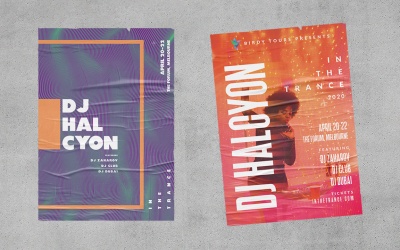- Overview
- Transcript
1.1 Introduction
If you want to get people through the door, you first need to get them talking. A stunning event poster can be the difference between a packed house and an empty dancefloor.
Find out how to quickly create modern poster designs with design assets from Envato Elements!
In this course, you'll learn how to design a poster in Photoshop using templates, custom fonts, logos, and photos. We'll start with a minimalist poster design before moving on to a more complex music event poster that includes a personalised promoter logo.
We'll cover the basics of traditional poster structure, how to format your work for print and digital, how to insert, edit and organise your content using a template and how to export your work.
You'll learn how to blend basic Photoshop skills with high-quality graphic design assets from Envato Elements to produce two beautiful promotional posters in less than an hour.
If you're looking for even quicker results, check out the event poster maker on Placeit—an awesome online tool where you can create and design all kinds of mockups, posters, logos, and more, all within your browser.
1.Introduction1 lesson, 00:39
1.1Introduction00:39
2.Create a Minimalist Poster Design4 lessons, 23:40
2.1How to Make a Poster in Photoshop06:20
2.2Inserting and Organising Content09:22
2.3Adding a New Font04:01
2.4Customising the Colour03:57
3.Create a Music Event Poster 2 lessons, 27:45
3.1How to Create a Poster in Photoshop13:07
3.2How to Add a Promoter Logo14:38
1.1 Introduction
Hello and welcome to this Tuts+ course on how to create an event poster design in Photoshop. Today we'll be creating two poster designs, a minimalist music event poster design using a graphic design template and a unique original font from Envato Elements. And a slightly more complex poster design using a graphic design template. A unique original font, stock photography, and an original logo, all from Envato Elements. All you need today is some basic Photoshop skills and a subscription to Envato Elements. I hope you'll stay with me for the first lesson coming up now.