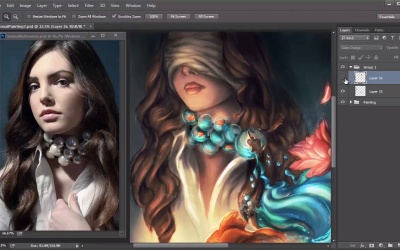- Overview
- Transcript
4.5 Painting Realistically: Woman, Fish, and Water
There are many details to this painting that all need attention. In this lesson, we'll tackle how to bring out the realism in each detail.
1.Introduction1 lesson, 01:36
1.1Introduction01:36
2.Set Up2 lessons, 16:06
2.1Document Setup and References08:38
2.2Tools and Brushes07:28
3.Concept Development4 lessons, 30:33
3.1Concept Development for Surreal Art06:44
3.2Sketch10:00
3.3Thumbnails for Light and Shadow07:32
3.4Adding Color to Your Thumbnails06:17
4.Paint a Surreal Digital Painting7 lessons, 37:04
4.1Painting a Grayscale Base06:39
4.2Convert Grayscale to Color05:48
4.3Highlights and Shading05:32
4.4Painting Realistically: Using Texture Brushes04:49
4.5Painting Realistically: Woman, Fish, and Water04:59
4.6Refine Your Painting04:59
4.7Final Touches04:18
5.Conclusion1 lesson, 01:54
5.1Conclusion01:54
4.5 Painting Realistically: Woman, Fish, and Water
Hello, and welcome back to Surreal Digital Paintings. My name is Melody Nieves and this is lesson 4.5. This painting is composed of many details that all need attention. In this lesson, I'll show you how to bring out the realism in each detail by cleaning things up and adding more interesting color effects. A painting of this size can be really intimidating, simply because you're responsible for making everything look right. There's more that you have to factor in, and all of these details need that extra bit of love to bring everything together. Just like in our previous lesson, we're going to use the interesting color effects that occur when you set a layer to color dodge. First, select a brush with a nice, tapered end. This time, instead of picking up color from the same area that you're painting, I want you to experiment a bit. Here, I hover the brush over the lotus flower and held the Alt key to set that pretty coral as my foreground color. Using this new color, I begin painting it over the water. Now obviously, the water isn't pink, but liquids that are shiny sometimes reflect other bright colors in the area. Think of when you see a rainbow in a puddle. It might not seem completely logical, but the effect ultimately adds more to the painting. So I think it's a good choice. When you're adding new and interesting color effects, try to restrict yourself as to how much you can paint. If it doesn't feel right, then don't commit to it, simply soften the effect or even start over. I also use the same brush to add bright spots all around the water. I love the fact that this almost makes the water appear glittery. So, I continue adding more while using the eraser to soften any harsh dots. There was also another important lesson I learned during this step. Eventually, you should always go back to the original brush because the tapered one is much too hard to work with. It was also around this time that my hand started to cramp up a bit, so I retired it and went back to my favorite brush from earlier. Continue to use this color dodge layer to add unique highlighting to the rest of the painting. Add shine on the lips, clean up the nose area, and add more dimension to the blindfold. Unknowingly, this color dodge layer has already impacted my painting tremendously. This is why I always say it's incredibly important to get as familiar as you can with Photoshop. If you stick to the same process over and over again, you won't discover fun tricks that ultimately help you in the long run. Every now and then, I like to take a step back and look at a painting without the distraction of references. It's important to minimize or place the windows aside so that you can study your painting in all its glory. It's around this time that you really get a grasp of how much more you'll have to push this paining before it'll be done. Just by flipping the layers on and off, I can see how far it has progressed. So when I get to the color dodge layer at the bottom, I duplicated the layer and dropped the opacity to around 66%. Since duplicating the layer made the color dodge effect even more intense, I decided to experiment with other layers to see if duplicating them would make a difference too. You don't have to commit to these changes, but it's always good to see what your options are. Another way to add to the realism without actually painting is to allow adjustment layers to do the work for you. Go to Layer, New Adjustment Layer, Curves Intensify the lighting and contrast of the painting by bringing down the lower corner points of the curve for the RGB channel. Select the red channel and add a bit more warmth, then follow up with the blue channel to add blue hues to the overall color scheme. By making these adjustments, we are able to achieve better color harmony. In fact, I fell in love with this color scheme so much, that it pretty much becomes the final color scheme for this painting. Now that we have the color scheme settled, it's time to clean things up. Join me in lesson 4.6, where we'll learn the importance of refining your details.