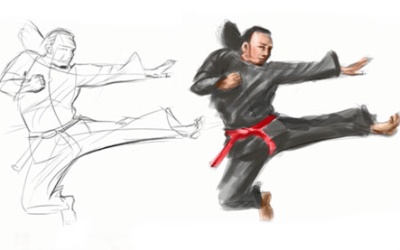- Overview
- Transcript
1.1 Introduction
Welcome to Dynamic Gesture Drawing. In this course I will help you take your drawings to the next level by studying motion and emotion and learning how to express these topics in your drawings. I'll also show you how I add tone and color when taking a gesture drawing from pencil drawing to full color. I hope you enjoy the course.
1.Introduction3 lessons, 12:03
1.1Introduction01:27
1.2Tools of the Trade04:07
1.3Digital Workflow 06:29
2.Dynamic Gesture Drawing11 lessons, 1:16:46
2.1Line of Action12:43
2.2Shapes and Curves05:41
2.3Points of Reference for the Human Body12:54
2.4Silhouette05:27
2.5Adding Structure05:27
2.6Balancing the Pose05:57
2.7Exaggeration03:43
2.8Transformation04:02
2.9Applying Space02:09
2.10Applying Tone10:54
2.11Applying Color07:49
3.Conclusion1 lesson, 00:43
3.1Conclusion00:43
1.1 Introduction
Hi, welcome to Dynamic Gesture Drawing. My name is Brian Lee and I'll be your instructor for this course. I'm a multimedia artist with an extensive background in fine arts as well as many forms of digital art. I produce and sell my own artistic creations including children's books, custom portraits of people and landscapes, and I also work as a freelance concept artist and map painter for feature films and television. In this course, I will focus on teaching you the fundamentals of gesture drawing, and how they can be applied to build life-like portraits and stylized characters of your own artistic creations. I'm hoping you will walk away from this course with a strong set of tools that you can use to draw pretty much anything. This includes how to break complex and dynamic objects into simple shapes. How to examine and build a human body to produce life-like drawings not exaggerate and transform your drawings into images that tell a story. At the end of the course, we will look at how to apply tone and color to get your gesture drawings ready for a professional profile of this. Finally, I hope you have fun at this course you learn a lot. For each lesson, there's an exercise at the end that I hope will help you practice what you learn along the way. And if you do have an extra questions along the way, feel free to send me an email Brianleearts@gmail.com or check out my website for more information about me, brianleearts.com. So thanks for joining me out, hope to see you in the course.