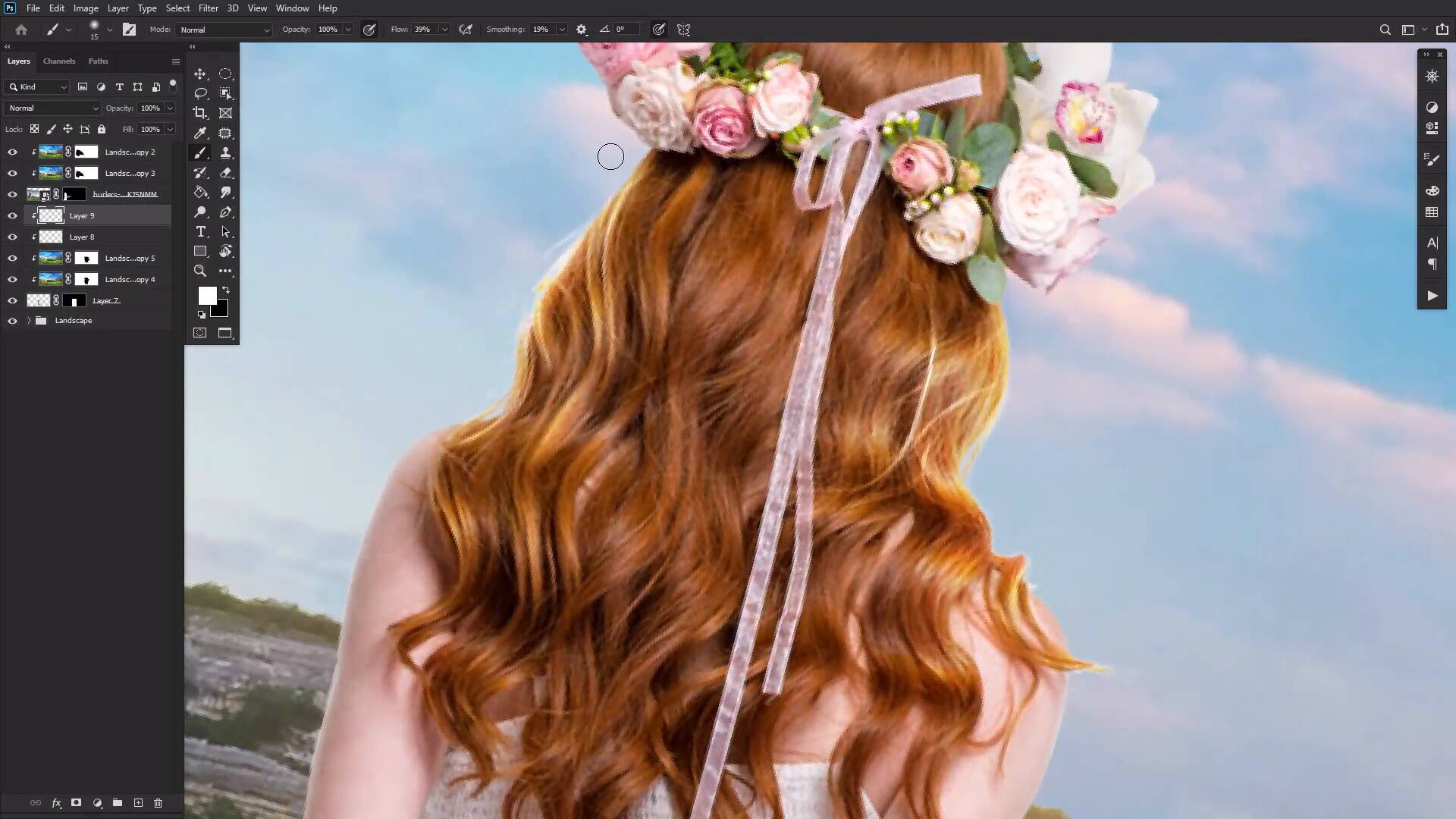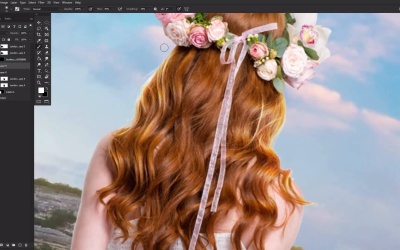- Overview
- Transcript
6.1 Conclusion
I hope this course has helped you get your creative juices flowing and has inspired you to create some photo composites of your own! Let's take a quick look through all of our layers and go through what we have learned about photo manipulation in Photoshop.
1.Introduction2 lessons, 06:20
1.1Introduction00:55
1.2Setting Up Photoshop and Choosing the Right Resources05:25
2.Creating a Landscape2 lessons, 07:32
2.1Sky Replacement in Photoshop03:13
2.2Adding Stars and a Planet to the Sky04:19
3.Compositing a Subject6 lessons, 29:42
3.1Image Compositing in Photoshop06:28
3.2How to Cut Out an Image in Photoshop Using the Pen Tool03:04
3.3How to Select Hair in Photoshop03:05
3.4How to Use the Object Selection Tool in Photoshop03:12
3.5How to Blend in Photoshop Using Layer Modes 03:01
3.6Lighting Effects in Photoshop10:52
4.Adding Details3 lessons, 13:42
4.1Painting Simple Details 05:35
4.2Painting With Adjustment Layers03:01
4.3Creating Depth05:06
5.Color Correction in Photoshop1 lesson, 04:01
5.1Color Grading in Photoshop04:01
6.Conclusion1 lesson, 01:12
6.1Conclusion01:12
6.1 Conclusion
Hello everyone. I hope this course has helped you get your creative juices flowing and has inspired you to creates some photo composites of your own. My favorite thing about this image is how secretly versatile it really is. And it's a great starting point and has the ability for you to add even more story and details to it. You could add mystery or horror elements, or go completely opposite and turn it into a full-blown sci-fi composite, all using the same exact techniques we learned here today. Compositing with the Pen tool and refine edge. Lighting by mixing and matching blending modes and adjustment layers. Using blend if to melt layers on top of each other beautifully. And using various adjustment layers at the end of the piece to color grade an image, bringing it all together into one focused vision. But most important, having fun and expressing the images and art you have in you head, because that's what art is actually about. I sincerely hope you had as much fun as I did. I'm Abbey Esparza with Envato Tuts+, and this was Introduction to Photo Manipulation in Adobe Photoshop. Hope to see you all very soon.