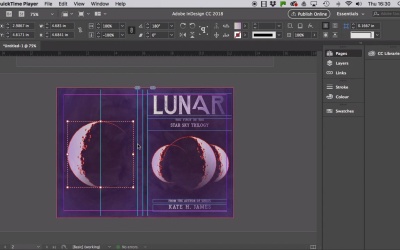- Overview
- Transcript
4.1 How to Expand Your Design Into a Full Cover
In this lesson, you'll learn how to calculate the spine width and expand your cover design into a full wrap-around cover using the Page Tool. We’ll look at quick and effective ways for creating a reverse cover by ‘flipping’ and reusing elements from the front cover.
We’ll also look at how to create an eye-catching layout for the spine of the cover, and suggest techniques for making the spine ‘pop’ even when the book is shelved.
1.Introduction2 lessons, 03:01
1.1Introduction01:12
1.2What You'll Need to Get Started01:49
2.Getting Started: Genres, Styles, and Sizing Your Cover 2 lessons, 06:58
2.1How to Find Creative Direction for Your Cover03:44
2.2How to Size Your Cover03:14
3.Designing Your Front Cover 3 lessons, 17:08
3.1How to Draft the Front of Your Cover02:13
3.2How to Refine Your Design: Part One06:23
3.3How to Refine Your Design: Part Two08:32
4.Expanding Your Cover Design 2 lessons, 10:59
4.1How to Expand Your Design Into a Full Cover07:34
4.2How to Export Your Cover for Printing03:25
5.Conclusion1 lesson, 02:51
5.1Conclusion02:51
4.1 How to Expand Your Design Into a Full Cover
Hi, welcome back. So our front cover is looking really good, what next? Well, to make our cover ready for printing, we're going to need to expand the design into a full wrap-around cover complete with a reverse side and a spine. So let's do it. In our InDesign document, let's make a copy of the front cover so we can preserve a copy of the front on its own. That's always gonna be quite handy to have. So go to the Pages panel and drag page one down onto the create new page icon at the bottom of the panel. So now we're going to work on page two as our expanded cover. So before we expand the cover, we need to work out the width of the spine. And this is going to be dependent on the number of pages in your book, as well as the paper stock that they're printed on to. You can use an online spine width calculator to work this out. There's lot of them if you just Google it. Or most print on demand sites will also have a tool for working this out. I'm using Kindle Direct Publishing for this cover and they've worked out for me that with a page count of 150 pages, this is going to give me a spine width of 0.34 inches. So here comes the math. The total width of our expanded cover will be twice the width of the front cover. So that's 6 inches times 2 which is 12 inches. Plus the spine width which makes it a total of 12.34 inches. Okay, so to expand the cover to that width, select the Page Tool or hold down Shift+P on your keyboard. Then click on to page 2 to select it with the Page Tool. And at the top of the workspace where you can see the Width text box, type in 12.34 in for inches and hit Enter. Okay, in the Layers panel, unlock all the layers, and then select all the front cover elements in the page, and shift them over to the right until they hit the edge of the bleed. Okay, cool. Now select and delete any guides hanging around on the page as we'll redo these from scratch. Pull out a guide from the left hand ruler and drop it at six inches. Drop a second at 6.34 inches, pull out another to 3 inches to mark out the center of the back cover. And then another one to 5.625 inches to mark out the right margin line of the back cover. Okay, so now we're ready to start filling up the design of the reverse cover and spine. For this, I've got a really neat trick for you. So lock all the layers except the texture overlay background layers, then drag your mouse over the elements sitting on these layers, and Edit > Copy, Edit > Paste. Then right-click on the copy and choose Transform > Flip Horizontal, and shift this over to the left side of the cover. Edit > Paste again, and pull in the sides of this copy until it fits neatly within the spine space. So it's a really quick way of just filling up your cover. Now, lock all the layers except the image layer. I think back covers shouldn't be boring. But that doesn't mean you spend ages and ages designing them. It's much easier to read these elements that you've already created for your front cover. For example, let's select the moon shape upon the left side of the front cover and Edit > Copy, Edit > Paste it. Scale it up while holding Shift and position centrally on the back cover using the guide to center it. Now we can start filling up the rest of cover with type. I'm working from a blurb that was provided for me in a pages documents. But you might just want to type something in here as you go. I'm going to lock the Image layer and unlock the Type layer. Use the Type Tool to create a large text frame across the top of the back cover. I'm going to set the font to Native, size 15 points, 1, 5. I'm gonna set the tracking to 60, and the text to align center. And hop over to my blurb document and copy that text. Back over to InDesign and paste that into the frame. Okay, so this moon gives us an interesting way to present the rest of the blurb text. It's just asking for an oval text frame. So take the Ellipse tool or hit L on your keyboard. And create a nice oval to fill that gap really neatly. Right-click and choose Content and set that to Text. And set your Type Tool cursor in it. Okay, so I'm going to set the font to more traditional bookish Baskerville size 13 points and increase the tracking to 60, and set the text to align center. And back to the blurb document, I'm going to copy that last piece of text. Back over again, Paste that in, awesome. I'm gonna switch to the paragraph options at the top and also uncheck hyphenate. Right, so now it's time to do the spine. So first thing is to pull out a guide to the center point of the spine and the cover as a whole. Which here is going to be 12.34 divided by 2, which is 6.17 inches. For the spine, you want to repeat the title of the book, the author name. And if you like, pop a little publisher name or logo at the bottom of the spine as well. That's always a nice little touch. So the quickest way to do it is to just adapt what we've already got on the front cover. So select the lunar text frame and copy and paste it. And right-click > Transform > Rotate 90 degrees CW, and then bring that font size down to 16 points. Get that entered, okay. Let's copy that the first in text frame and do the same. So copy, paste, rotate it, get rid of the sentence break, and reduce the font size to 13 points. And same with the author name, copy and paste that. Rotate, reduce to 15 points and get that centered. Okay, nice. And hey, while we're here, why not unlock the Image layer and select the moon on the far right and copy and paste it. And then scale that down, and you can use that as a cute little logo on the bottom of the spine, lovely. Awesome, and that's it. Your cover artwork is finished. Great work. All you need to do now is get it prepped for printing. And export it to a format that's ready for uploading to either your print on demand site or to hand over to your printer. So we'll look at that in the next lesson. So I'll see you over there in just a moment.