Present your next book with Adobe InDesign! The go-to print program for many creatives, Adobe InDesign is an incredible application which lets you produce posters, brochures, and high-quality magazines.

Looking to find your way around this software? Enjoy this helpful list of tips, advice and fascinating lessons to help get you started.
Adobe InDesign Quick Links
Want to skip to some of our most popular Adobe InDesign tutorials instead? Check out these in-depth articles from our instructors.
Or get up to speed quickly by watching this free video-based InDesign tutorial. Daniel Walter Scott will teach you how to use Adobe InDesign in over two hours of detailed video instruction.
InDesign Templates & Print Basics
How do you create the perfect layout or design an infographic? Get the answers to the most common InDesign questions with these links.
Learn the A to Z of Adobe InDesign, print design, and graphic design.
Easy InDesign Template Tutorials
There's no better way to improve your skills than with practice. So kick-start your InDesign knowledge with a simple tutorial!
Try out these tips and tricks for print templates and more.

How to Create Layout Templates in InDesign (For Magazines, Newsletters, and More!)

How to Create an Event Flyer Template in InDesign

Quick Tip: How to Fill Text With an Image in Adobe InDesign

How to Create a Handout Template

How to Make Stylish Layouts for a Portfolio Template in InDesign

How to Create an Ice-Cream Script Poster in Adobe InDesign

How to Make a Sales Flyer Template in InDesign

How to Create 5 Awesome Gradient Effects in Adobe InDesign
More Adobe InDesign Print Tutorials
Need another challenge? Take your work to new heights with these amazing InDesign print tutorials. Create fantastic designs for magazines, brochures, and event posters.

How Do I Open and Edit a Template in InDesign?

How to Make a Club Flyer Template in InDesign

How to Create a Simple Magazine Template in Adobe InDesign

How to Make a Brochure Cover Design in Adobe InDesign

How to Create a One-Page Newsletter Template in InDesign

How to Create a Page Layout and Magazine Article Template in InDesign

How to Make a Resume Template in InDesign (With Free Template Download)
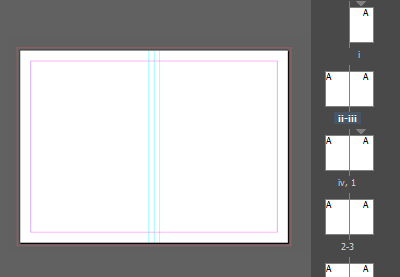
How to Create a Book Template in InDesign

How to Make a Travel Brochure Template in InDesign
Adobe InDesign Videos
Are you a visual learner? Subscribe to Envato Tuts+ on YouTube so you don't miss out on amazing quick tips, regular length videos, and free
video courses. Follow step-by-step lessons to improve your Adobe InDesign skills.
Here's what you'll find on the channel.
How to Change Page Size in InDesign
One of the many essential skills you'll learn for Adobe InDesign is how to work with page sizes. So in this brief video, you'll learn how to resize a page in three different ways.
Stay Inspired With These Courses
We also have a range of professional short and full-length courses to help you with InDesign. Remember to bookmark this page to check back for our latest course: Adobe InDesign for Beginners.
How to Design a Book Cover
Make your very own book cover artwork with this course! Join instructor Grace Fussell as she shows you the creative process required to execute the final cover, files, and full wrap cover of a book design. Learn how to make a book cover that will capture any reader's imagination.
How to Design a Project Proposal in Adobe InDesign
What is a project proposal? Learn how to quickly customize a proposal template and tailor it to your needs with this great InDesign course from Grace Fussell. Design proposals from scratch in Adobe InDesign, just like the pros!
More InDesign Videos
Get more InDesign video content from these inspiring links:
- What Is a Project Proposal?
- Easy Graphics With Adobe InDesign's Glyphs Panel
- How to Fill Text With an Image in Adobe InDesign
Premium InDesign Templates
Save valuable hours with high-quality premium Adobe InDesign templates. Check out these links for the latest in modern brochure, poster, and print designs.
 25+ Best InDesign Calendar Templates (New for 2023)
25+ Best InDesign Calendar Templates (New for 2023) Melody Nieves03 Dec 2022
Melody Nieves03 Dec 2022 28 Best InDesign Book Templates (Layout & Cover Templates)
28 Best InDesign Book Templates (Layout & Cover Templates) Melody Nieves02 Aug 2022
Melody Nieves02 Aug 2022 30 Best InDesign Brochure Templates: Creative Business Marketing (2023)
30 Best InDesign Brochure Templates: Creative Business Marketing (2023) Marc Schenker24 Nov 2022
Marc Schenker24 Nov 2022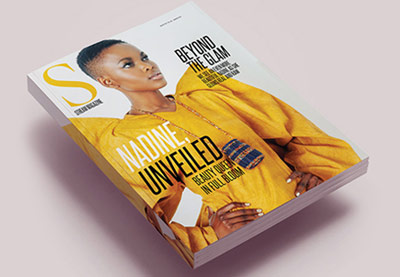 27 New Magazine Templates for 2023 (PSD & InDesign Templates)
27 New Magazine Templates for 2023 (PSD & InDesign Templates) Melody Nieves15 Nov 2022
Melody Nieves15 Nov 2022 19 New InDesign Templates Creatives Must Have in Their Arsenal
19 New InDesign Templates Creatives Must Have in Their Arsenal Melody Nieves26 May 2022
Melody Nieves26 May 2022 26 Creative InDesign Portfolio Templates (Best for 2023)
26 Creative InDesign Portfolio Templates (Best for 2023) Melody Nieves22 Nov 2022
Melody Nieves22 Nov 2022 42 Best InDesign Flyer Templates (For Business, Events, Parties, and More!)
42 Best InDesign Flyer Templates (For Business, Events, Parties, and More!) Melody Nieves08 Apr 2020
Melody Nieves08 Apr 2020 39 Best InDesign Newsletter Templates (New for 2023)
39 Best InDesign Newsletter Templates (New for 2023) Melody Nieves31 Dec 2022
Melody Nieves31 Dec 2022 60+ Time-Saving Print Templates for Adobe InDesign & Photoshop
60+ Time-Saving Print Templates for Adobe InDesign & Photoshop Grace Fussell17 Sep 2021
Grace Fussell17 Sep 2021
Further Recommended Reading
And catch up with your studies in your spare time! Master Adobe InDesign with these recommended links.

42 Best InDesign Template Tutorials

How to Make a Wedding Menu Template in InDesign

50+ InDesign Templates Every Designer Should Own

How to Make an InDesign Report Template

How to Create a Real Estate Newsletter Template in InDesign

How to Create a School Newsletter Template in InDesign

How to Make a Marketing Brochure Template in InDesign

How to Create a Zine Template in InDesign

How to Make a Medical Brochure Template in InDesign

How to Make an InDesign Book Template (Cover & Layout)

How to Create a Book Jacket Template in InDesign

How to Make a Restaurant Menu Template in InDesign

How to Make a Pamphlet Template in InDesign

How to Make a Boxing Event Flyer Template in InDesign

How to Design a Stylish Real Estate Flyer Template in Adobe InDesign

How to Make a Portfolio Brochure Template in InDesign

How to Create a Conference Flyer in InDesign

How to Make a Book in InDesign

How to Make a Bi-Fold Brochure in InDesign

How to Create a Bauhaus Poster in Adobe InDesign

How to Make a Time Magazine Cover Template








