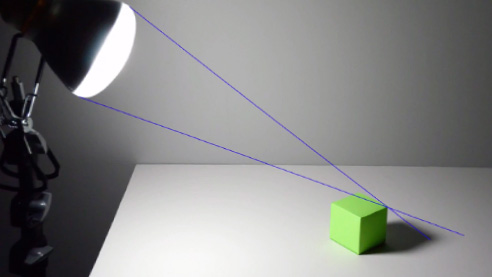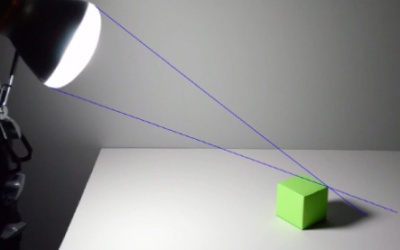- Overview
- Transcript
1.1 Introduction
Welcome to Mastering Light & Shadow in Adobe Photoshop. In this short course we will be looking at how light and shadow work, and how we can use those concepts in Adobe Photoshop to produce better shadows and more realistic lighting. In this first video, I’ll give an overview of the course and what you’ll learn.
1.Introduction1 lesson, 02:11
1.1Introduction02:11
2.Mastering Light and Shadow6 lessons, 59:15
2.1Shadow Physics10:53
2.2Shadow Anatomy11:15
2.3Shadow Casting11:51
2.43D Assistance07:01
2.5Shadow Sculpting08:08
2.6Shadow Focal Point10:07
3.Conclusion1 lesson, 01:05
3.1Conclusion01:05
1.1 Introduction
It has been argued that the perception of light and shadow, is the most important skill in any type of painting or drawing. If the lighting is off, if the shadows appear inconsistent, the work will never have a believable or realistic effect to it. For generations, traditional artists have studied light and shadow. So that they can add value, and depth to their pieces of art. It's no different in digital artwork. Having a solid understanding of the way light and shadow work together, and then knowing how to apply these concepts, will elevate your artwork in substantial ways. Hello everybody. My name is Kirk Nelson. I'm an instructor here at Tut's Plus, and I'm also a professional graphic designer with over 20 years of experience. It is my pleasure to present this course to you. Welcome to Mastering Light and Shadow In Photoshop, Part 1. In this course, we'll explore the basic concepts of what makes light and shadow work, and why that's important to your own digital work in Photoshop. We'll start with the basic concepts of shadow physics. Where we look at the real life properties of shadows, and how we can measure and quantify their effects. We'll explore the anatomy of shadows, and learn how to recognize the different parts, and see how to tell the difference between a realistic shadow and a false one. From there, we'll even dig into techniques for creating cast shadows, using the digital tools within Photoshop. Along the way we'll have some great tips and shortcuts for using the 3D features in Photoshop. To help speed things up. We'll also delve into theories and techniques for shadow sculpting. Where we learn how to use light and shadow to create visual depth in an image. And then finally we'll take a look at some tips and tricks within Photoshop. That you can use to direct a viewers focus within an image. It is my hope that this course opens up new ways for you to see light and shadow in the real world around you. And in your own work. Once you understand how to make light and shadow work realistically, you'll see huge gains in the realism of your own artwork. And that's my goal, to inspire you to learn and grow as a digital artist. So with that, let's get started with lesson number two on shadow physics.