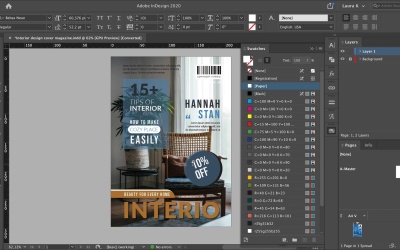- Overview
- Transcript
2.2 Editing a Magazine Cover Template in InDesign
In this lesson, you’ll learn how quick and easy it is to edit a magazine cover template from Envato Elements. By adding a new image and customizing the cover lines, you’ll have a perfect magazine cover in no time.
Related Links
1.Introduction4 lessons, 13:00
1.1Introduction00:55
1.2The Anatomy of a Magazine Cover03:37
1.3Choosing a Cover Image03:59
1.4Choosing Fonts04:29
2.Customizing a Magazine Cover Template2 lessons, 08:03
2.1Choosing a Magazine Cover Template and Image03:40
2.2Editing a Magazine Cover Template in InDesign04:23
3.Designing a Magazine Cover3 lessons, 34:03
3.1Setting Up an InDesign File01:47
3.2Designing a Fashion Magazine Cover11:13
3.3Designing a Sports Magazine Cover21:03
4.Conclusion1 lesson, 01:04
4.1Conclusion01:04
2.2 Editing a Magazine Cover Template in InDesign
Hi there, and welcome to this course, Magazine Cover Design in InDesign. In this lesson, we will take a look at how to edit a cover template from Envato Elements using the image that we found there. And adding our custom cover lines. [MUSIC] So I've created a folder here on my desktop, and I have the template that we downloaded from Envato Elements and the image that we found there as well. I want to use the InDesign file, so I'll double click here to open it. So here we have our template. And the only thing that I want to do here is to add another layer, and name it background. So that way, I can log in the image there and not move it when I'm editing the top. So select the background, Let's head over here to our folder and drag the image. And I want to just position this on the cover. Let's resize this slightly. And I want to press W here to show you the bleed marks on the document. So when you're printing this cover, you need to have some bleed marks, so that way, you have some lead way and not have any white lines. And that would be the paper showing through. So basically, this is a forgiveness line when the magazine is getting cut. So we have that perfect. I want to open my swatches panel. If you don't have that open head over to Window > Color > Swatches, I'll select the mass head. And I'll create a new swatch here to something a little bit different. Make sure that you have the preview box checked so you can see the changes as you're making them. And something a little bit mustard. Perfect, click OK. And I want to match the rest of the elements to that color. So, I'll match the background here. The 20% off. This text as well and I'll change it really quickly. You can move things around very slightly. Like I said, the whole point of this is that it's time saving. So you don't really need to do much to it because it is already good. Change the color of the date. And then I want to make this black. I don't want this to be too imposing, I want the typography to speak. Let's change the text, Color to white. We have our customized cover template. Now if you want to send us over to print, press cmd+E to export. I'll choose here Adobe PDF print, click Save. Make sure that the preset is high quality print. Check All Printer's Mark. Use Document Settings, that will be the 3 millimeter that we saw with the red line, Click Export. Let's just double check that our file is exported correctly, and there we have it. So we have all the lines that we need for the magazine to be trimmed with our bleeds just in case. All ready to go. So we went from a basic cover template and customize it to something that is ready for the press. And that only took us just a few minutes. So Envato Elements, like I said, is a really great resource for assets with high quality print templates, stock photos. You can find everything in one place. So now that we know how to edit a cover template, we can start our own magazine cover from scratch. In the next lesson we will learn how to set up an InDesign file for a magazine cover. And that will be the base for our fashion magazine cover. So I'll see you there. [MUSIC]