Photoshop actions help you complete difficult tasks in less time! Using a series of pre-recorded steps in Adobe Photoshop, these actions make remarkable portrait and creative photo effects.
To make your workflows a lot easier, we've gathered a list of extensive videos, tutorials and articles to help get you started with actions.
But first, what are Photoshop actions? Let's take a look with this 60-second video from Kirk Nelson.
Photoshop Action Quick Links
Want to skip to some of our most popular action tutorials instead? Check out these in-depth lessons from our authors.
Photoshop Actions: The Basics
Get to know the basics with our Photoshop action tutorials geared for beginners to the software. By the end of these tutorials, you'll be able effectively install, use and customize your very own actions and effects.
Here are a few of our favorites:
 What Are Photoshop Actions and How to Create Them?
What Are Photoshop Actions and How to Create Them? Melody Nieves24 Feb 2016
Melody Nieves24 Feb 2016 How to Install Photoshop Actions
How to Install Photoshop Actions Melody Nieves14 Dec 2018
Melody Nieves14 Dec 2018 How to Customize a Photoshop Action
How to Customize a Photoshop Action Melody Nieves22 Jan 2019
Melody Nieves22 Jan 2019
Try These Photoshop Action Videos
Have you subscribed to Envato Tuts+ on YouTube yet? Don't miss out on quick tips, regular length videos, and free video courses to take you through creative Photoshop lessons step by step!
Here are a few you'll find on the channel.
How to Use Photoshop Actions
What ways will you use your Photoshop actions in your work? In this quick video, instructor Melody Nieves shows you how to use creative assets from Envato Elements to enhance your portrait photography.
Make a Photoshop Action to Create a Portrait Photo Effect
Have time for a creative activity? Try this fun Photoshop action tutorial from Monika Zagrobelna. She'll show you how to customize this traditional sketch look using editable layers and masks in Adobe Photoshop.
Easy Photoshop Action Tutorials
Make simple effects without all the hassle! From retro-vintage effects to duotone color adjustments and more, these actions can be applied to a variety of projects.
Check out this list of quick and easy Photoshop action tutorials.
 How to Make a Watercolor Effect in Photoshop Quickly
How to Make a Watercolor Effect in Photoshop Quickly Marko Kožokar14 May 2023
Marko Kožokar14 May 2023 How to Create a Sketch Effect Action in Adobe Photoshop
How to Create a Sketch Effect Action in Adobe Photoshop Marko Kožokar17 Apr 2023
Marko Kožokar17 Apr 2023 How to Create a Fun Filter Photo Effect Action in Photoshop
How to Create a Fun Filter Photo Effect Action in Photoshop Marko Kožokar18 Feb 2019
Marko Kožokar18 Feb 2019 How to Turn a Photo Into Art by Creating a Painting Photoshop Action
How to Turn a Photo Into Art by Creating a Painting Photoshop Action Marko Kožokar28 Oct 2019
Marko Kožokar28 Oct 2019 How to Create a Vintage Photo Filter With Photoshop
How to Create a Vintage Photo Filter With Photoshop Melody Nieves05 Jun 2024
Melody Nieves05 Jun 2024 How to Apply a Photo Filter or Effect in Photoshop
How to Apply a Photo Filter or Effect in Photoshop Monika Zagrobelna03 Jan 2019
Monika Zagrobelna03 Jan 2019 Photoshop in 60 Seconds: How to Create a Vibrant Duotone Action
Photoshop in 60 Seconds: How to Create a Vibrant Duotone Action Melody Nieves11 May 2017
Melody Nieves11 May 2017 How to Create a 3D Text Effect Action in Photoshop
How to Create a 3D Text Effect Action in Photoshop Melody Nieves26 Mar 2024
Melody Nieves26 Mar 2024 How to Create a Scribble Sketch Effect Action in Adobe Photoshop
How to Create a Scribble Sketch Effect Action in Adobe Photoshop Marko Kožokar16 Feb 2022
Marko Kožokar16 Feb 2022
Discover More With Photoshop Action Courses
Our Photoshop courses are designed to give you better insight into what to expect when using these tools. Test your knowledge with these engaging lessons!
Here's a preview of our action course below:
Building Your Own Actions in Adobe Photoshop
If you have used Photoshop for any extensive creative projects, you know that there are certain steps that you tend to do over and over again. This can be a tedious and time-consuming process, so what if you could train Photoshop to do it all for you?
Join Kirk Nelson as he takes you through one of Photoshop's greatest features, Photoshop actions. He'll show you the basics of recording actions along with more advanced techniques for getting to know the Actions panel.
Related Courses
From the Top: Adobe Photoshop for Beginners
In this hands-on course, Daniel Walter Scott will work through examples of typical creative challenges you will encounter as you learn to master Adobe Photoshop. Learn more about his advice when working with Photoshop actions.
Advanced Photoshop Techniques
So you've mastered the basics of Photoshop, but are you ready for the next step? Join Howard Pinsky as he teaches us how to master the more advanced topics in Photoshop, including Photoshop actions!
Premium Photoshop Action Resources
Ready to create awesome text effects, photo distortions and more? Check out our latest resources for premium Photoshop actions from these articles.
 46 Best Photoshop Actions With Creative Photo Effects
46 Best Photoshop Actions With Creative Photo Effects Sean Hodge16 Apr 2024
Sean Hodge16 Apr 2024 25+ Best New Photoshop Actions & Photo Effects for 2025
25+ Best New Photoshop Actions & Photo Effects for 2025 Melody Nieves09 Jan 2024
Melody Nieves09 Jan 2024 62 Awesome Festive Photoshop Christmas Filters & Add-Ons
62 Awesome Festive Photoshop Christmas Filters & Add-Ons Kirk Nelson15 Jun 2022
Kirk Nelson15 Jun 2022 30 Cool Photoshop Watercolor Effects & Filters With Texture
30 Cool Photoshop Watercolor Effects & Filters With Texture Melody Nieves23 Apr 2024
Melody Nieves23 Apr 2024 30 Cool Photoshop Photo Effects to Add Style & Wow
30 Cool Photoshop Photo Effects to Add Style & Wow Melody Nieves13 Mar 2023
Melody Nieves13 Mar 2023 20 Funny Photo Effects for Photoshop (Fun and Entertaining Actions)
20 Funny Photo Effects for Photoshop (Fun and Entertaining Actions) Melody Nieves13 Jun 2023
Melody Nieves13 Jun 2023 21 Glitch & VHS Photo Effects With Digital Photoshop Art Styles
21 Glitch & VHS Photo Effects With Digital Photoshop Art Styles Melody Nieves15 May 2023
Melody Nieves15 May 2023 20 Quick-to-Use Photo Mirror Effect Photoshop Actions
20 Quick-to-Use Photo Mirror Effect Photoshop Actions Melody Nieves07 May 2023
Melody Nieves07 May 2023 20+ Best Colorful Sparkle & Lighting Photo Effects for Photoshop
20+ Best Colorful Sparkle & Lighting Photo Effects for Photoshop Melody Nieves24 Sep 2019
Melody Nieves24 Sep 2019
Further Recommended Reading
From advanced Photoshop art effects to epic typography, our Photoshop lessons have got you covered! Here's what we recommend for further reading.

50 Amazing & Cool Photoshop Action Tutorials

How to Make a 3D Text Effect Action With Layer Styles in Photoshop

How to Make a Photoshop Action to Create a Photo Art Effect

How to Turn a Photo Into Art by Creating a Painting Photoshop Action

How to Create an Action in Photoshop

How to Make a Soft Light Photoshop Action to Create a Backlight Effect

How to Create a 3D Golden Cinematic Text Action in Adobe Photoshop

How to Create a Creepy Photo With a Zombie Halloween Photoshop Action

How to Make Cool Photoshop Text Effects Fast With Actions

How to Create a Cinemagraph Photo Effect Action in Adobe Photoshop

How to Create an Animated Ghost Effect Action in Photoshop

How to Create a Sketch Text Effect Action in Adobe Photoshop

How to Create an Evil Photo Effect With an Adobe Photoshop Action

How to Create a Colored Pencil Sketch Effect Action in Adobe Photoshop

How to Create an Engraved Effect Photoshop Action

How to Create a Fur Action Text Effect in Adobe Photoshop

How to Create Pop Art Photo Effects With Photoshop Actions

How to Create a Sparkle Effect Photoshop Action
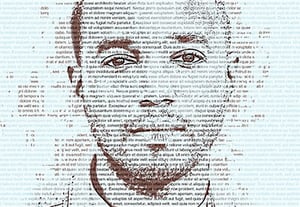
How to Create a Typography Photo Effect Action in Adobe Photoshop

How to Create an Instagram Filter Photoshop Action

How to Make a Photoshop Action to Create a Stitched Jeans Text Effect







