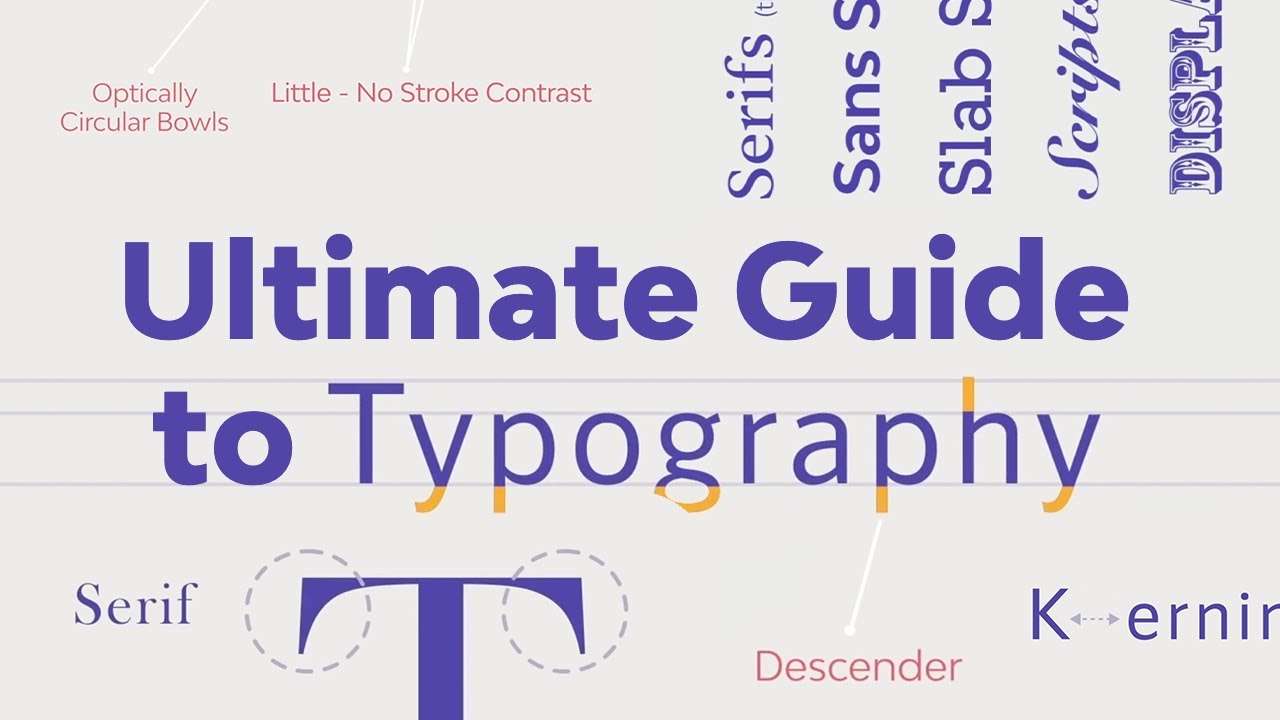10 Top Tips on Font Design (Create Your Own Font)
Ever wanted to know how to design a font? What about font design software or how to sell fonts? Check out these tips to help you create a font of your own. From file types to figuring out your custom font design, we'll tackle it.
10 Top Font Tips on Font Design
1. Know Your Typefaces
Before you design your own font, it's important to understand some font basics. There's more to it than cool lettering; font design does have some general basics you should know.
If you're starting from square one, take some time to review some of the very basic font classifications. If you're starting from the beginning, here are some resources that might help:


 What Is Typography?
What Is Typography?

 Melody Nieves04 Jul 2024
Melody Nieves04 Jul 2024

 Typography: The Anatomy of a Letter
Typography: The Anatomy of a Letter

 Melody Nieves07 Nov 2021
Melody Nieves07 Nov 2021
What's a font classification? Think of it as a way of visually describing different fonts. For example, two of the most common identifiers are serif and sans serif. A serif is a small stroke that typically appears on the outermost edges of a letter. A sans serif, then, would be a font that does not have this feature.
Let's take a look at some visual examples of common types of fonts to help further clarify:
These classifications can get even more specific. For example, there are more types of serif fonts, like traditional, Didones, and old style. It can be a strong idea to at least familiarize yourself with them, both for design inspiration and to help you if you plan to share or sell your fonts in the future.
If there are cool font designs that really appeal to you, and you want to create something similar, it can be helpful to figure out what the right classification is. Here's a great short course:
2. Find and Use Inspiration Effectively
We are surrounded by type almost every day. From advertising to products, almost everything has some kind of typography on it. This means plenty of sources of inspiration—but it's important to use it effectively.
For example, redrawing Times New Roman would not necessarily be a "new" font. Besides, you wouldn't want someone to do that to your typeface either, would you? Cool font designs bring something different to the table.
How, then, do we find inspiration and use it effectively? You might be wondering how to design a font that shares visual similarities with other types of fonts but is also something new.
I like to collect type examples that inspire me, and then create some sketches, based on the style I'd like to work in. So, again, if I'm inspired to create a slab serif, I might gather many different slab serif samples. I'll take a look at what qualities I enjoy and think about how I might work with them in an interesting way.
3. Sketch a Prototype Font
This is one of my favorite parts of the process: sketching out prototypes. Before you dig too deep into font design software or the technical side of how to create a font, just think about the concept first.
You can use any media you prefer at this point—draw digitally or traditionally, in any way you prefer. The purpose is to experiment with different design ideas, so let your imagination run free! I often like to treat this like a sketchbook page, just jotting down any idea I think could be fun to work with.



Personally, I like to draw single letters, words, phrases, and even entire sentences when I'm exploring ideas for a new font. This is a time to freely experiment with ideas.
Once you have an idea you really like, you can try experimenting with the entire set of characters. For example, sometimes, I'll have a great idea that looks nice with a single phrase, but once I try to imagine how an entire alphabet might look, the concept might require some tweaking.
As you draw, it can be helpful, again, to be familiar with some basic type anatomy. This would include things like:
- Baseline, the lowest point where your characters "sit".
- Meanline, the top of your lowercase letters.
- X-height, the height of a lowercase "x" in your font. This tends to be the distance between the baseline and the meanline.
- Ascenders, the part of the letter that "ascends" above the x-height, as commonly seen in the letters b and d.
- Descenders, the part of the letter that "descends" below the baseline, like the letters g and y.
Looking for a visual reference? Check out this handy guide:


 What are Ascenders and Descenders in Typography?
What are Ascenders and Descenders in Typography?

 MissChatz10 Apr 2022
MissChatz10 Apr 2022

 What Are Cap Height and X-Height in Typography?
What Are Cap Height and X-Height in Typography?

 MissChatz08 Nov 2023
MissChatz08 Nov 2023
4. The Characters You Include
But what characters will you include in your font design? The alphabet might make the most initial sense, but make sure to take full inventory on this. If you only include the letters A to Z, upper and lower case—what about punctuation? What about numbers and other common symbols? It very quickly becomes evident just how many characters are necessary for a robust and highly usable font.
This is something I like to fully explore and plan out early in the font design process:
- How is your font designed to be used? Is it a decorative display font? Then you might not need as many characters as a font designed for more diverse usage.
- What languages will you support? Many languages have characters outside of the A to Z characters you may be familiar with. Including additional characters means more people can potentially use your font.
- You may also want to include extra symbols or even create a font entirely of symbols—like a dingbat font!
5. How to Illustrate Your Font
So you've got your new font idea. What's next? You'll need to take your sketches and turn them into polished artwork. Personally, I tend to take my work and convert it to vector art, so it's clean and easily scalable. This is your opportunity to take your concept from a rough idea to something that is fully realized. When you want to fully realize your work with something like the Pen Tool in Illustrator or work with hand lettering, a font's design takes patience. Take your time and work for that polish!



SVG Fonts or Color Fonts are a newer addition you can consider too. This format allows for fonts to store information beyond what we see in a TTF or OTF file, like color and transparency. This means even more potential for designing your own font. Check out these examples of SVG color fonts to get a feel for the possibilities:
Want to learn more about SVG fonts? Check out this article:
6. Choose Your Font Design Software
You likely want to know how to create a custom font file. Learning how to create your own typeface is fun, but all the work doesn't mean much if it doesn't work on your computer.
You'll need to use font design software that will allow you to output in the desired font file type, such as OTF or TTF. Here's a starter list of software you can take a look at:
- Fontself Maker is an extension for Adobe Photoshop and Adobe Illustrator that allows for the creation of OpenType fonts. It has no free trial but is a low-priced, one-time purchase.
- FontLab is a professional font creation tool for Windows and Mac. You can produce OpenType fonts, web fonts, and color fonts too. It has a ten-day free trial, but is a premium product that requires purchase afterwards.
- FontForge is a free and open-source font creation tool for Windows, Mac, and Linux.
There are many other font creation tools out there too. Take the time to research and find the tool that works best for you—think about your available resources and what you aim to output, for example.
7. Know Your Font File Types
There are several different font file types. Let's look at some of the most common ones:
- TTF (True Type Font) is generally your basic font format. It's a format that both Mac and PC can use, and the format has been around since the 1980s.
- OTF (Open Type Font) is a more advanced format. It can include many more characters and features than a TTF file. It's also compatible with both Mac and PC.
- WOFF (Web Open Font Format) is a font format used for web pages.
Which is the better format? It depends on the use case. Many font designers provide their custom font design in more than one format, for the convenience of the user. Read more here:
8. What Is Kerning?
Kerning is basically the spacing between two letters, but this process can be more complicated than it sounds. When you design your own font, you'll want to create something that is easy to use, where kerning has been taken into consideration. Let's take a look at an example:



In the top example, the letter V looks rather awkward, doesn't it? When working with your alphabet, design fonts that take this into consideration. The rest of the word looks so separated—rather than reading as "Very" it almost looks like "V" and "ery". That's likely not what we want. You could leave your font this way, but it would be pretty inconvenient for the user. So I like to go through my letters and take things like this into consideration, to give everything more polish. Software like Fontself Maker makes it easy to go in and adjust this spacing in your fonts.
Want to learn more about kerning? Check out this article:
9. What Is PUA?
Let's say, for example, you want to have more than one glyph for the letter "A" in your font: a standard one and one with a decorative element. It would be fun to let the user choose between them. If I made an OpenType font with this feature, I could use my alternate character in software like Adobe Illustrator, for example. OTF files have lots of potential for including all kinds of special characters.
But some software, like Cricut Design Space, may have trouble accessing all of that extra content in an OTF file. So what can we do? You can PUA encode your fonts!
The acronym PUA stands for "Private Use Areas". When a font is PUA encoded, it means you can access additional characters that may be outside of the standard characters included with your font. Take a look at the font file in the Character Map App on Windows or Font Book on Mac, and you can access these additional characters.
10. How to Sell Fonts
So you've been creating your own fonts, and now you feel ready to share them with the world. Awesome! In fact, you may even want to explore selling your fonts to make some money. It can be a great source of passive income—but where do you start?
There are a number of marketplaces you can look at if you want to sell fonts. Envato Elements, for example, has an author program.



One important thing to consider is your EULA or End User License Agreement. Even if you opt to offer your fonts for free, it's a good idea to include a EULA file with the download.
Your EULA is basically the conditions associated with the download or purchase of your font design. Think of it like the terms of purchase.
- For example, many font designers clarify that purchasing a font means the buyer has the right to use the font—not ownership of the font. You can retain the ownership and copyright of the font itself.
- You can also specify usage terms. For example, do you allow others to redistribute your fonts? Do you allow your fonts to be bundled with software?
- If your font is freeware, is it completely free? Or is it limited to personal use only?
As you explore how to create your own typeface, especially if you plan to distribute it, take some time to think about this. Consider which terms you think should apply to your font and whether you opt to distribute independently, for free, or via a marketplace.
Looking for Font Design Inspiration?
If you'd like even more font design inspiration, check out these collections, sorted by the type of font. There's plenty more to see.
Serif Fonts


 45 Best Thin Serif Fonts (Narrow and Skinny Fonts to Download)
45 Best Thin Serif Fonts (Narrow and Skinny Fonts to Download)

 Daisy E.21 Mar 2023
Daisy E.21 Mar 2023

 34 Best Slab Serif Fonts (Ready to Download Now)
34 Best Slab Serif Fonts (Ready to Download Now)

 Daisy E.25 Jan 2023
Daisy E.25 Jan 2023
Sans Serif Fonts


 40 Best Rounded Sans Serif Fonts (Bold Rounded Fonts)
40 Best Rounded Sans Serif Fonts (Bold Rounded Fonts)

 Nona Blackman16 Nov 2023
Nona Blackman16 Nov 2023

 40 Best Thin Sans Serif Fonts (Clean, Narrow, Elegant Fonts)
40 Best Thin Sans Serif Fonts (Clean, Narrow, Elegant Fonts)

 Nona Blackman24 Oct 2023
Nona Blackman24 Oct 2023
Script Fonts


 30+ Beautiful Modern Script Fonts (Typefaces for 2024)
30+ Beautiful Modern Script Fonts (Typefaces for 2024)

 Melody Nieves02 Jan 2024
Melody Nieves02 Jan 2024

 30+ Free Signature Fonts (Script Fonts to Download Now)
30+ Free Signature Fonts (Script Fonts to Download Now)

 Nona Blackman03 Apr 2021
Nona Blackman03 Apr 2021
Decorative Fonts


 40+ Best Stylized Fonts (Decorative Font Styles)
40+ Best Stylized Fonts (Decorative Font Styles)

 Nona Blackman11 Feb 2023
Nona Blackman11 Feb 2023

 35 Cool Funky Fonts (Funky 70s and Retro Disco Fonts)
35 Cool Funky Fonts (Funky 70s and Retro Disco Fonts)

 Nona Blackman21 Jan 2023
Nona Blackman21 Jan 2023
Why Not Begin Creating Your Own Font Today?
Now that you've explored some of the basics of how to create a custom font, why not go further? There's no better time than right now to start working on your own font—and there are so many possibilities. Check out these free resources from Envato Tuts+ to help you in your font design pursuits today.


 How to Make Your Own Font
How to Make Your Own Font

 Yulia Sokolova08 Mar 2024
Yulia Sokolova08 Mar 2024

 The Psychology of Fonts (Fonts That Evoke Emotion)
The Psychology of Fonts (Fonts That Evoke Emotion)

 Grace Fussell16 Feb 2023
Grace Fussell16 Feb 2023

 Mastering Calligraphy: Making Your Own FontNaselle Anderson10 Aug 2021
Mastering Calligraphy: Making Your Own FontNaselle Anderson10 Aug 2021

 What Are Variable Fonts?
What Are Variable Fonts?

 Grace Fussell29 Mar 2023
Grace Fussell29 Mar 2023

 50 Creative Typography Ideas and Examples (Design Inspiration)
50 Creative Typography Ideas and Examples (Design Inspiration)

 Nona Blackman27 Oct 2021
Nona Blackman27 Oct 2021

 What Is Expressive Typography?
What Is Expressive Typography?

 Daisy E.11 Dec 2020
Daisy E.11 Dec 2020