How to Draw a Panda Step by Step
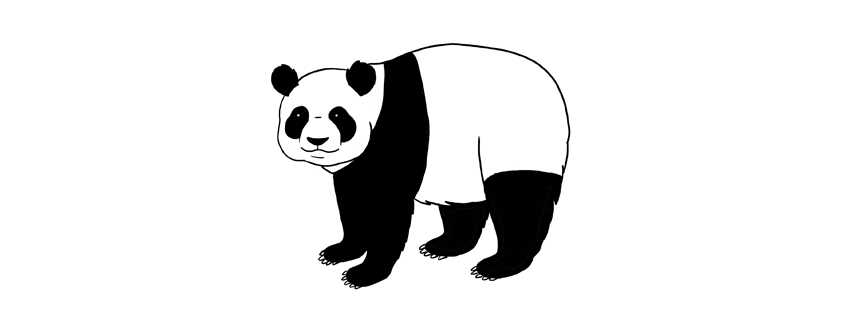


Pandas are cute and very easy to draw, because of their plump body
and characteristic pattern. In this tutorial I will lead you step by
step to help you draw your own giant panda. It will be simple and fun!
What You Will Need
If you're drawing digitally, you have all you need in your program. If you prefer traditional tools, I suggest:
- Pencil
- Black marker pen/felt-tip pen
1. How to Sketch a Panda's Body
Step 1
Sketch an oval for the main body.



Step 2
Add a circle for the head.



Step 3
Connect both parts with gentle lines.



Step 4
Draw two slanting lines to sketch the distance between the legs.



Step 5
Attach the legs to the ends of those lines. Make them slightly curved towards the ground.



2. How to Draw a Panda's Legs
Step 1
Attach ovals to the legs to create a base for the feet.



Step 2
Draw ovals on them. This will make the joints look thicker.



Step 3
Outline the limbs. They should be big and fluffy.



Step 4
Add volume to the arms.



Step 5
Sketch the line of the shoulders.



Step 6
Sketch five claws on every foot.



3. How to Draw a Panda's Face
Step 1
Draw a cross on the face to find its center. Keep in mind the head is spherical, not as flat as it seems.



Step 2
Draw a circle to create the muzzle.



Step 3
Draw circles on the sides of the muzzle, in the upper part.



Step 4
Draw smaller circles inside. These will be the actual eyes.



Step 5
Draw two bigger circles below. This will help us create the shape of the panda's eye patch.



Step 6
Draw the nose.






Step 7
Draw the smile under the nose.



Step 8
Draw two big circles for the cheeks.



Step 9
Draw the place for the ears.



Step 10
Draw the rounded ears.



4. How to Finish the Drawing of a Panda
If you're drawing digitally, do this part on a new layer. If you're drawing traditionally, this is the time to take the darker, thicker tool.
Step 1
Outline the legs. Make them smooth on one side and fluffy on the other.



Step 2
Outline the fluffy ears and the face details.



Step 3
Outline the whole head.



Step 4
Outline the rest of the body.



Step 5
Outline the claws.



Step 6
Add some detail to the muzzle.



Step 7
Draw the borders of the black-and-white pattern.



Step 8
Darken the patterns. If you want, you can leave white shine dots in the eyes.



So Cute!
That's a beautiful panda! If you liked this tutorial, you may also enjoy these:


 How to Draw a Sloth Step by Step
How to Draw a Sloth Step by Step

 Monika Zagrobelna19 Jul 2017
Monika Zagrobelna19 Jul 2017

 How to Draw a Cute Bunny Step by Step
How to Draw a Cute Bunny Step by Step

 Monika Zagrobelna13 Jun 2017
Monika Zagrobelna13 Jun 2017

 How to Draw a Butterfly Step by Step
How to Draw a Butterfly Step by Step

 Monika Zagrobelna04 Jun 2022
Monika Zagrobelna04 Jun 2022












