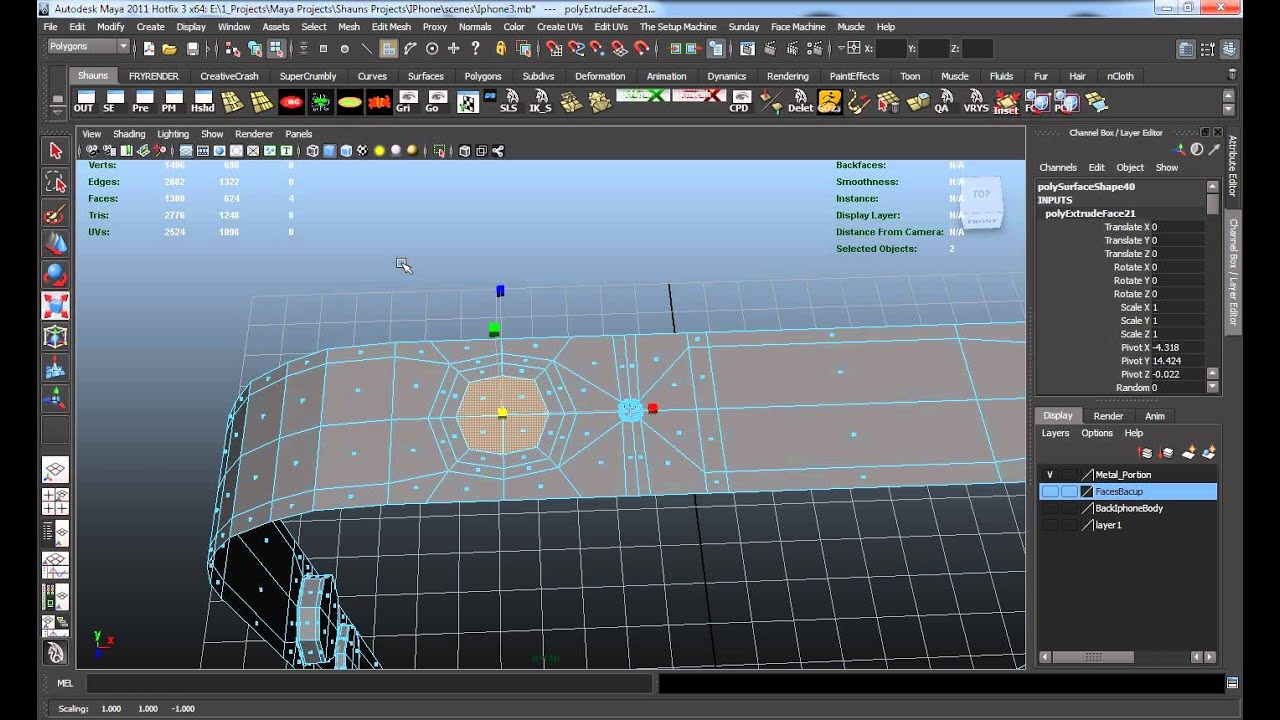Modeling, Texturing, Shading and Rendering the iPhone in Maya - Part 2



In part two, Shaun will move from the blocking stage and walk you through the process of detailing the iPhone's remaining parts including the outer border, camera, lock button, USB port and the speaker's detailed anti-dust mesh. At the end, you'll have a fully complete iPhone model ready for the Texturing and Rendering stage. Which you'll tackle in the upcoming third and final part!
Project Overview:
Hey all, as you know we recently wrapped up our iPhone 4S series for 3D Studio Max and today we're kicking off a brand new one just for the Maya users. Shaun Keenan answered your call for a Maya version and put together a fantastic in-depth, beginner friendly tutorial where you'll learn how to Model, Uvmap, Texture, Shade, Light and Render the iPhone using Maya and V-Ray.
Part 2-1: Detailing the Metal Portion 1
Part 2-2: Detailing the Metal Portion 2
Part 2-3: Detailing the Camera
Part 2-4: Lock Button and USB
Part 2-5: Dust Grates and Metal Pieces
Part 2-6: Final Modeling
Use the links below to download the videos from this part of the tutorial for offline viewing.
We’ve published a few related tutorials you might also be interested in: