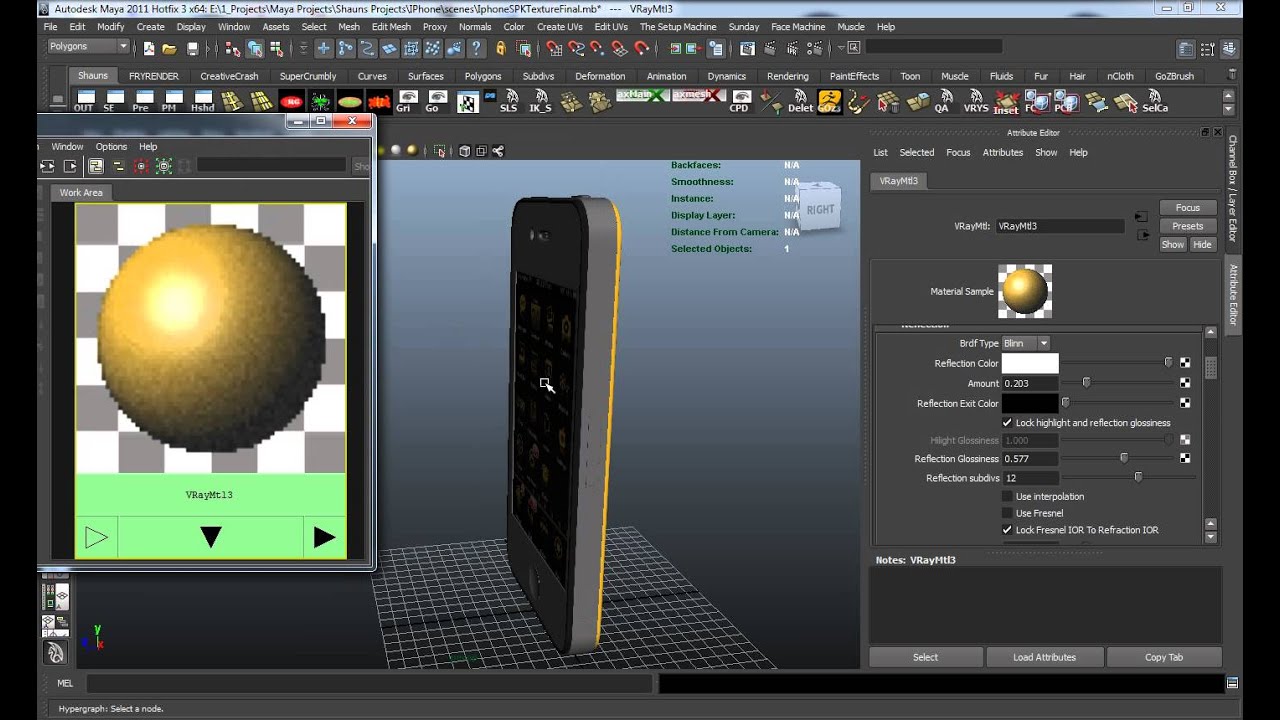Modeling, Texturing, Shading and Rendering the iPhone in Maya - Part 3
Shaun Keenan
•
1 min read
This post is part of a series called Modeling, Texturing and Rendering the iPhone in Maya.



Today we're bringing you the third and final part in Shaun Keenan's iPhone series for Maya. In this part you'll learn how to UVMap the necessary parts of the model that require image based textures, then move onto create a series of procedural V-Ray shaders for the phone's unique look. You'll also learn how to construct a lighting rig suitable for this type of product render and fine tune V-Ray's settings for the final, high quality image.
Part 3-1: UVMapping the Model
Part 3-2: Texturing the Phone
Part 3-3: Creating the Set & Rendering
Use the links below to download the videos from this part of the tutorial for offline viewing.
Download Video
We’ve published a few related tutorials you might also be interested in:
Related Posts