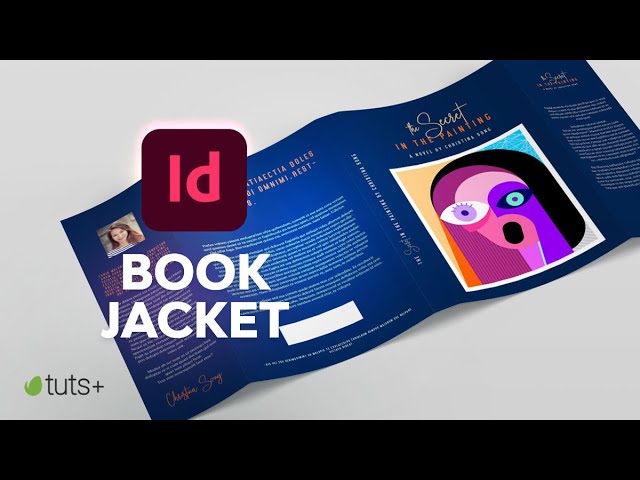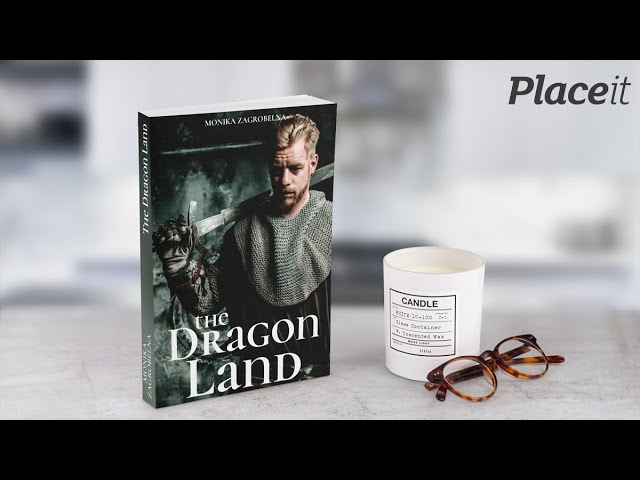Lessons
Wondering how to become a book cover designer? Learn how to design a book cover in this free course. We'll explore cover design for books, book cover art, and more, as we create a book design cover together.
Intro to How to Design a Book Cover
1. Introduction
Welcome to the course! If you've ever wanted to learn how to design a book cover, you're in the right place. We're going to focus on creating a book cover for a paperback book. This includes the front, spine, and back cover. By the end of this course, you'll have a completed, professional book cover design. Let's learn book cover design together.
"Learn to design book cover art that's not only engaging, attractive, and genre appropriate, but also technically flawless."
2. What You'll Need to Get Started
In this lesson, we'll discuss everything you need to get started, as we learn book cover design basics. To begin, you can download the source files you'll need to work along.
For our software, we'll use Adobe InDesign to create our book cover design. Keep in mind, as with many types of design and design projects, there is no absolute right or wrong in regard to which design software you prefer. However, InDesign is a popular choice in the industry, and that's what we'll use in this case.
If you don't have the Adobe InDesign software, Adobe offers a seven-day free trial, so you can give it a try before making a commitment.
We'll go through everything step by step in this course—but if you'd like to learn more about InDesign, check out our Free Adobe InDesign for Beginners Course too. It's a wonderful (and free!) resource.
Additional Assets From Envato Elements:
We'll also use these additional assets from Envato Elements. Feel free to download them as you follow along, or you can use other resources (images, fonts, etc.) of your choice.
3. How to Find Creative Direction for Your Cover
Designing book covers requires insight and know-how—it requires a lot of thought and consideration for your target audience. In this lesson, we'll take a look at ways to appeal to your target audience, as well as researching and getting to know your genre.
Looking for a bit of extra inspiration? Check out these roundups from Envato Tuts+ for even more eye-catching design ideas:


 26 Best Book Cover Designs & Ideas (With a Book Cover Maker)
26 Best Book Cover Designs & Ideas (With a Book Cover Maker)

 Nona Blackman12 Mar 2019
Nona Blackman12 Mar 2019

 28 Best InDesign Book Templates (Layout & Cover Templates)
28 Best InDesign Book Templates (Layout & Cover Templates)

 Melody Nieves02 Aug 2022
Melody Nieves02 Aug 2022
4. How to Size Your Cover
One of the biggest questions you might have, when it comes to how to design a book cover, is likely about the technical stuff—like sizing. There are so many different sizes to choose one. Which is right for your book cover design?



In this lesson, we'll explore:
- What is a hardcover book?
- What is a paperback book?
- What is the difference between hardcover and paperback?
- How do you figure out book cover art sizes?
- What are some standard book sizes?
- Turning to your chosen printer or publisher to choose a book size
How to Design Your Book's Front Cover
5. How to Draft the Front of Your Cover
Time to start digging into the fun part—the book cover art itself! In this lesson, we'll jump into Adobe InDesign and start laying out the basics of our book cover design. Most professional book cover design starts with a visual plan.
We'll begin this Book Cover Design lesson with:
- Setting up our InDesign document
- Tips for mapping out our book design cover content
- Using guidelines when designing book covers



6. How to Refine Your Design: Part One
Now that we've made a visual plan, it's time to start adding type and imagery to our cover. In this lesson, we'll walk through how to add and manipulate content to our book design cover in Adobe InDesign.









7. How to Refine Your Design: Part Two
In this lesson, we'll take our design concept and push it even further. Experiment with color, subtle gradients, and more, as we expand the book cover art and its overall aesthetic.






How to Expand Your Book Cover Design
8. How to Expand Your Design Into a Full Cover
After creating the general concept for our book cover design, we'll expand this concept. A professional book cover design needs a spine and a back cover. In this lesson, we'll do just that—let's take the aesthetic we created and turn it into a complete book cover design for our entire paperback book—front, side, and back.



9. How to Export Your Cover for Printing
Once you've created a design that you love, it's time to prepare the book cover design for printing. This can seem like a daunting task—but don't worry! In this lesson, we'll walk through all of the basics of preparing your book cover art for printing.



Designing Book Covers: What's Next?
10. Conclusion
We've covered a lot of content on cover design for books. Here's a quick recap. In this course, we explored:
- How to source information and ideas
- Awareness of genre and its potential impact on design
- How to draft a book cover design layout
- How to work with graphics in Adobe InDesign
- How to format typography in InDesign
- How to create a book cover spine and back book cover
- Key skills to learn how to become a book cover designer
- And more!
It doesn't end there, either! You could take these ideas and expand them to other book design covers in a series, for example. Check out this book design art that matches the one we created in this course:



Learn More About Book Cover Design
Love book design and want to learn more? There's even more video content to check out on Envato Tuts+. Tune in today and continue to push your book cover design skills to the next level.
Or if you prefer written tutorials, check out these how-to tutorials on Envato Tuts+. There are so many wonderful tutorials and articles to check out: walkthroughs, design inspiration, insights, and much more! Jump in and start reading about book design today:


 How to Choose a Font for a Book Cover (Best Fonts for Books)
How to Choose a Font for a Book Cover (Best Fonts for Books)

 Daisy Ein13 May 2021
Daisy Ein13 May 2021

 Everything You Need to Know About Book Design
Everything You Need to Know About Book Design

 Maria Villanueva08 Jul 2022
Maria Villanueva08 Jul 2022

 How to Create a Book Jacket Template in InDesign
How to Create a Book Jacket Template in InDesign

 Laura Keung12 Jul 2022
Laura Keung12 Jul 2022

 How to Make an 80s Book Cover Template in Photoshop
How to Make an 80s Book Cover Template in Photoshop

 Daisy Ein24 Nov 2020
Daisy Ein24 Nov 2020

 How to Design a Vintage Book Cover
How to Design a Vintage Book Cover

 Grace Fussell23 Jul 2020
Grace Fussell23 Jul 2020

 How to Make a Book Cover Mockup Without Photoshop
How to Make a Book Cover Mockup Without Photoshop

 Monika Zagrobelna07 Apr 2020
Monika Zagrobelna07 Apr 2020