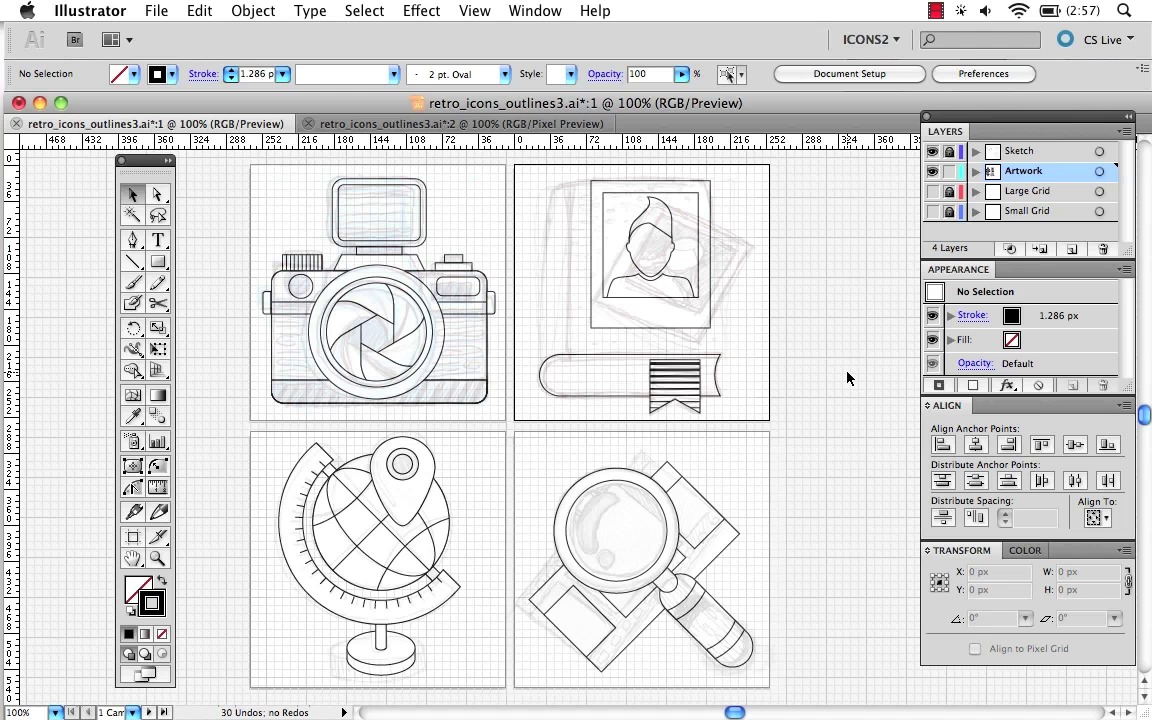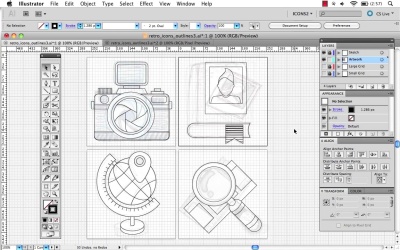- Overview
- Transcript
4.4 Adding Details with Lines and Strokes
In this lesson I’ll show you how to use the Blend Tool to create repeated lines and strokes and how to use the Appearance Panel to create dashed and dotted lines. This is a great tip to speed up the drawing process to create multiple lines in just a few steps.
1.Welcome1 lesson, 00:36
1 lesson, 00:36
1.1Introduction00:36
1.1
Introduction
00:36
2.Icon Theory1 lesson, 07:55
1 lesson, 07:55
2.1What Makes a Good Icon?07:55
2.1
What Makes a Good Icon?
07:55
3.Basic Skills3 lessons, 46:17
3 lessons, 46:17
3.1How To Sketch a Set of Icons16:26
3.1
How To Sketch a Set of Icons
16:26
3.2How to Make Basic Vector Icons with Adobe Illustrator18:02
3.2
How to Make Basic Vector Icons with Adobe Illustrator
18:02
3.3Multiple Artboards and Exporting Icon Sets11:49
3.3
Multiple Artboards and Exporting Icon Sets
11:49
4.Drawing Techniques11 lessons, 2:24:05
11 lessons, 2:24:05
4.1How to Create Custom Grids in Adobe Illustrator12:03
4.1
How to Create Custom Grids in Adobe Illustrator
12:03
4.2How to Draw Lines and Transform Shapes10:39
4.2
How to Draw Lines and Transform Shapes
10:39
4.3Using Simple Shapes to Create Complex Objects15:36
4.3
Using Simple Shapes to Create Complex Objects
15:36
4.4Adding Details with Lines and Strokes11:40
4.4
Adding Details with Lines and Strokes
11:40
4.5Perspective and Viewpoints10:39
4.5
Perspective and Viewpoints
10:39
4.6How to Create Perspective with the Transformation Tools16:13
4.6
How to Create Perspective with the Transformation Tools
16:13
4.7Drawing Perspective with Guides in Adobe Illustrator18:27
4.7
Drawing Perspective with Guides in Adobe Illustrator
18:27
4.8Color, Light, and Shade05:46
4.8
Color, Light, and Shade
05:46
4.9Draw Light and Shade with Adobe Illustrator15:15
4.9
Draw Light and Shade with Adobe Illustrator
15:15
4.10Effects and Appearance10:57
4.10
Effects and Appearance
10:57
4.11How to Finish Your Icon Designs and Add Special Effects16:50
4.11
How to Finish Your Icon Designs and Add Special Effects
16:50
5.Conclusion1 lesson, 00:49
1 lesson, 00:49
5.1Conclusion00:49
5.1
Conclusion
00:49
N/A