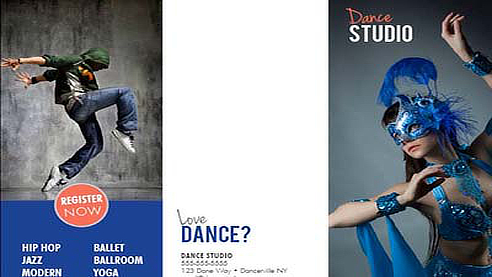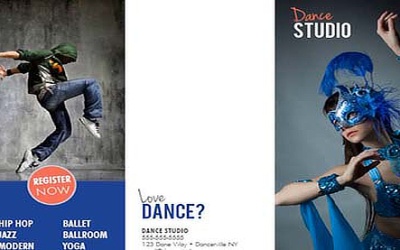Course Material Requirements
This course uses InDesign CS3, which is not the most recent version of InDesign. Many of the concepts and techniques are still relevant, but it may be difficult to follow the lessons exactly using InDesign CC.
Time to take your designs from the screen to the printed page? In Fundamentals of Print Design, Nicki Hart of DesignLikeAPro is here to help you understand how to craft an effective design for the page. From design concept to pre-press, you’ll get a grasp on design concerns particular to print, preparing a usable concept, and get started creating your first brochure project in InDesign.
1.Introduction3 lessons, 09:12
3 lessons, 09:12
1.1Course Overview00:36
1.1
Course Overview
00:36
1.2Designing for Print Media Versus Other Media04:31
1.2
Designing for Print Media Versus Other Media
04:31
1.3Print Examples04:05
1.3
Print Examples
04:05
2.Foundation4 lessons, 32:35
4 lessons, 32:35
2.1Overview01:16
2.1
Overview
01:16
2.2Elements of Design11:34
2.2
Elements of Design
11:34
2.3Principles of Design15:00
2.3
Principles of Design
15:00
2.4Overcoming Common Design Mistakes04:45
2.4
Overcoming Common Design Mistakes
04:45
3.InDesign Basics6 lessons, 38:31
6 lessons, 38:31
3.1Indesign Overview01:42
3.1
Indesign Overview
01:42
3.2Setting up the Document09:10
3.2
Setting up the Document
09:10
3.3Grids & Guides08:06
3.3
Grids & Guides
08:06
3.4Custom Workspaces & Palettes07:48
3.4
Custom Workspaces & Palettes
07:48
3.5Working with Master Pages05:17
3.5
Working with Master Pages
05:17
3.6Linking Content06:28
3.6
Linking Content
06:28
4.First Project: Brochure5 lessons, 49:06
5 lessons, 49:06
4.1Project Overview01:28
4.1
Project Overview
01:28
4.2Breaking Up the Content03:51
4.2
Breaking Up the Content
03:51
4.3Layout & Composition11:17
4.3
Layout & Composition
11:17
4.4Course Project: Brochure Part One21:01
4.4
Course Project: Brochure Part One
21:01
4.5Course Project: Brochure Part Two11:29
4.5
Course Project: Brochure Part Two
11:29
5.Developing a Design5 lessons, 43:03
5 lessons, 43:03
5.1Color09:57
5.1
Color
09:57
5.2Typography09:56
5.2
Typography
09:56
5.3Images05:22
5.3
Images
05:22
5.4Lines & Shapes09:23
5.4
Lines & Shapes
09:23
5.5Effects08:25
5.5
Effects
08:25
6.Conclusion3 lessons, 22:32
3 lessons, 22:32
6.1Final Formatting: Preflight05:50
6.1
Final Formatting: Preflight
05:50
6.2PDF Presets14:30
6.2
PDF Presets
14:30
6.3How to Apply Your New Skills to Any Print Project02:12
6.3
How to Apply Your New Skills to Any Print Project
02:12
Nicki is Owner/Creative Director of Multi-Designs. She works with clients on web, print, photography and new media projects specializing in complete marketing campaigns for authors. She currently works with clients all over the world. She shares design tips and tutorials through Digital Hart Studios’s latest venture, Design Like a Pro, on Youtube and Tuts+ .