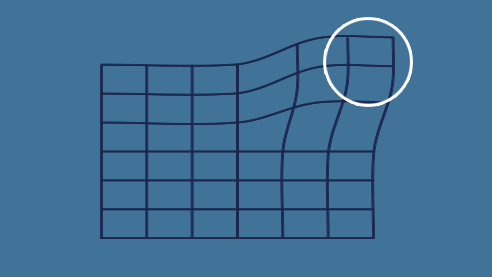
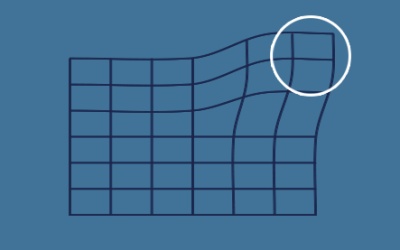
Next lesson playing in 5 seconds
CancelFluid Photo Manipulation: Transform, Warp, and Liquify
Introduction
03:00
This course explores the Transformation, Warp, and Liquify tools within Adobe Photoshop. You’ll learn about the features at a beginner level, then work through them in a practice project, and ultimately apply them to the overarching course project of developing a photo caricature. By the end of this course, you'll have a greater understanding of these powerful photo manipulation tools within Adobe Photoshop.
1.Introduction2 lessons, 06:26
2 lessons, 06:26
1.1Introduction03:00
1.1
Introduction
03:00
1.2Tools and Resources03:26
1.2
Tools and Resources
03:26
2.Setting Up the Project2 lessons, 15:58
2 lessons, 15:58
2.1Project Planning07:37
2.1
Project Planning
07:37
2.2Layers and Selections08:21
2.2
Layers and Selections
08:21
3.Mastering Transformations3 lessons, 25:43
3 lessons, 25:43
3.1Transformations Overview12:12
3.1
Transformations Overview
12:12
3.2Transformations Practice Project06:49
3.2
Transformations Practice Project
06:49
3.3Application: Rough Transformations06:42
3.3
Application: Rough Transformations
06:42
4.Mastering Warps4 lessons, 28:22
4 lessons, 28:22
4.1Warps and How They Work07:49
4.1
Warps and How They Work
07:49
4.2Exploring Puppet Warp07:50
4.2
Exploring Puppet Warp
07:50
4.3Practice Warp Project06:12
4.3
Practice Warp Project
06:12
4.4Application: Warping the Caricature Form06:31
4.4
Application: Warping the Caricature Form
06:31
5.Liquify4 lessons, 38:42
4 lessons, 38:42
5.1The Basic Liquify Tools08:07
5.1
The Basic Liquify Tools
08:07
5.2Advanced Liquify Tools09:35
5.2
Advanced Liquify Tools
09:35
5.3Liquify Practice Project08:52
5.3
Liquify Practice Project
08:52
5.4Liquify Application: Exaggeration of Features12:08
5.4
Liquify Application: Exaggeration of Features
12:08
6.Finalizing the Caricature2 lessons, 23:29
2 lessons, 23:29
6.1Color Adjustments09:42
6.1
Color Adjustments
09:42
6.2Final Effects13:47
6.2
Final Effects
13:47
7.Conclusion1 lesson, 01:45
1 lesson, 01:45
7.1Conclusion01:45
7.1
Conclusion
01:45
I have been working as an all-round graphics geek or “Visual Information Specialist” for the past 17 years around the Washington DC Metro area. With my career spanning almost every aspect of the design industry, I have worked on everything from web design to 3D animation, logo design, and photo retouching.





