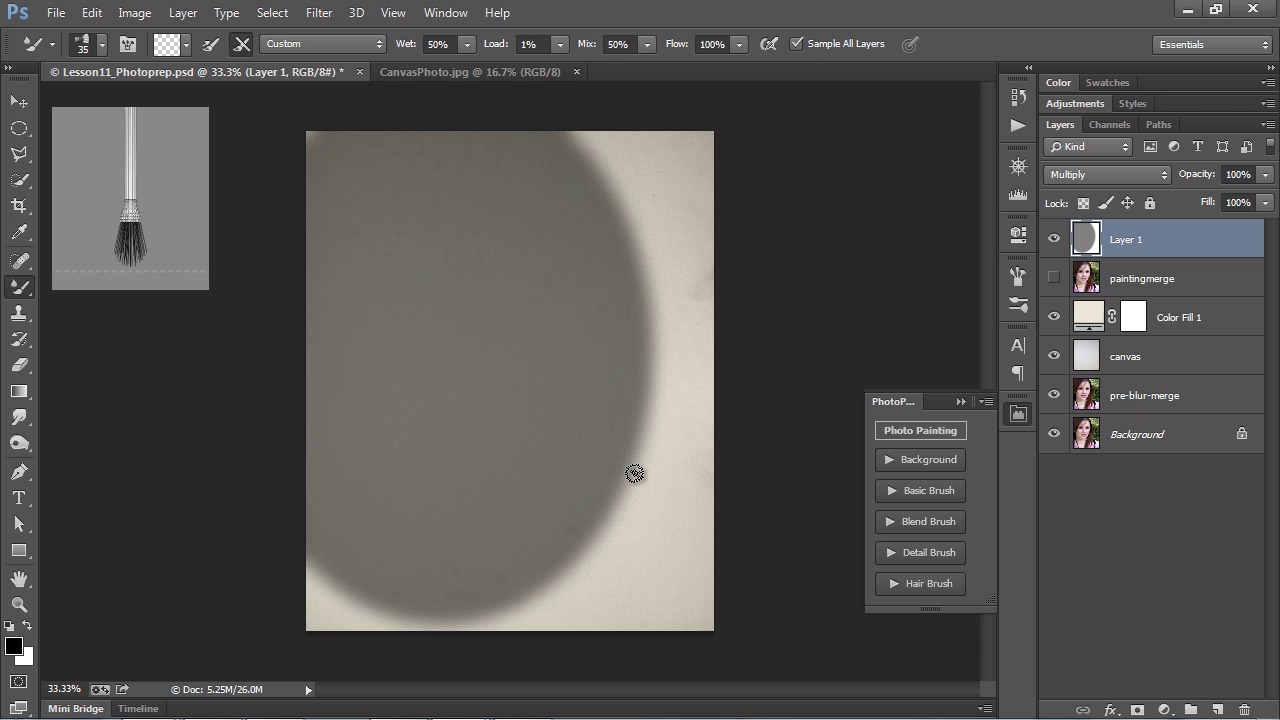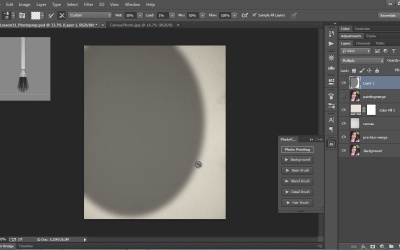- Overview
- Transcript
4.3 Background Brush Work
Time to get started with some painting! In this lesson we will generate a very realistic canvas texture to work with. We will perform a digital simulation of the traditional technique of preparing the canvas for paint. Then we’ll actually begin painting in the background area with a brush from our custom panel. This lesson is designed to get you started and warmed up for the more difficult painting to come.
1.Introduction2 lessons, 14:37
2 lessons, 14:37
1.1Introduction03:21
1.1
Introduction
03:21
1.2Tools Overview11:16
1.2
Tools Overview
11:16
2.The Oil Paint Filter3 lessons, 32:00
3 lessons, 32:00
2.1Quick and Easy Portraits09:08
2.1
Quick and Easy Portraits
09:08
2.2Landscape Prep and Filter13:00
2.2
Landscape Prep and Filter
13:00
2.3Canvas Texturing09:52
2.3
Canvas Texturing
09:52
3.Smudge Painting4 lessons, 35:55
4 lessons, 35:55
3.1Pet Portrait Setup09:56
3.1
Pet Portrait Setup
09:56
3.2Smudge Basics09:49
3.2
Smudge Basics
09:49
3.3Fur Painting07:54
3.3
Fur Painting
07:54
3.4Smudge Details08:16
3.4
Smudge Details
08:16
4.Mixer Brush Painting6 lessons, 1:03:17
6 lessons, 1:03:17
4.1Custom Painting Panel08:10
4.1
Custom Painting Panel
08:10
4.2Portrait Setup12:42
4.2
Portrait Setup
12:42
4.3Background Brush Work09:26
4.3
Background Brush Work
09:26
4.4Basic Mixer Brush Work09:58
4.4
Basic Mixer Brush Work
09:58
4.5Brushing the Hair11:19
4.5
Brushing the Hair
11:19
4.6Finishing Up11:42
4.6
Finishing Up
11:42
5.Conclusion1 lesson, 03:13
1 lesson, 03:13
5.1Conclusion03:13
5.1
Conclusion
03:13
I have been working as an all-round graphics geek or “Visual Information Specialist” for the past 17 years around the Washington DC Metro area. With my career spanning almost every aspect of the design industry, I have worked on everything from web design to 3D animation, logo design, and photo retouching.