45 Best Photoshop Text Styles (Download Layer Effect PSDs Now!)
Want to know how to add effects to text? Today we'll show you how to give your text personality with terrific Photoshop text styles from Envato. It's a subscription-based marketplace offering tons of graphic templates, fonts, add-ons, logos, and more, for one low monthly fee.



One of the great things about Photoshop text styles is the high level of texture they bring to a project, and this fabric text style certainly offers that in spades. There are eight different fabric effects included in this pack, so go experiment and see what you come up with.



How's this for a terrific Photoshop style for text? This beautiful, painterly effect is perfect for styling your text. The files are well organised and use Smart Object replacement to make your task super easy.



Create a spectacular smoke effect for text with these four Photoshop text styles. There's a YouTube tutorial included, so make sure to watch it if you get stuck.



Who doesn't love that chalkboard look? If you are one of the many who want to incorporate this look in your work, try this Photoshop text styles pack. It contains 12 fully layered PSD files, so there are loads of options to choose from.



How awesome is this paper cut Photoshop text style? This terrific font offers colour schemes and is a great choice for book covers, posters, signage, and other special projects.



Bring the wonderful tactility of wood to your next project when you use this stunning Photoshop text styles pack. The pack contains eight different wood styles and comes in well-organised, layered files that are fully editable.



The 90s are here, and they've brought their text styles with them. Luckily for you, this pack of cool text styles for Photoshop offers ten different retro styles that capture the 90s perfectly. Download and have fun.



If you love camouflage, why not incorporate the style into your next project? Happily, it's incredibly easy to do so with this army style text in Photoshop. There's only one file in this pack, but one is all you need.



If you like distortion and glitch effects, this Photoshop text style is for you. Glitch Text Effect Photoshop contains 16 different effects in organised layers. Just open the smart object layer, paste your design or write your text, and close the document. It includes a PDF instruction sheet with pictures explaining the process.



This trippy Photoshop text styles PSD download is perfect for those who want to step outside the box and create text that is daring. With four abstract backgrounds with editable colours and 50 gradient maps, this style gives you a lot of room to create something truly unique.



Bring a bit of reflective shine to your text when you use this text style Photoshop pack. The Pastel Holographic text effect is well organised in layered Photoshop files, with Smart Objects to make editing easy.



The distressed effect that comes with wear has become very popular over the years, so how could we not include this terrific vintage text styles template? It contains nine different styles in well-organised, layered files. This would be great for posters, flyers, banners, and more.



This pearlescent bead effect may be just what you need to liven up your text. It's very easy to see if that's true. With an Envato subscription, you can download this effect and try it out, and if you don't like it, you can just download another and try that out. But, of course, we know you'll like this one.



Chrome is another unforgettable retro text style for Photoshop that's great for movie titles, posters, or branding projects. The pack comes with 11 PSD files of 3D 80s-style effects in Smart Objects.



What could be more lux than a gold text Photoshop style? The texture of this text effect for Photoshop is discreet yet eye-catching, which is the very quality that makes Luxury stand out.
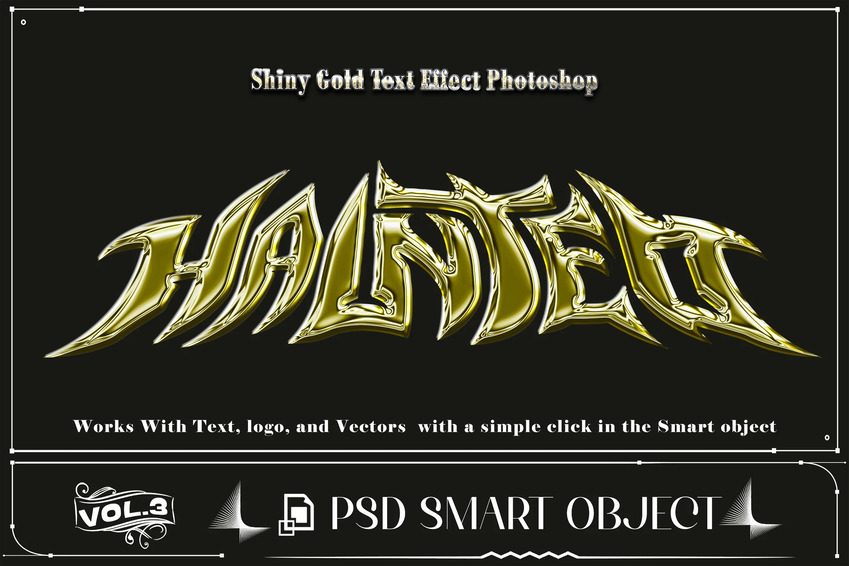
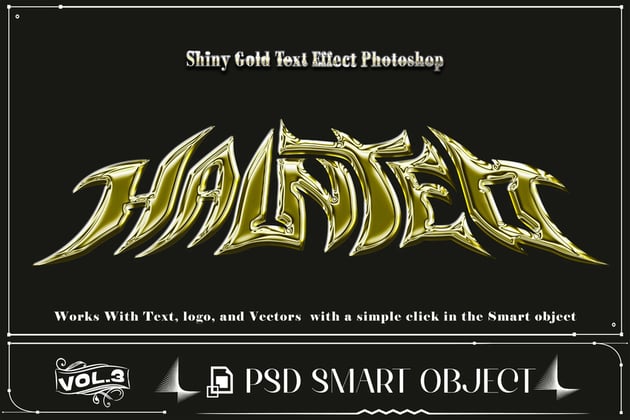
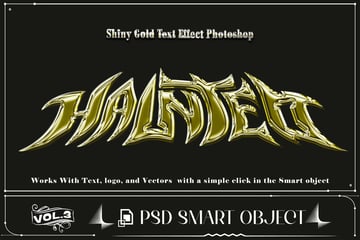
Use this gold text effect in Photoshop to create your own dazzling text. The file contains just one PSD file, but one file is all you need to create eye-catching text effects.



Are you confused about how to make a text effect? With just a few clicks, you can change your text with this cool retro text style from Photoshop. Creating great text effects has never been easier.



Ahhhh! The good old days when comics were everything. You can capture that magic when you use this pack of Photoshop text effect styles. It contains ten text effects which run the gamut from romantic to adventure. So there's something here for everyone.



Freshen your work up with this liquid text style Photoshop pack. This gorgeous style that embodies the look of water is just a few clicks away with the Smart Object replacement tool in Photoshop. Give it a try. We know you'll love it.



If you've been dreaming of making text out of a sheet of numbers, today's your lucky day. Create awesome text in a second when you place your text on the Smart Object layers. It's as easy as that.



Looking to create bold, outlined text? How about this? It's a great choice for all those occasions where you need an eye-catching display font.



Feel the burn—the ice burn, that is—when you use these Photoshop text effect styles which recreate the effect of text made of ice. There are ten Photoshop layer styles included, as well as a bonus falling snow effect. It's a must-have to give your work a wintry feeling.



Now this is a 3D Photoshop text styles pack that every creator should have in their toolbox. With 20 different files, this collection has something for everyone. Moreover, the files are well organised in layers and use smart objects to make customisation easy. Give it a try!



Say it with colour. Loads and loads of colour. Guaranteed to make your text stand out, this lovely text style is easy to apply to your chosen text when you use the Smart Object replacement tool included.



It's Christmas, and you're looking for a text effect that screams that. Well, that's certainly what you get when you download this Christmas Photoshop text style. The pack offers eight layered PSD files to help you create wonderful text for the most wonderful time of the year.



Stencils are wonderful and tactile, and thankfully you no longer have to mess about with paper and scissors to create stunning paper cut effects. This Photoshop text styles download offers ten different stencil cut text effects. That's more than enough for every kind of project you have in mind.



The Horror! Bring the terror to your audience when you use this Photoshop text style. There are over 20 styles to choose from, so there'll be no shortage of options for a wide range of projects, from Halloween party invites to movie posters.



Capture the Halloween mood with this awesome text style. Halloween Text Style in Photoshop contains eight layer styles which, when combined, can create the effects you see in the image above. There's a video tutorial on YouTube to help you in case you get stuck.



Spin text into gold with this cool text effect for Photoshop. And if gold isn't your thing, don't worry. You can also create other kinds of metal effects like chrome, bronze, and copper. The pack contains three sizes for seven different metallic styles. How's that for versatility?



Here's another layer style to set your work on fire. Chrome & Fire Layer Styles Photoshop contains 15 stunning Photoshop layer styles that you can use in various combinations to create one-of-a-kind effects.



Transform your typography and art into a world of sparkle with Glitter Text Effects Photoshop. This awesome package contains five different glitter and tinsel textures, four shadow overlays, and six background textures. In other words, more than enough effects to create a glitter explosion.
Choose Your Favourite Photoshop Text Styles
Now that you know just where to find the best Photoshop text styles when you need them, head to Envato and download your favourites today.
Here are more top resources and tutorials to try from Envato Tuts+:


 Best Resources of 2023: Photoshop Text Effects & Layer Styles
Best Resources of 2023: Photoshop Text Effects & Layer Styles

 Melody Nieves23 Sep 2023
Melody Nieves23 Sep 2023

 How to Create 10 Different Useful Layer Style Text Effects in Adobe Photoshop
How to Create 10 Different Useful Layer Style Text Effects in Adobe Photoshop

 Rose28 Feb 2021
Rose28 Feb 2021

 How to Make a Graffiti Text Effect With Photoshop Layer Styles
How to Make a Graffiti Text Effect With Photoshop Layer Styles

 Jan Stverak12 Sep 2023
Jan Stverak12 Sep 2023

 How to Create a Copper Foil Texture Text Effect in Adobe Photoshop
How to Create a Copper Foil Texture Text Effect in Adobe Photoshop

 Rose12 Feb 2021
Rose12 Feb 2021

 How to Create a Cartoon Text Effect in Adobe Photoshop
How to Create a Cartoon Text Effect in Adobe Photoshop

 Jan Stverak07 Jun 2023
Jan Stverak07 Jun 2023

 How to Make a Glitch Text Effect in Photoshop
How to Make a Glitch Text Effect in Photoshop

 Rose09 Dec 2023
Rose09 Dec 2023

 How to Create a Realistic Neon Light Text Effect in Adobe Photoshop
How to Create a Realistic Neon Light Text Effect in Adobe Photoshop

 Rose24 Dec 2023
Rose24 Dec 2023

 How to Create a Realistic Chrome Text Effect in Adobe Photoshop
How to Create a Realistic Chrome Text Effect in Adobe Photoshop

 Rose11 Jan 2024
Rose11 Jan 2024



















































