How to Make a Fantasy Book Cover (With a Book Cover Maker)

They say "don't judge a book by its cover", but the book cover is the first thing you see—so if you want to attract readers, your book must look great!
In this tutorial, I'll show you how to make a book cover using a book cover maker in a few easy steps. If you need some ideas for a book cover, Placeit offers many templates that you can customize to create something stunning. In this tutorial, we'll be designing a fantasy book cover, but you can use these templates for whatever you need!
Follow along with us over on the Envato Tuts+ YouTube Channel:
How to Make a Fantasy Book Cover (With a Book Cover Maker)
Step 1
Go to Placeit.net. Go to the Designs tab and find Book Cover Maker.

Step 2
There are many book cover templates that you can modify to create your custom book cover. Pick the one that looks the most promising to you.

Step 3
This template has some assets ready to use: illustrations with transparency that you can preview right away, and special colorful backgrounds that complement the illustration. Of course, if you want your cover to be more unique, you can add your own custom image. To do this, click Custom Image and select your own photo or illustration. I used this photo from Envato Elements.

Step 4
Give it a few seconds to upload, and then resize and move the image to create a proper frame. When you're done, click Crop.

Step 5
Time to add the text. There are four text elements in this book cover template that you can edit. First, add the author's name on top. Change the font to something fitting the style you're going for.

Step 6
In this book cover template the title is placed inside a single text element, but if you want more flexibility, you can use multiple elements for the title. Give them all the same font, and then add the text to each field and resize the elements manually on the cover.

Step 7
You can also change the color of each text element. I decided to keep the text white, as it contrasts nicely with the dark background of this book cover design.

Step 8
When you're done, just scroll up and click the Download button. Here you can purchase the book cover design or download it as a part of your unlimited subscription.

Step 9
Additionally, if you want to see how your book cover design really looks, you can use Placeit's book mockup generator.

Find loads of awesome book mockups to show off your design:
Good Job!
Now you know how to create a fantasy book cover with a book cover maker! If you're interested in creating book covers in general, you may also like these tutorials:
 Learn How to Design a Book Cover in Our Latest Course
Learn How to Design a Book Cover in Our Latest Course Andrew Blackman13 Aug 2018
Andrew Blackman13 Aug 2018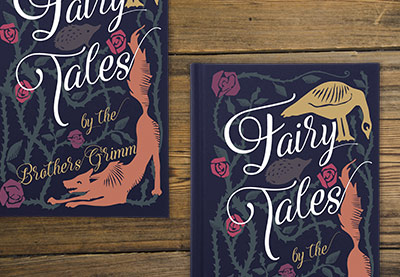 How to Design a Vintage Book Cover
How to Design a Vintage Book Cover Grace Fussell23 Jul 2020
Grace Fussell23 Jul 2020 How to Create a Vintage-Inspired Clothbound Book Cover in Adobe InDesign
How to Create a Vintage-Inspired Clothbound Book Cover in Adobe InDesign Grace Fussell24 Nov 2015
Grace Fussell24 Nov 2015 How to Create a Historical Fiction Book Cover in Adobe InDesign
How to Create a Historical Fiction Book Cover in Adobe InDesign Grace Fussell21 Jan 2015
Grace Fussell21 Jan 2015 Design a Crime Thriller Book Cover in Adobe InDesign
Design a Crime Thriller Book Cover in Adobe InDesign Grace Fussell15 Dec 2014
Grace Fussell15 Dec 2014













