Can You Use Illustrator Brushes in Procreate?
You may be wondering if you can use your favorite Illustrator brushes to draw in Procreate. Can Illustrator brushes actually work in Procreate? The good news is: yes they can! Although Procreate is a raster-based software, you can convert Illustrator brushes to pixel-based ones.
If you'd like to use Adobe Illustrator brushes in Procreate and you are wondering how to do it, you will learn the trick in a few short steps. In this quick step-by-step tutorial, I will show you how to import Illustrator brushes into Procreate.
What You'll Learn in This Tutorial
- How to convert Illustrator brushes into ABR format
- How to import ABR brushes into Procreate
What You'll Need
As you may know, Procreate supports its own .brush format. But did you know that you can import and convert Adobe’s .brush format into Procreate? So the Illustrator brushes you enjoy using can be converted into a format that works for Procreate.
If you don't have any .ai format brushes you like in Illustrator, you can download some from Envato Elements. For this tutorial, we used:
1. How to Convert Illustrator Brushes Into ABR Format
Step 1
In Illustrator, you can find your set of brushes or other presets in Illustrator's Brush Library panel. Simply go to Window > Brushes to open the Brushes panel, and then click Open Brush Library and locate the Antique Print Effect Brushes.
Select a brush from the Brushes panel and drag it onto the artboard.



Step 2
Once on the artboard, you can resize or scale the brush to your liking, and then Edit > Copy or Command-C.
Then, move on to Photoshop to paste our brush shape.
Create a New File. Photoshop will automatically set the Width and Height according to the size of the brush. All you need to do is name the file—I named mine 'Illustrator Brush'—and then set the Background Contents to Transparent, and hit Create.



Step 3
Now, let's paste our brush shape into Photoshop: go to Edit > Paste or press Command-V. The Paste dialog box will appear, and you will need to choose Paste As: Smart Object, and OK.



Step 4
Choose Select > All or press Command-A to select all the brush areas.
Then we will Edit > Define Brush Preset. This will open the Brush Name dialog box. Give your brush the name 'Favorite_Brush', and click OK when you're done. Now you have created an ABR brush in Photoshop.



2. How to Import ABR Brushes Into Procreate
Step 1
Now let's move the custom 'Favorite_Brush' into Procreate. The new custom brush will appear in the Windows > Brushes panel. Once you locate it, right-click on it and select Export Selected Brushes...



Step 2
Once you have exported the brush, you need to Save As Favorite_Brush.abr, into your Procreate file folder on your iPad.
Then move on to Procreate.



Step 3
Open Procreate, and create a New Canvas or open an existing file.
Go to the Brush Library (brush icon) and tap on the + symbol to add your custom brush.



Step 4
The Brush Studio will open.
Tap on Import, and select the favorite_brush.abr file.



Step 5
Now for the fun bit! Select the imported brush from the Brush Library and start using it. If you are expecting results similar to brushes in Illustrator, you will be disappointed because Procreate is a pixel-based app like Photoshop, while Illustrator is a vector format. But at least you'll be able to use the brush.



Congratulations! You're Done
Now, if you are wondering if you can you use Illustrator brushes in Procreate, you know you can! Vector brushes work with Procreate when converted into the ABR file format. I hope you found this quick Procreate with Illustrator tutorial useful. Feel free to use this method in your future projects.
Want to Learn More Tricks?
There are tons of Illustrator and Procreate tutorials from beginner to intermediate levels on Envato Tuts+. Have a look!


 How to Adjust the Font Size in Illustrator
How to Adjust the Font Size in Illustrator

 Andrei Marius14 Jun 2022
Andrei Marius14 Jun 2022

 How to Duplicate in Procreate
How to Duplicate in Procreate

 MissChatz29 Jan 2023
MissChatz29 Jan 2023

 How to Round Corners in Illustrator
How to Round Corners in Illustrator

 MissChatz23 Apr 2023
MissChatz23 Apr 2023

 How to Use Illustrator on iPad
How to Use Illustrator on iPad

 Jonathan Lam21 Oct 2020
Jonathan Lam21 Oct 2020

 How to Add Hex Codes in Illustrator
How to Add Hex Codes in Illustrator

 Andrei Marius21 Apr 2023
Andrei Marius21 Apr 2023

 How to Merge Layers in Procreate
How to Merge Layers in Procreate

 Gonzalo Angulo29 Dec 2022
Gonzalo Angulo29 Dec 2022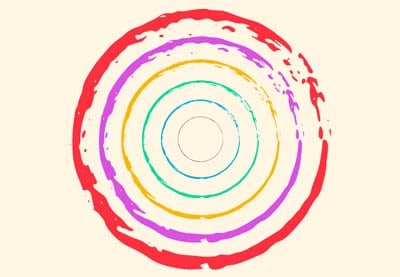
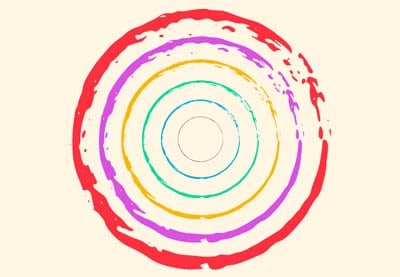
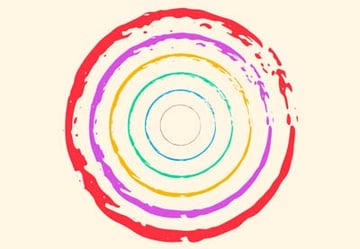 How to Change the Brush Size in Illustrator
How to Change the Brush Size in Illustrator

 Ivan Gromov13 Mar 2024
Ivan Gromov13 Mar 2024








