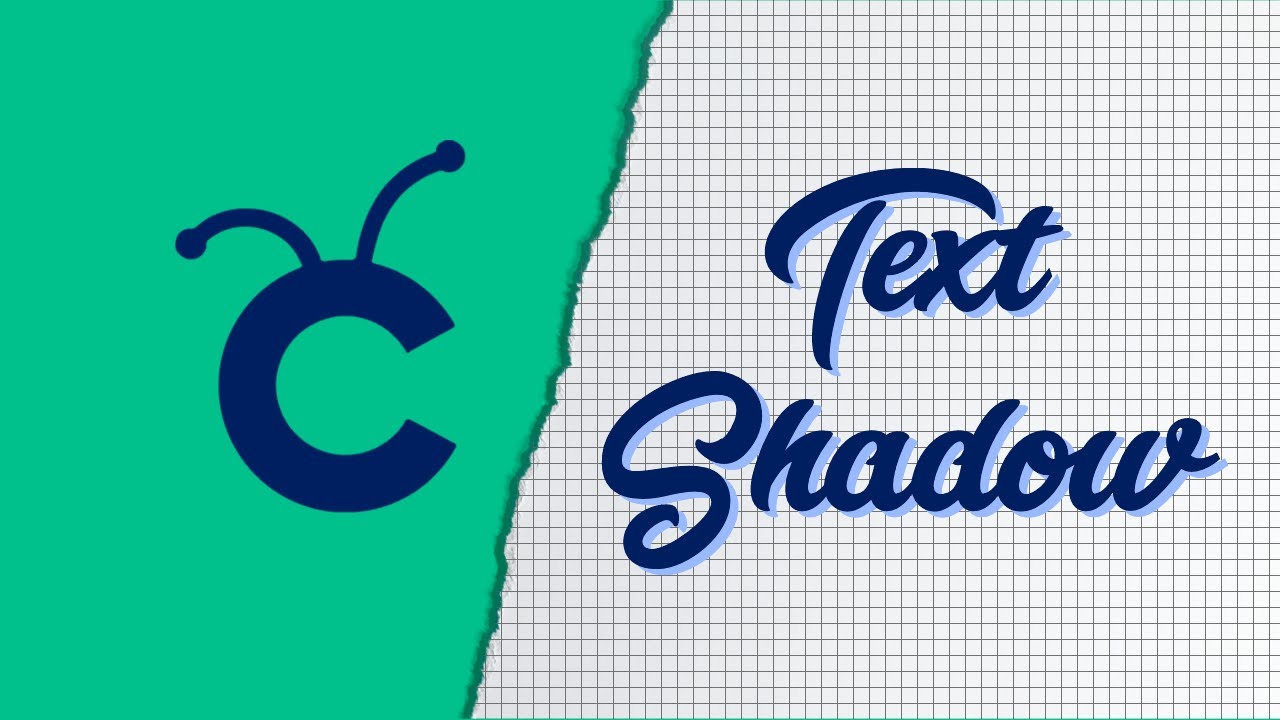23 Best Cricut Fonts With Shadows
There are many different fonts with shadows available on Envato Elements - one could say that there are fonts for every occasion! Another thing we will cover in this article is how to make a shadow font in Cricut Design Space.



With all of the different fonts available, it may be hard to choose the correct project, so I try to think of my project in a simpler way. Am I creating a project for a kids' party? Or is this project for a business? The type of project you are making will change the font you may choose. I am going to cover some soft, fun fonts, as well as fonts with character, and also some strong fonts that may be suited for a more masculine or corporate project.



6 Soft and Fun Shadow Script Fonts
These fonts with shadows are first on my list because I like to start with the fun stuff! These are soft and fun shadow fonts
1. Baby Angelo (OTF + TTF)



This shadow font is quirky, soft, and fun to work with. It also has a few different layers to the font, which allows us to very easily turn this into a great project. We started off strong with my favourite script font with a shadow element!
2. Shera (OTF + TTF)



This shadow letters font can be used in so many different ways! I see it in a fun, quirky project, but this would suit a project with a 20s theme too.
3. Queen Bear (OTF + TTF)



This drop shadow font has some extra character inside the letters, and while it may not be suitable for tiny projects, this is a fantastic font to use in a wide array of Cricut projects.
4. Kidstay (OTF + TTF)



This shadow font is soft and playful, while also being a perfect Cricut font to use for a project that needs a drop shadow font.
5. Powerful (OTF + TTF)



A hand-drawn font always provides an extra special feel to a project. Try this hand-drawn block shadow font and see what creative effects you can create.
6. Le Petit (OTF + TTF)



In this image, you can see what a drop shadow font looks like, and it is a very special font pack as it also comes with a doodle set! So many Cricut projects can be taken to the next level with the use of a perfectly placed doodle.
10 Fonts to Add Some Character!
These shadow fonts all have a little bit of flair and character. They are the kind of fonts that would suit a wide variety of different projects in many different genres. I hope you enjoy this character-filled list of Cricut fonts with shadows.
1. Arkland (OTF + TTF)



This monoline shadow font not only has a very strong shadow, but the effect also makes it look like a block shadow font.
2. Attack Attack (OTF + TTF)



Attack Attack is a Cricut font with shadows that also has a little bit of character, but is a nice bold, thick font.
3. Elcatraz (OTF + TTF)



This drop shadow font is nice for many different projects and has a nice bold, retro look to it. The shadow on this font is quite unusual as it is separated from the main font.
4. The Crow (OTF + TTF)



These next two fonts both have beautifully different flourishes that make them very unusual block shadow fonts. At least one of the fonts in this pack has a shadow effect, and the classic look of this font is what made it a part of this list!
5. Raven (OTF + TTF)



This vintage font has some similar character traits to the one above it; however, there is one font in this pack that has a few different shadow font options to choose from!
6. Bomber Squad (OTF + TTF)



This is a Cricut font with shadows that will not only be easy to cut with your Cricut but would also look great as a layered font, with a few different colours and a cool shadow background!
7. Black Romance (OTF, TTF + WOFF)



This is another one of those shadow letter fonts that has a lot of character. It's also a perfect font to layer with, and it has a perfect shadow flourish.
8. Buzinga (OTF, TTF + WOFF)



Recognise this font? I'm sure many do! This font is the perfect addition to any comic style project, and it is an even bigger bonus as it is a font with shadows.
9. Modster Script (OTF + TTF)



This lovely script font with shadow is a lovely clean font with a lot of character, yet also still a very strong and clean font.
10. Quechely (OTF + TTF)



The additional lines in this font give it a lot of extra character, making it one of my favourite fonts with shadows!
7 Strong Bold Shadow Fonts
1. Sevastian (TTF)



This font comes with many different layers, making it an extremely strong shadow font as you can layer it in so many different ways.
2. Bourbon (OTF + TTF)



This classic font would be a perfect addition to your project and a great strong font choice—which is a good change from a shadow script font!
3. Old Carters (OTF + TTF)



This font with shadows has a few different shadow types to offer, which gives this font a much more 3D effect.
4. Broky Typeface (OTF)
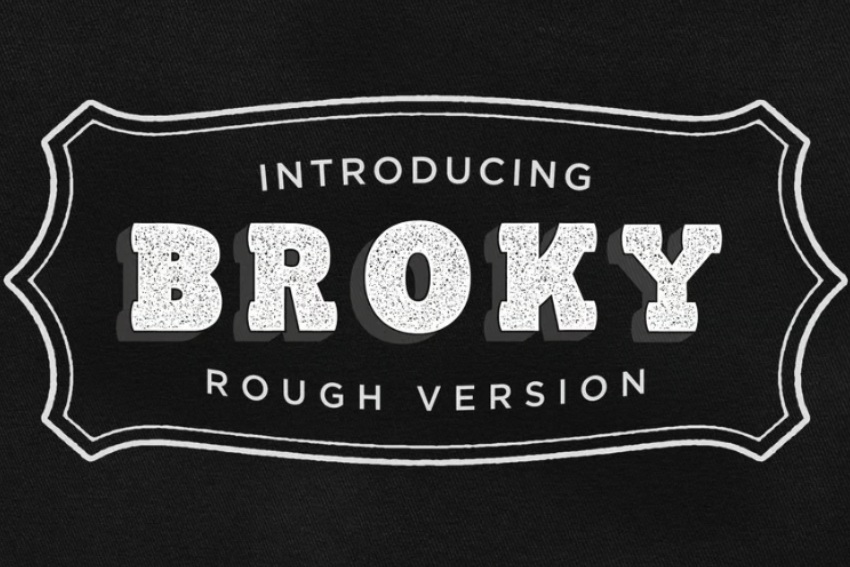
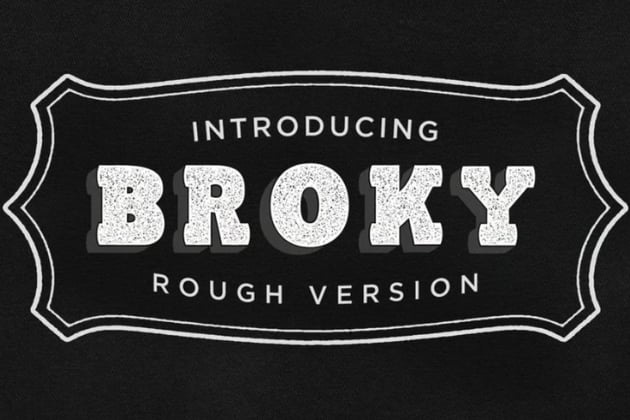
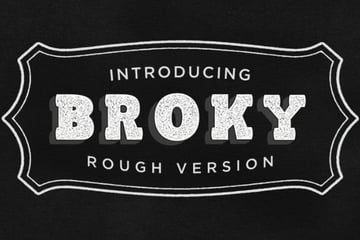
This drop shadow font has a few different types, and this is just one of them that has a shadow type to it. It is a much more rustic font that has a lovely textured effect too.
5. Giona Layered (OTF + TTF)
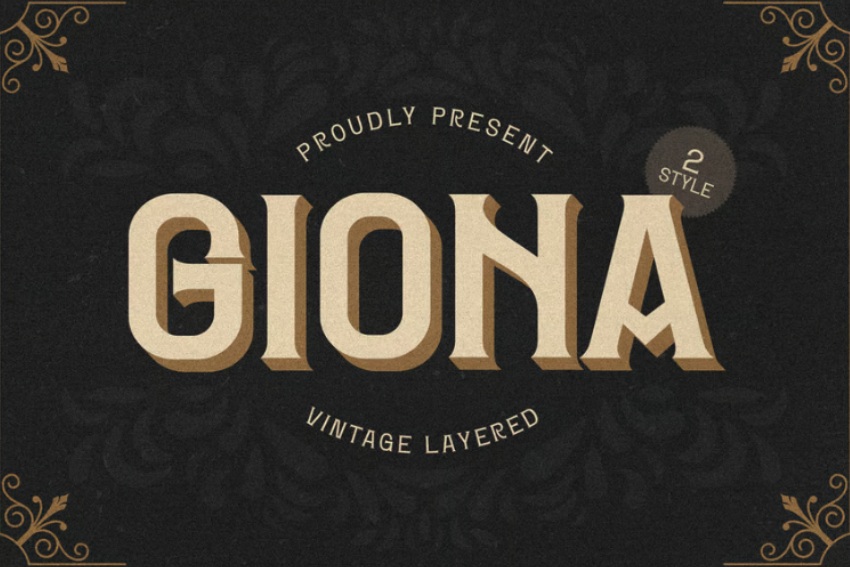


This is similar to the font above, but the shadow on this font is quite different. It would be tricky to cut on a small scale with your Cricut, so I would rather use this for a larger project as those intricate cuts will be very difficult to cut and work with.
6. Laguna (OTF + TTF)



Laguna is a very clean, simple block font with a very clean shadow on it, making it a very easy choice for a simple, strong project.
7. Wild Justice (OTF + TTF)



This strong block shadow font has a slight offset to it, which allows it a little bit of character while also giving us a strong shadow element.
Learn How to Make a Shadow Font in Cricut Design Space and More!
I hope you found your favourite font in this list of Cricut fonts with shadows, but if you are looking for how to make a shadow font in Cricut Design Space, then there is definitely a way that you can do this. It isn't as hard as you may think, and there are some crucial steps you want to make sure you look out for in this process along the way.
This video tutorial from the Envato Tuts+ YouTube channel will cover what you need to know and how it will work!
If you are looking to learn some other Cricut skills, be sure to check out some of these tutorials:


 How to Upload Fonts to Cricut Design Space
How to Upload Fonts to Cricut Design Space

 Zap Layden16 Mar 2024
Zap Layden16 Mar 2024

 How to Shadow Text in Cricut Design Space
How to Shadow Text in Cricut Design Space

 Kelly Rossouw12 Oct 2023
Kelly Rossouw12 Oct 2023

 How to Curve Text in Cricut Design Space
How to Curve Text in Cricut Design Space

 Zap Layden10 Mar 2021
Zap Layden10 Mar 2021

 How to Kern a Font in Cricut Design Space
How to Kern a Font in Cricut Design Space

 Kelly Rossouw23 May 2022
Kelly Rossouw23 May 2022

 How to Add Flourishes to Fonts in Cricut Design Space
How to Add Flourishes to Fonts in Cricut Design Space

 Daisy E.13 Sep 2023
Daisy E.13 Sep 2023

 How to Curve Text in Cricut Design Space
How to Curve Text in Cricut Design Space

 Zap Layden10 Mar 2021
Zap Layden10 Mar 2021