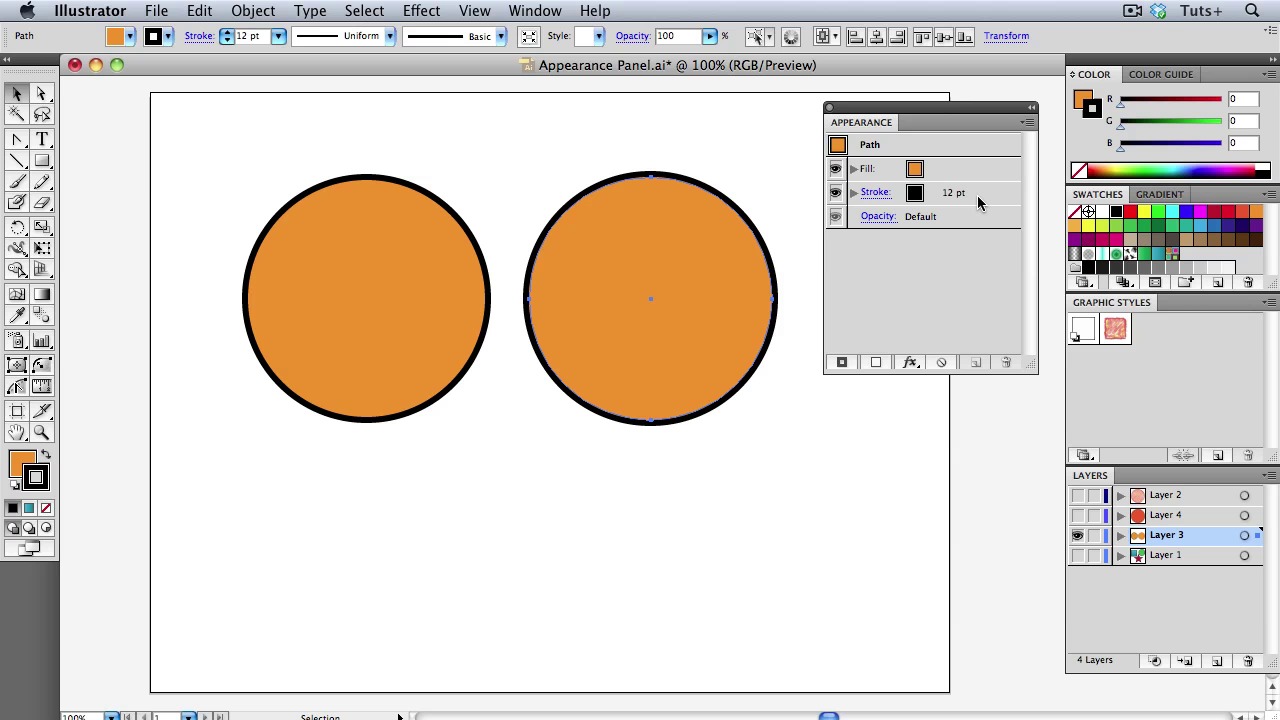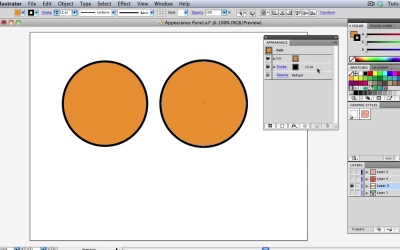- Overview
- Transcript
1.2 The Appearance Panel
The Appearance Panel is your secret decoder ring for all of the effects in your document. In this lesson, you’ll learn how to “read” the Appearance panel, and how to understand its hierarchy.
1.Introduction2 lessons, 05:03
2 lessons, 05:03
1.1Introduction01:38
1.1
Introduction
01:38
1.2The Appearance Panel03:25
1.2
The Appearance Panel
03:25
2.Styles and Effects5 lessons, 23:53
5 lessons, 23:53
2.1What is a "Live" Effect?07:04
2.1
What is a "Live" Effect?
07:04
2.2Graphic Styles04:49
2.2
Graphic Styles
04:49
2.3Applying Effects to Groups05:28
2.3
Applying Effects to Groups
05:28
2.4Applying Effects to Layers03:43
2.4
Applying Effects to Layers
03:43
2.5Scaling Effects02:49
2.5
Scaling Effects
02:49
3.Projects9 lessons, 36:13
9 lessons, 36:13
3.1Create a Metal Treadplate03:28
3.1
Create a Metal Treadplate
03:28
3.2Create a Nautilus Spiral02:55
3.2
Create a Nautilus Spiral
02:55
3.3Mirror Drawing with the Transform Effect02:29
3.3
Mirror Drawing with the Transform Effect
02:29
3.4Create Dynamic Web Buttons05:14
3.4
Create Dynamic Web Buttons
05:14
3.5Brushed Metal Text04:21
3.5
Brushed Metal Text
04:21
3.6Varsity Lettering06:09
3.6
Varsity Lettering
06:09
3.7Custom Texture02:43
3.7
Custom Texture
02:43
3.8Letterpress Text Effect03:39
3.8
Letterpress Text Effect
03:39
3.9Create a Set of Transparent Dice Using the 3D Effect05:15
3.9
Create a Set of Transparent Dice Using the 3D Effect
05:15
Cheryl Graham trained as a traditional artist in drawing and painting. These days she spends more time in front of a computer than an easel. She's been using Adobe Illustrator for over 25 years. Her Illustrator work has been featured in the "The Adobe Illustrator WOW! Book" and "Real World Illustrator."