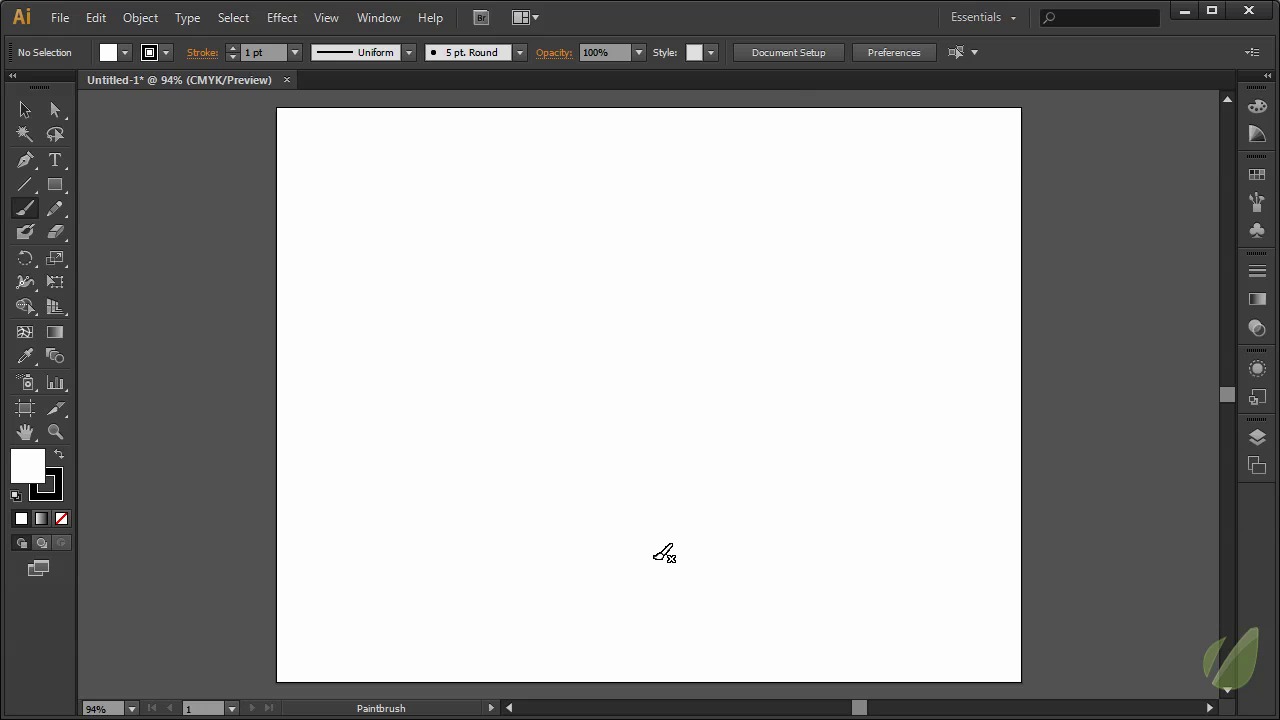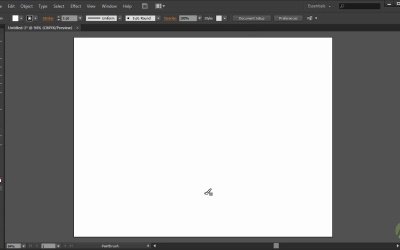- Overview
- Transcript
5.3 The Digital Advantage
A quick look at some of other tools at your disposal. We’ll consider alternate erodible tips brushes in Photoshop CS6 and dive into how to use the Pen and Variable Width tools in Illustrator CS6.
1.Introduction2 lessons, 16:05
2 lessons, 16:05
1.1Introduction03:32
1.1
Introduction
03:32
1.2Tools12:33
1.2
Tools
12:33
2.Building Blocks of Drawing5 lessons, 1:04:50
5 lessons, 1:04:50
2.1Drawing Techniques09:25
2.1
Drawing Techniques
09:25
2.2Establishing Structure12:42
2.2
Establishing Structure
12:42
2.3Value Study15:15
2.3
Value Study
15:15
2.4Contours09:11
2.4
Contours
09:11
2.5Sketching18:17
2.5
Sketching
18:17
3.Essential Skills5 lessons, 1:09:48
5 lessons, 1:09:48
3.1Perspective15:16
3.1
Perspective
15:16
3.2Light and Shadow12:06
3.2
Light and Shadow
12:06
3.3Cast Shadow14:23
3.3
Cast Shadow
14:23
3.4Creating Texture15:28
3.4
Creating Texture
15:28
3.5Depth12:35
3.5
Depth
12:35
4.Composition3 lessons, 34:27
3 lessons, 34:27
4.1Position11:40
4.1
Position
11:40
4.2Look Here!10:27
4.2
Look Here!
10:27
4.3What Isn’t There12:20
4.3
What Isn’t There
12:20
5.Digital Techniques3 lessons, 29:27
3 lessons, 29:27
5.1Digital Helpers11:39
5.1
Digital Helpers
11:39
5.2Quick Effects08:26
5.2
Quick Effects
08:26
5.3The Digital Advantage09:22
5.3
The Digital Advantage
09:22
6.Conclusion1 lesson, 05:49
1 lesson, 05:49
6.1Conclusion05:49
6.1
Conclusion
05:49
I have been working as an all-round graphics geek or “Visual Information Specialist” for the past 17 years around the Washington DC Metro area. With my career spanning almost every aspect of the design industry, I have worked on everything from web design to 3D animation, logo design, and photo retouching.