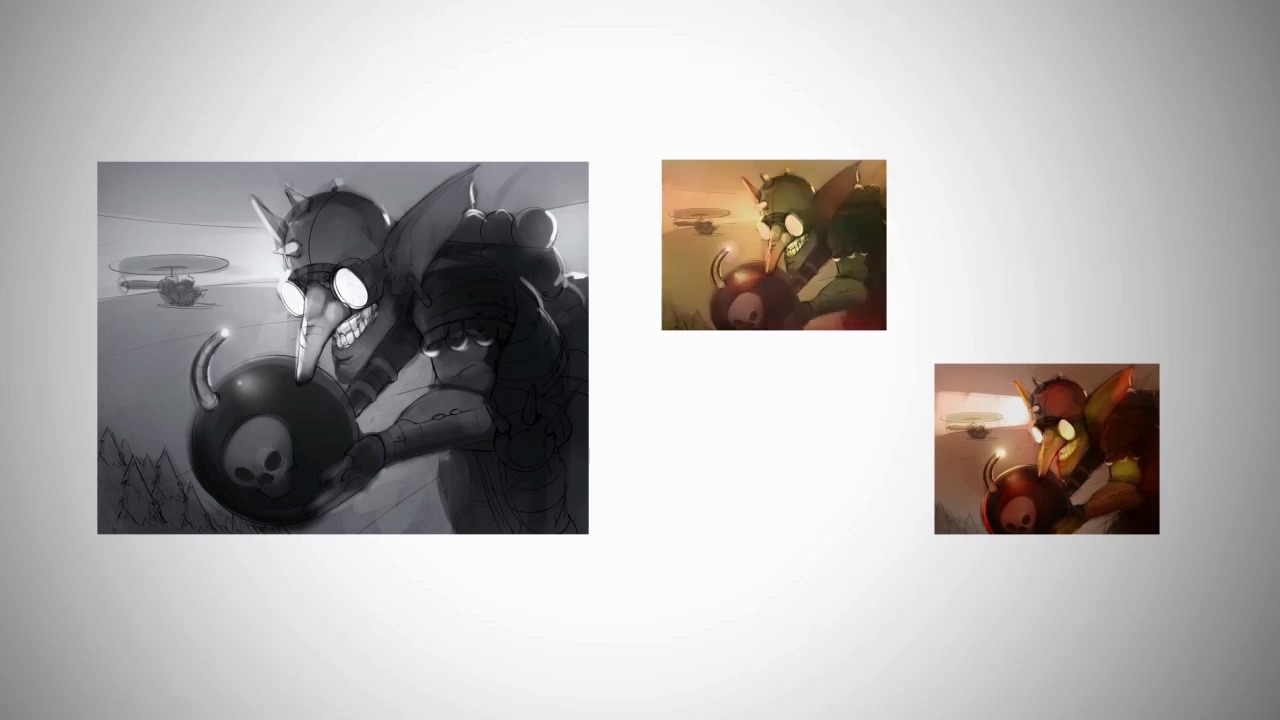Digital paintings are created through a solid technical understanding of Photoshop. As a result, some tutorials spend their time explaining the rules of Photoshop and don’t document their creative decision-making process. This 12 lesson course by veteran instructor and concept artist Matt Kohr shows the entire illustration process from line-art to final, focusing on visual problem solving.
While this course will briefly address the tools and commands used, its primary aim is to explain the creative and technical process behind it.
1.Introduction1 lesson, 05:27
1 lesson, 05:27
1.1Introduction05:27
1.1
Introduction
05:27
2.Preparation4 lessons, 24:54
4 lessons, 24:54
2.1Sketch Development Part 1: Value07:35
2.1
Sketch Development Part 1: Value
07:35
2.2Sketch Development Part 2: Color06:34
2.2
Sketch Development Part 2: Color
06:34
2.3Skin-tone Study05:15
2.3
Skin-tone Study
05:15
2.4Preparing the Canvas05:30
2.4
Preparing the Canvas
05:30
3.Painting7 lessons, 48:26
7 lessons, 48:26
3.1Color Block-in06:59
3.1
Color Block-in
06:59
3.2Shadow Details06:31
3.2
Shadow Details
06:31
3.3Texture Overlay08:43
3.3
Texture Overlay
08:43
3.4Repetitive Detail Elements05:56
3.4
Repetitive Detail Elements
05:56
3.5Opaque Refining08:05
3.5
Opaque Refining
08:05
3.6Background Motion05:21
3.6
Background Motion
05:21
3.7Final Pass: Post Processing06:51
3.7
Final Pass: Post Processing
06:51
I'm an experienced concept artist with a number of shipped console and PC titles. I graduated from the Savannah College of Art and Design with a BFA in Sequential Art. The purpose of this site is to provide an online space to showcase some of my current work.
Additionally I run a blog dedicated to digital paint instruction: ctrl+Paint