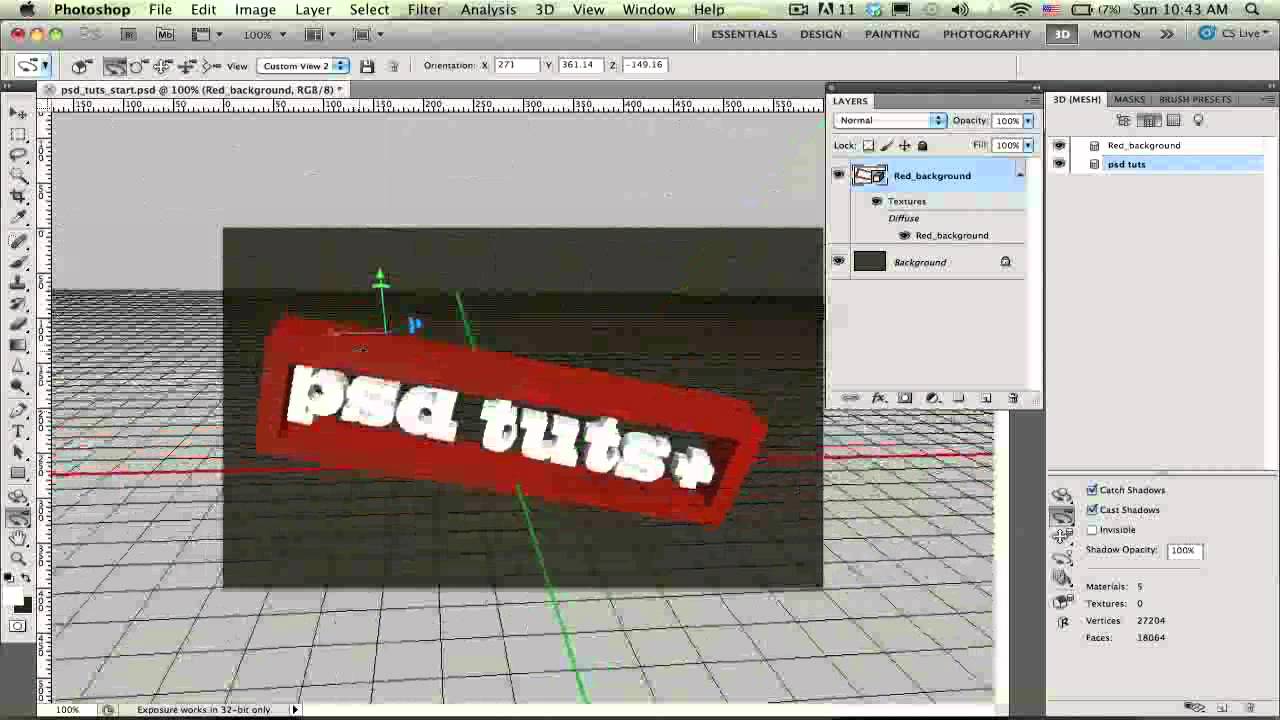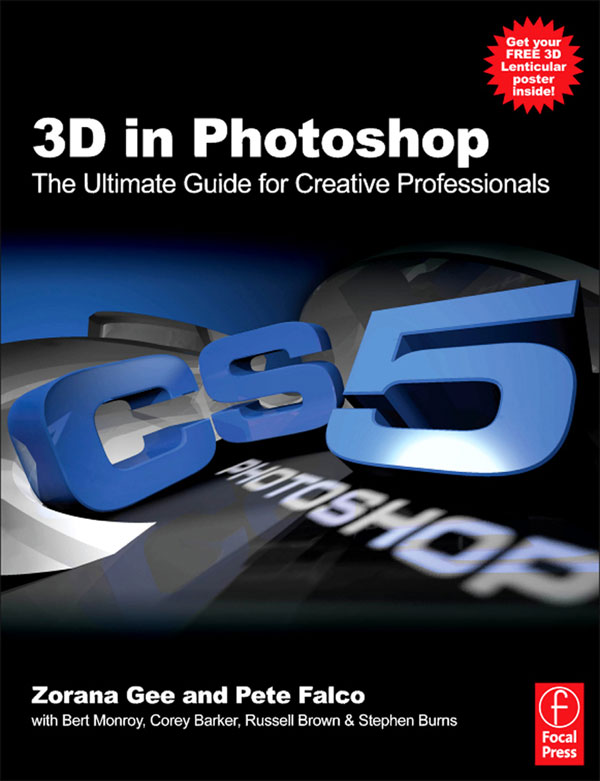Use Photoshop CS5 Extended to Create a Simple 3D Logo - Screencast



Today, Zorana Gee, Adobe Photoshop Product Manager will walk us through a simple design project using Photoshop CS5 Extended’s 3D tools. In this tutorial you will receive a brief introduction to the 3D workspace in Photoshop and receive some great tips on how to incorporate 3D into your Photoshop workflow.
Zorana has been on the Photoshop team for over 10 years and has been involved with Photoshop Extended from the beginning. Zorana was instrumental to the 3D effort as well as driving many feature improvements within Photoshop. She is the author of 3D in Photoshop: the Ultimate Guide for Creative Professionals and the iPad app, Photoshop 3D Guide. Zorana speaks worldwide representing Adobe and the Photoshop family line of professional products.
Part 1
Part 2
3D in Photoshop: the Ultimate Guide for Creative Professionals
Check out Zorana's book 3D in Photoshop: the Ultimate Guide for Creative Professionals to learn more about Adobe Photoshop CS5's 3D capabilities.