How to Apply a Halftone Effect to Your Images With a Photoshop Action



Welcome to our Photoshop in 60 Seconds series, in which you can learn a Photoshop skill, feature, or technique in just a minute!
Photoshop in 60 Seconds: Halftone Effect
The Halftone Effect produces an image by using tiny dots of various sizes and spacing to simulate different gradients. It's a printing method commonly used to print photographs with convincing gradient-like tone in newspapers. It creates a very specific look, that everyone will nonetheless recognize.
You can use a Photoshop action to easily apply a halftone to your photos. Browse the amazing selection of Photoshop actions available through Envato Elements to apply vintage and process-inspired effects to your photography!
In this quick video, learn how to create this unique effect using this halftone Photoshop action:
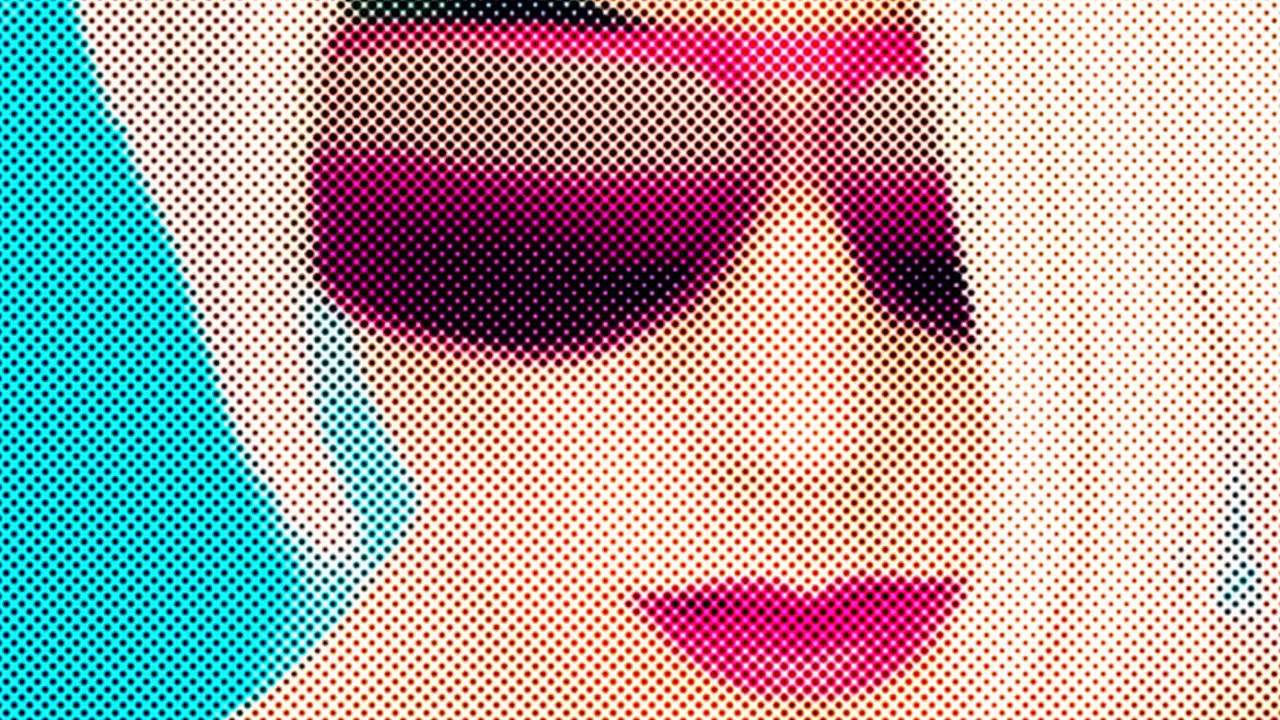
How to Create a Halftone Effect in Photoshop
Open the photo you would like to use in Photoshop. I'll be using this Man Stock from Pixabay.



Go to Window > Actions and select the drop-down option to Load the halftone action into the Actions palette.



Select the dot size you prefer for the action before pressing the Play button.



This action applies the effect instantly! For a duotone effect, enable the Layer Visibility of one of the Gradient Map Adjustment Layers for more colorful options. I chose Gradient Map 7.



Here is the final result below.



Want to see this in action? Check out the video above to see this lesson at work!
A Bit More Detail
Learn more from our Photoshop experts. Check out the following tutorials below:


 How to Create a Cool Glitch Photo Effect in Adobe Photoshop
How to Create a Cool Glitch Photo Effect in Adobe Photoshop

 Melody Nieves20 Sep 2023
Melody Nieves20 Sep 2023

 How to Create a Wet Glass Action in Adobe Photoshop
How to Create a Wet Glass Action in Adobe Photoshop

 Indranil Saha31 Jan 2017
Indranil Saha31 Jan 2017

 How to Create an Architectural Drawing From a Photo
How to Create an Architectural Drawing From a Photo

 Melody Nieves10 Jun 2023
Melody Nieves10 Jun 2023

 100+ Awesome Photoshop Effects Tutorials
100+ Awesome Photoshop Effects Tutorials

 Grant Friedman13 Aug 2022
Grant Friedman13 Aug 2022
60 Seconds?!
This is part of a series of quick video tutorials on Envato Tuts+ in which we introduce a range of subjects, all in 60 seconds—just enough to whet your appetite. Let us know in the comments what you thought of this video and what else you'd like to see explained in 60 seconds!









