Envato Tuts+ Community Challenge: Created by You, August 2016 Edition
Welcome to our monthly feature of fantastic tutorial results created by you, the Envato Tuts+ community! Every day, visitors like you take the time not only to read our tutorials but also to try them out. This is an assortment of those comment submissions found throughout the Design & Illustration section. Check out this set of results and join in for the next roundup, published next month!
Vector Tutorial Results
Taken from the comments section of your favorite tutorials, these first pieces are an assortment of results created with vector drawing programs. Check out these amazing results!
Design a Colorful USB Flash Stick with Tattoo Style Decals
Teodora created a cool Colorful USB Flash Stick of their own inspired by a tutorial from Simona Pfreundner, adding simply:
Great tutorial, thanks!



How to Create a Cartoon Character with Expressive Lines
Rahul Agarwal created a fun Cartoon Character of his own inspired by Designious. He said:
Here's my simple try, thanks for the lovely tutorial!



Creating a Dramatic Portrait with Chunky Line Art
Reader Dana created this Dramatic Vector Portrait from an incredible tutorial by Sharon Milne. She said:
Thanks for another great tutorial Sharon!



Create a Detailed Vector Chalkboard Icon
Mario Rocchi charmed us with his simple Vector Chalkboard Icon from a tutorial by instructor Andrei Marius.



How to Create a Self-Portrait in a Geometric Style
Marcelle Brereton created this amazing Geometric Self-Portrait inspired by a tutorial from Beto Garza. He mentioned:
Great tutorial! Learned a few new tricks for the book there.



How to Create a Cartoon Rocketship with Inkscape
User Chu Chun Onn created this awesome Cartoon Rocketship with the help of a tutorial by Chris Hildenbrand.



How to Create a Set of Apple Product Icons Using Adobe Illustrator
Reader Ali Akkececi perfected this set of Apple Icons from a tutorial by Andrei Stefan. He said:
Thanks for the training! You have a good tutorial.



How to Create a Cute Gingerbread Man in Adobe Illustrator
Chanraksmey Oum created this adorable Gingerbread Man with the help of a tutorial by Diana Toma. She mentioned:
It was really helpful for my first beginner tutorial of Adobe Illustrator. Thanks for the tutorial.



How to Create a Cartoon Penguin Winter Illustration in Affinity Designer
Tien Chang charmed us with a simplified version of this Cartoon Penguin Tutorial from Yulia Sokolova.
I went without some details, but I still got a happy little penguin right here!



Create an Inspirational Vector Political Poster
Keith wowed us with his awesome result from this Vector Political Poster Tutorial by Zach Wentz.



Adobe Photoshop Tutorial Results
Let's take a look at this next set of results inspired by Adobe Photoshop tutorials published here on Envato Tuts+. Contributions range from photo effects to patterns and more! Check out these wicked results below!
Creating a Space-Helmeted Future Retro Illustration
Artist Roosa created an amazing interpretation of this Retro Space Illustration by James Davies.



Create a Fantasy Miniature World in Photoshop
Eugen Dortmann soared high with his take on this Miniature World Effect by Mirko Santangelo.



Using Light and Shade to Bring Text to Life
Zachary Lin put these great Light and Shade Text tips to use from Collis Ta'eed. He added:
Great Tutorial! Here's how mine came out! I added some texture in. What do you think?



How to Create a Misty Landscape Photo Manipulation With Adobe Photoshop
Liya Rybakova created her own wondrous Misty Landscape from instructor Jenny Le. She added:
Thanks for the tutorial, and the magical result!



Create a Powerful Human Disintegration Effect in Photoshop
User Handa3614 created his own Powerful Human Disintegration Effect from Karim Fakhoury. He added:
I just made it. Tell me how it is. And thumbs up to the creator of this!



Create a Royal Gold Text Effect in Photoshop Using Layer Styles
Galina Cuznetova created magic with her Royal Gold Text Effect from Jan Stverak. She exclaimed:
Thank you!



How to Create a Monkey Caricature for Chinese New Year
Nik Love-Gittins created this amazing Monkey Caricature inspired by a tutorial from Char Reed. He mentioned:
Here's one I drew a few months ago, never got around to finishing it off.



Design Tutorial Results
These final pieces are inspired by an assortment of design tutorials that don't quite fit the previous categories. They include everything from print design to drawing and more! Enjoy these beautiful pieces created by the community below!
How to Design a Classic Book Cover With a Modern Twist!
Matheus Abreu created this awesome result from this Classic Book Cover Tutorial from Grace Fussell.



Design a Fold-Out City Guide in Adobe InDesign
Narcisa Didoaca perfected this Fold-Out City Guide Tutorial from instructor Grace Fussell. She said:
Mine! I drew my own city map. It took some time, but the result is here!

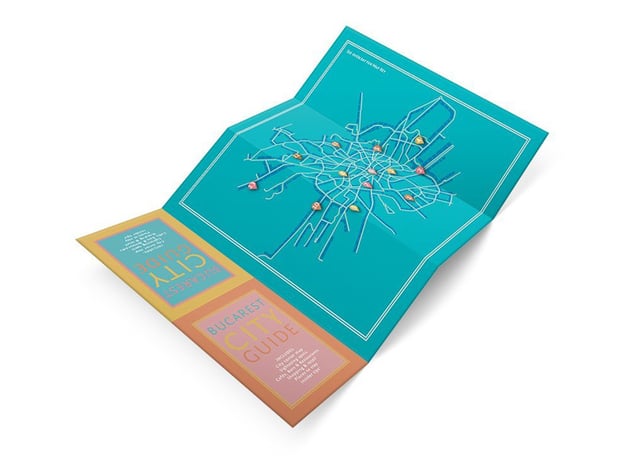

Design a Vintage ‘Wizard of Oz’ Movie Poster in Adobe InDesign
User Kat-and-Rina created a cool poster of their own inspired by this Wizard of Oz Poster from Grace Fussell. They mentioned:
Thanks! Used only Illustrator.



How to Create a Blended Hexagonal Print Design in Adobe Illustrator
Nuraishah Rashid created this colorful result from this Hexagonal Print Design Tutorial by Mary Winkler. She exclaimed:
Thank you for the tutorial!

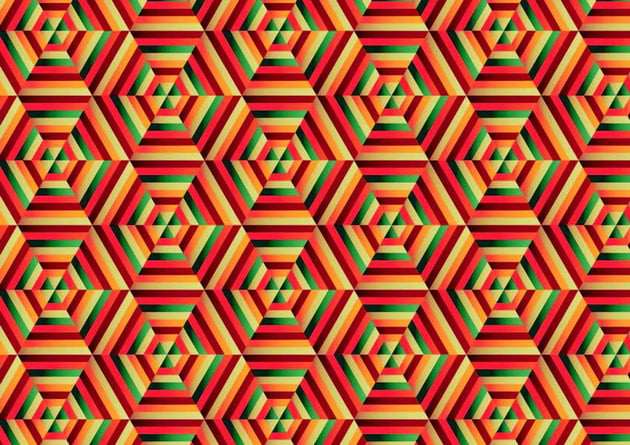

How to Be Involved in the Next Showcase
Have you created a piece based on one of our tutorials here in the Design & Illustration section of Envato Tuts+? We're keen for you to share your results with us! Check out the general guidelines below to join in with our community:
- Your artwork should be similar in some way to the tutorial that you followed or that inspired it. The aim of these showcases is to share what readers have created after following the tutorial.
- Comment on the tutorial you used, attaching an image of your result. We're keen on all levels of ability: from beginner to advanced!
- Include a comment about your result, yourself, or your process. We like knowing about you and what you're sharing.
- Share the tutorial when you share that artwork elsewhere on the web. If you've posted your piece on sites like Facebook, Tumblr or Behance, link back to the tutorial so that other users know your source and can join in on the fun.
Thanks to everyone who was highlighted above for sharing your results with the Envato Tuts+ community. We look forward to checking out your brilliant versions of our tutorials in the near future, and welcome users new and old to participate in upcoming showcases.








