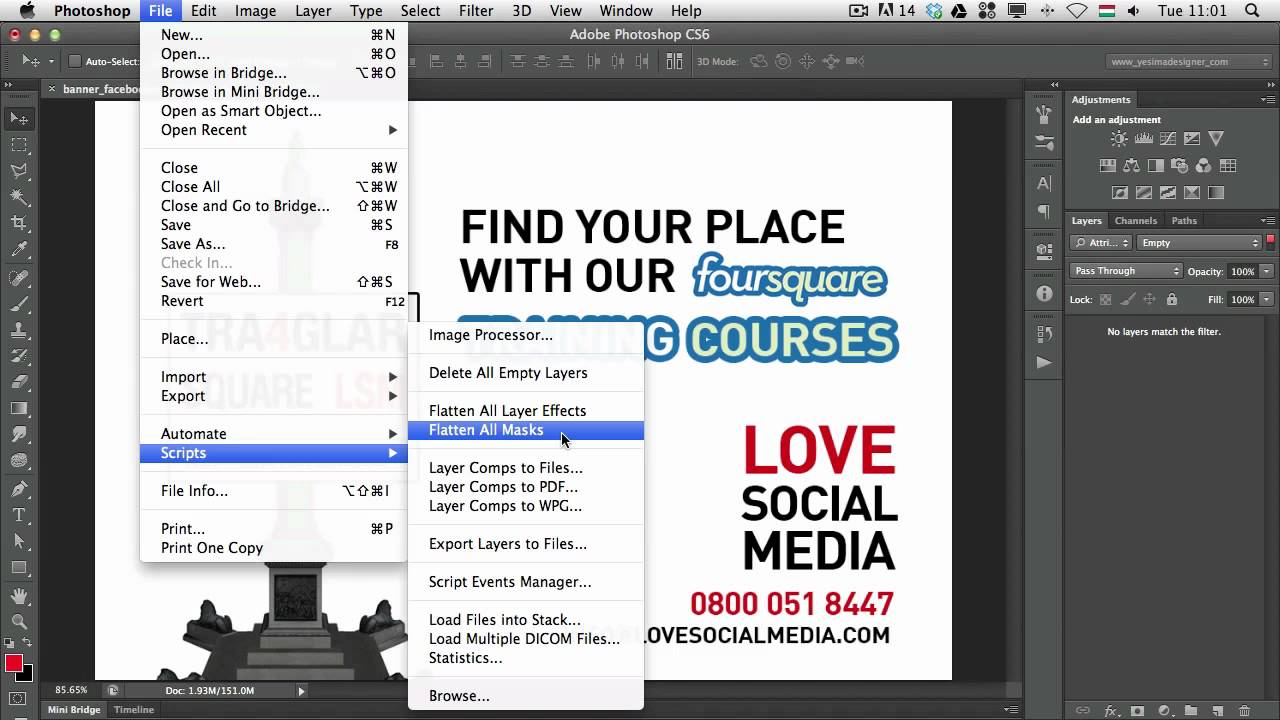Secrets of the Layer Panel (Part 1)
Martin Perhiniak
•
1 min read
This post is part of a series called Shortcuts on Psdtuts.



Want to learn more about how to manage your layers? In this episode we will discuss some rarely used features that will help you work more efficiently in Photoshop. These features include how to merge visible layers, delete all empty layers, flatten all layer effects and masks, and how to create new layers from layer styles. Let's get started!