Quick Tip: Exporting to Other File Formats in Adobe Illustrator
Cheryl Graham
•
1 min read
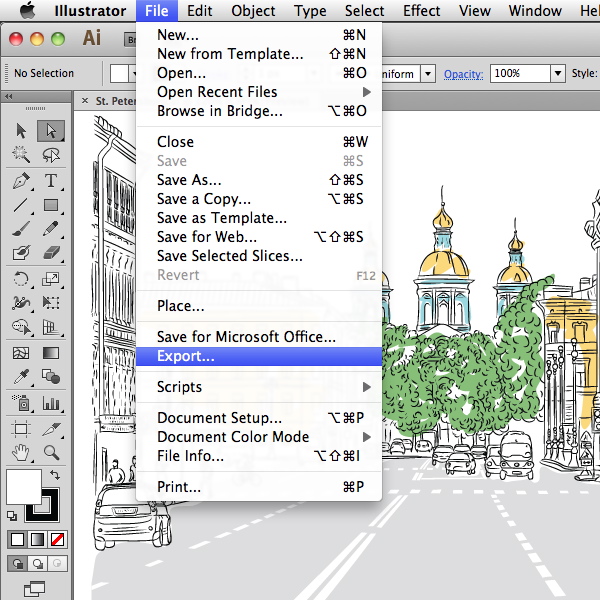
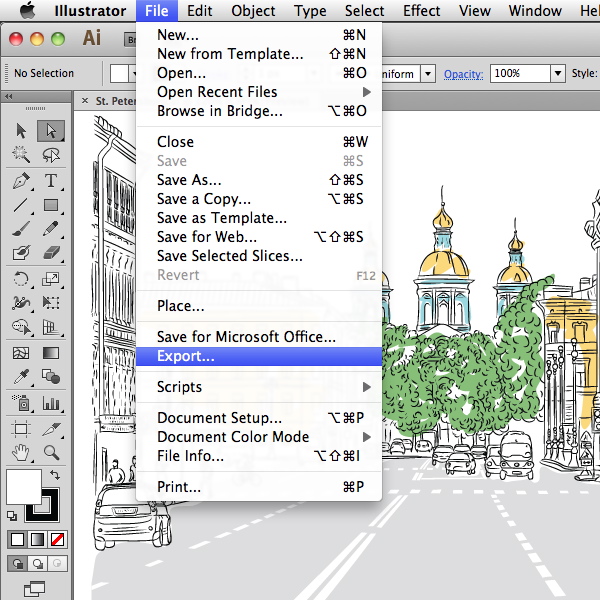

Did you know that there are 13 different file formats to choose from when exporting an Adobe Illustrator file? You can export your illustration to any of these formats so it can then be opened in other applications for further editing. So for example if you need to create a large, high-quality JPEG from your vector illustration, you'd use Export, rather than Save for Web. You can also use the Export function to create PSD files that preserve the layers and live type in your Illustrator document. In this screencast, we look at three of the most common file formats and how to export to them.
Vector illustration used in this screencast is available from GraphicRiver.








