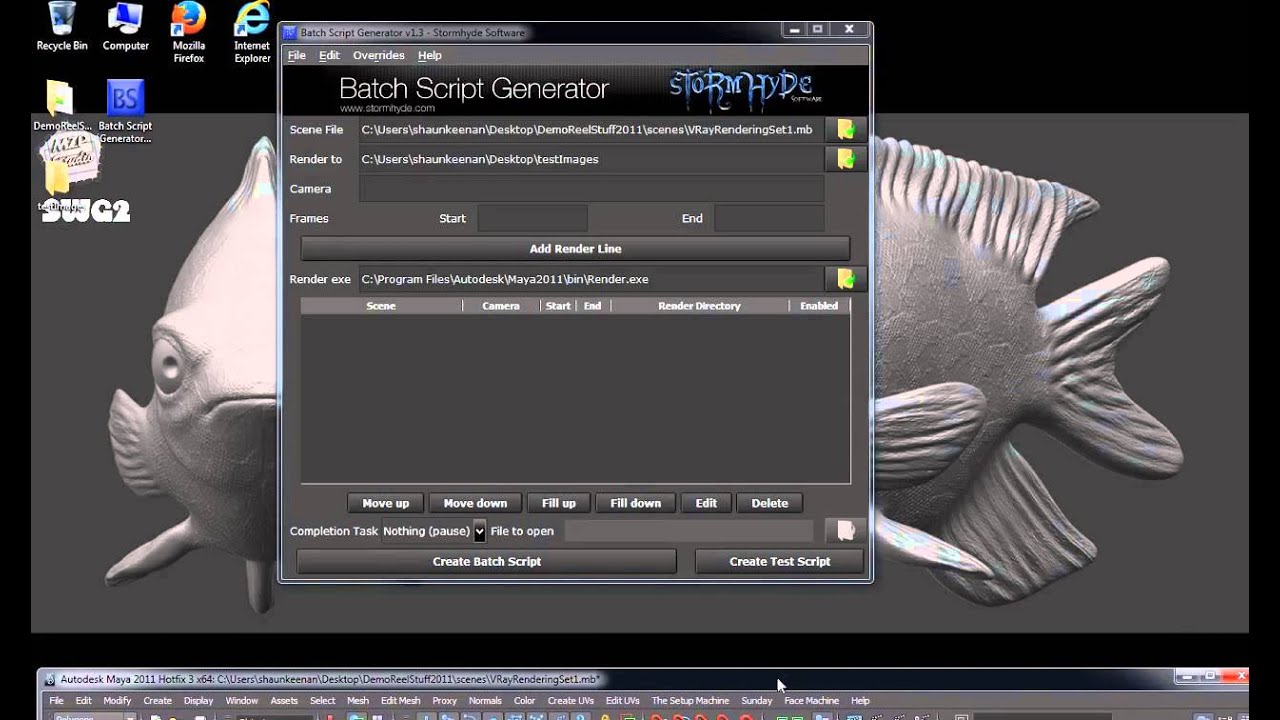Quick Tip: Create a Batch Script to Render Maya Scenes
Shaun Keenan
•
9 min read



In this quick tip, Shaun Keenan introduces you to Batch Script Generator, a great free script for creating batch render files for Maya. These allow you to render a image or animation from the Window's command line without Maya running. Shaun will give you a quick introduction to the interface and settings, and walk you through the process of setting up and creating your first batch script.
Additional Files:
- Download Batch Script Generator 1.3 (Free from Creative Crash)
Tutorial
Use the link below to download this tutorial for offline viewing.
Download Video